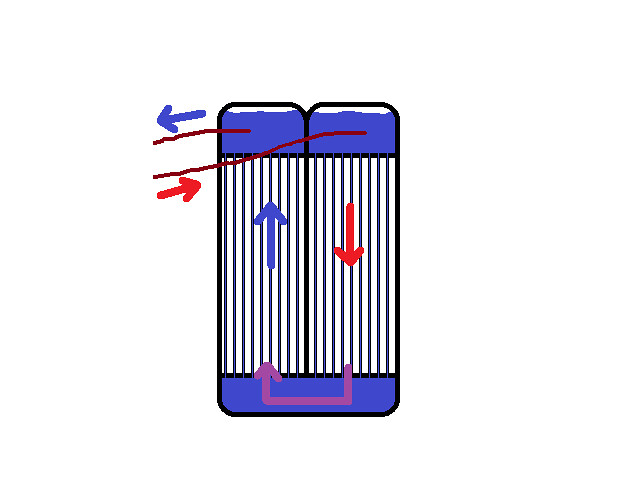So, yeah. The story begins with me buying a new case. I switch my pc into the new case, start the pc - aaand 90°C CPU, back then it was a 8700k. I chose to delid it, which I wanted to do anyway. So after that it hit 98°C, yeah.
That´s when I thought that the CPU might have broke at some point. I´ve bought a 9900k, put it in - aaand 100°C.
For cooling I use a BeQuiet Silent Loop360, that´s why I think those temperatures are pretty ridiculous. I just filled it up again with the new Corsair Coolant, so it´s not like the radiator was empty.
I´m pretty clueless (and broke) as of now. Does anybody have an idea?
edit: The waterblock get´s crazy hot while the tubes are still cold. What is happening . May it be that the system reading is incorrect?
edit: Ok, so right now it´s running on 70°C idle. I don´t do anything but it seems like it got better. However that´s still way too much in idle. It got to 100°C eventually, just had to let it run some time 
That´s when I thought that the CPU might have broke at some point. I´ve bought a 9900k, put it in - aaand 100°C.
For cooling I use a BeQuiet Silent Loop360, that´s why I think those temperatures are pretty ridiculous. I just filled it up again with the new Corsair Coolant, so it´s not like the radiator was empty.
I´m pretty clueless (and broke) as of now. Does anybody have an idea?
edit: The waterblock get´s crazy hot while the tubes are still cold. What is happening . May it be that the system reading is incorrect?
Last edited: