Hi,
This is the first time where I have an issue that I can't find an answer for on google. I recently added new 2x8GB rams to my PC and basically it keeps crashing during gaming when I have it installed with my existing 2x8GB rams. When I install the new set alone it all works fine, same thing if I install the old set alone it all works fine too.
Another issue I'm having is that for some reason I'm unable to over clock my Rams to their advertised value of 3000mhz even after activating the XMP profile. it keeps crashing at start up. most I could get to was around 2700mhz. (Same issue for both sets installed individually)
below is my system build.
I also Attached my CPUZ and dxdiag printouts to give you a better idea.
https://www.dropbox.com/s/eocmmthhc3ec0x3/DxDiag.txt?dl=0
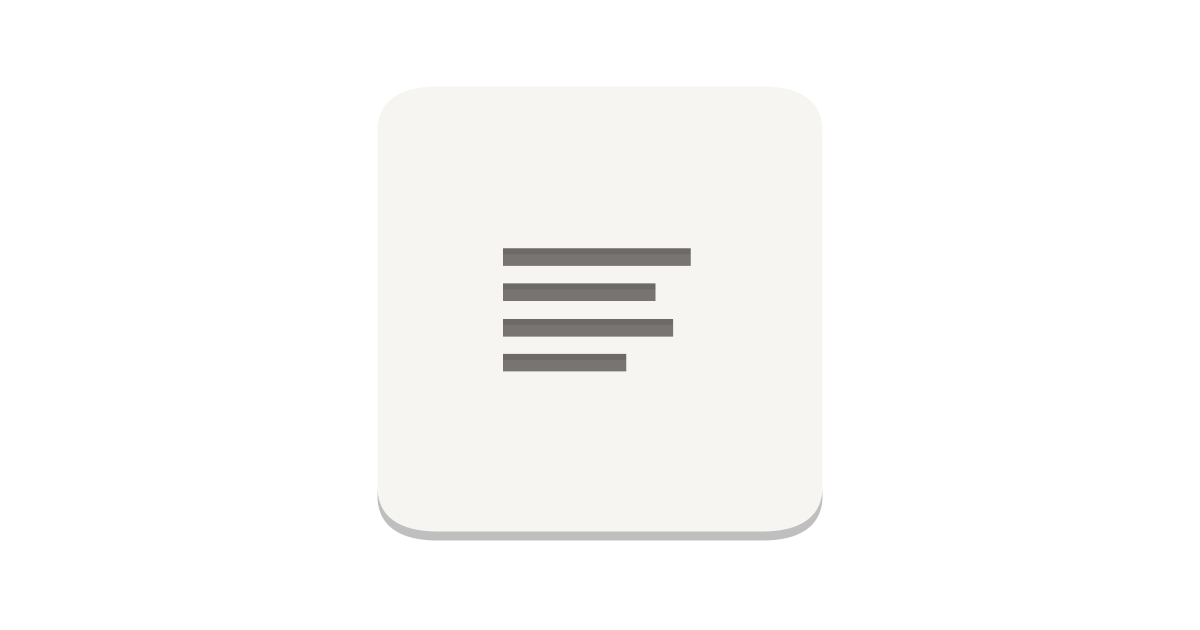
Any feedback or ideas to fix this would be really appreciated.
This is the first time where I have an issue that I can't find an answer for on google. I recently added new 2x8GB rams to my PC and basically it keeps crashing during gaming when I have it installed with my existing 2x8GB rams. When I install the new set alone it all works fine, same thing if I install the old set alone it all works fine too.
Another issue I'm having is that for some reason I'm unable to over clock my Rams to their advertised value of 3000mhz even after activating the XMP profile. it keeps crashing at start up. most I could get to was around 2700mhz. (Same issue for both sets installed individually)
below is my system build.
- CPU: i7 8700
- Motherboard: ASUS TUF Z370-PLUS Gaming
- GPU: Sapphire Nitro+ Radeon RX 5700 XT, 8GB
[*]Storage: I have 2 HDDs and 2 SDD and recently got the system running on a western digital wd blue m.2 ssd 1TB (not shure if it makes a difference)
[*]Existing RAM: Team T-Force TUF Gaming Alliance 3000MHz 16GB (2x8GB) DDR4 (https://www.pccasegear.com/products/42617)
[*]New RAM: Team T-Force Delta RGB 16GB 2X8) DDR4 3000MHz RAM (Normal) (https://www.centrecom.com.au/team-t-force-delta-rgb-16gb-2x8-ddr4-3000mhz-ram) which should be techanically the same RAM, I could find the same exact existing ones I had
I also Attached my CPUZ and dxdiag printouts to give you a better idea.
https://www.dropbox.com/s/eocmmthhc3ec0x3/DxDiag.txt?dl=0
Any feedback or ideas to fix this would be really appreciated.


