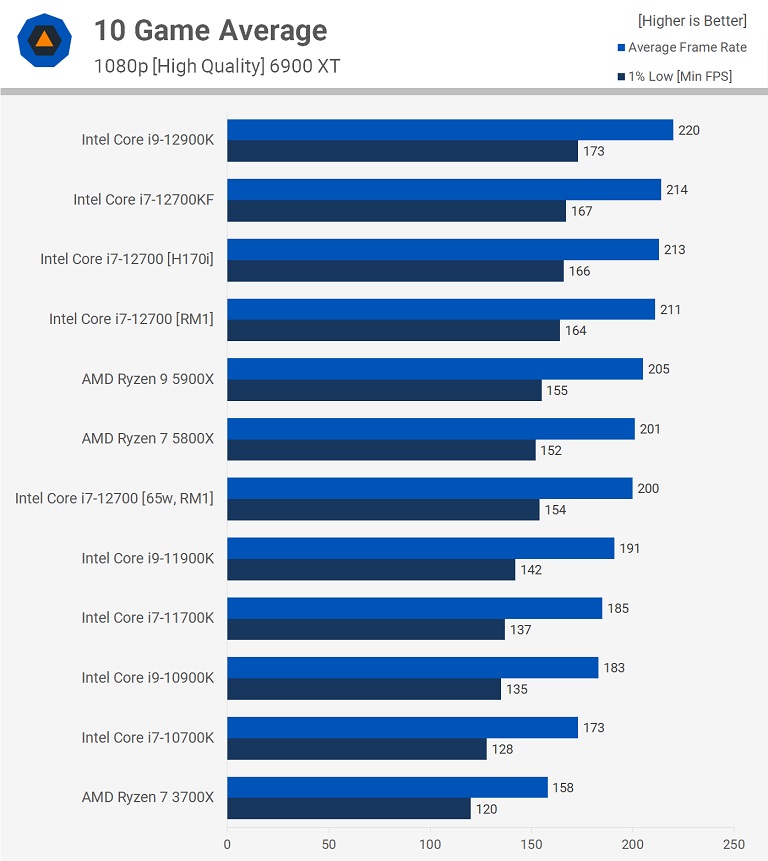Hello,
I am interested in upgrading my GPU or even get a new PC Build. I am still saving money if I am going to go with the entirely new build option, and in that case the purchase would happen no later than Black Friday sale.
So here goes:
Approximate Purchase Date: If GPU Upgrade (within a month, hopefully prices will come down a bit more here in EU) / New Build (within 2-3 months)
Budget Range: $380 for GPU / $1800-$2300 (New Build)
System Usage from Most to Least Important: Gaming (I mostly play single player games, and a few e-sports titles), Image Editing (I use lighter programs, mostly GIMP , Inkscape and , lately - Affinity ), browsing and watching Youtube videos (my browser is open all of the time with so many tabs opened that I some times forget what I was watching)
Are you buying a monitor: Yes / No, if only GPU upgrade
Parts to Upgrade: GPU / New Build
Do you need to buy OS: No
Please note that if you're using an OEM license of Windows, you will need a new one when buying a new motherboard.
Preferred Website(s) for Parts: No Preference.
Location: Europe
Parts Preferences: AMD because of my current monitor (if GPU upgrade is my best bet) / If New Build - AMD CPU. No parts with potential upgrade - everything must work great together as is it.
Overclocking: For the RAM maybe, but for the rest I'd prefer not to take my chances.
SLI or Crossfire: No
Your Monitor Resolution: 1920x1080 (my current monitor if GPU upgrade) / 2560x1440 (for a new build)
Additional Comments: Nothing much to say if I'll be going the GPU route - it seems RX 6600 would work better with my current PC, but am not sure if my current PSU would be enough to handle the addition of the GPU, Also, not sure how much the cirrent MOBO would hold back an RX 6600 or a higher GPU.
And, if entirely new build is my best option - I am looking for a clean build. I most definitely prefer a clean pc case with good cooling, I don't mind rgb for other parts but am not aiming for it. In this case, as I mentioned am looking for parts that will work great together as they are, so I can squeeze every bit from that new build - no parts with a potential to upgrade - I'll just get entirely new build when needed.
I do have parts in mind, so I will list them below, along with links to Pcpartpicker, so it'll be easier for you to check. Please, let me know what you think about the parts I've chosen and if I need something better. Are any of them overkill - can I save money? As for a GPU upgrade only - I mentioned the RX 6600 but feel free to suggest (and if this one is fine which model would be better).
And Most Importantly, Why Are You Upgrading: I am not quite happy with my current build. It was my first build and till that point I had no idea of how to build a pc or anything about pc parts. It ended up a bit ''weird'' - I first bought an apu, then I decided to replace it with the current CPU and GPU, which you will see is not the best combo either. I want a better performance in gaming - 4gb ain't cutting it for new games - I am not one that would aim for Ultra setting and am perfectly fine with 'high' or 'very high settings'. And I'd also want a better option when using image editing programs (no fancy programs as I mentioned them already) while browsing and have multiple Youtube tabs open. Not aiming for overkill but definitely something that would last me longer than 2-3 years.
All your thoughts and suggestions would be greatly appreciated.
My Current PC
CPU: Ryzen 5 3600
CPU Cooler: Noctua NH-U9S
Motherboard: MSI B450 Tomahawk
RAM: Corsair Vengeance LPX Black (2x8GB) 3000MHz CL16
Storage: Sandisk Ultra 3D (500GB), Samsung Evo (1TB)
GPU: Palit KalmX 4GB > potentially to upgrade to RX 6600
Case: Deepcool Kendomen
PSU: Seasonic S12II-520 520W Bronze
Monitor: Acer Nitro XV242YP
New Build
CPU: AMD Ryzen 9 5900X
CPU Cooler: Noctua NH-U12A
Motherboard: ASRock B550M Steel Legend
RAM: G.Skill Ripjaws V 32 GB (2 x 16 GB) DDR4-3600 CL16
Storage: Samsung 870 Evo 1 TB, Samsung 870 Evo 2TB
GPU: Gigabyte Radeon RX 6800 XT 16 GB GAMING OC
PC Case: Cooler Master MasterBox NR400 (the non ODD version)
PSU: SeaSonic FOCUS GX 850 W 80+ Gold
Monitor: Asus TUF Gaming VG27AQ
I am interested in upgrading my GPU or even get a new PC Build. I am still saving money if I am going to go with the entirely new build option, and in that case the purchase would happen no later than Black Friday sale.
So here goes:
Approximate Purchase Date: If GPU Upgrade (within a month, hopefully prices will come down a bit more here in EU) / New Build (within 2-3 months)
Budget Range: $380 for GPU / $1800-$2300 (New Build)
System Usage from Most to Least Important: Gaming (I mostly play single player games, and a few e-sports titles), Image Editing (I use lighter programs, mostly GIMP , Inkscape and , lately - Affinity ), browsing and watching Youtube videos (my browser is open all of the time with so many tabs opened that I some times forget what I was watching)
Are you buying a monitor: Yes / No, if only GPU upgrade
Parts to Upgrade: GPU / New Build
Do you need to buy OS: No
Please note that if you're using an OEM license of Windows, you will need a new one when buying a new motherboard.
Preferred Website(s) for Parts: No Preference.
Location: Europe
Parts Preferences: AMD because of my current monitor (if GPU upgrade is my best bet) / If New Build - AMD CPU. No parts with potential upgrade - everything must work great together as is it.
Overclocking: For the RAM maybe, but for the rest I'd prefer not to take my chances.
SLI or Crossfire: No
Your Monitor Resolution: 1920x1080 (my current monitor if GPU upgrade) / 2560x1440 (for a new build)
Additional Comments: Nothing much to say if I'll be going the GPU route - it seems RX 6600 would work better with my current PC, but am not sure if my current PSU would be enough to handle the addition of the GPU, Also, not sure how much the cirrent MOBO would hold back an RX 6600 or a higher GPU.
And, if entirely new build is my best option - I am looking for a clean build. I most definitely prefer a clean pc case with good cooling, I don't mind rgb for other parts but am not aiming for it. In this case, as I mentioned am looking for parts that will work great together as they are, so I can squeeze every bit from that new build - no parts with a potential to upgrade - I'll just get entirely new build when needed.
I do have parts in mind, so I will list them below, along with links to Pcpartpicker, so it'll be easier for you to check. Please, let me know what you think about the parts I've chosen and if I need something better. Are any of them overkill - can I save money? As for a GPU upgrade only - I mentioned the RX 6600 but feel free to suggest (and if this one is fine which model would be better).
And Most Importantly, Why Are You Upgrading: I am not quite happy with my current build. It was my first build and till that point I had no idea of how to build a pc or anything about pc parts. It ended up a bit ''weird'' - I first bought an apu, then I decided to replace it with the current CPU and GPU, which you will see is not the best combo either. I want a better performance in gaming - 4gb ain't cutting it for new games - I am not one that would aim for Ultra setting and am perfectly fine with 'high' or 'very high settings'. And I'd also want a better option when using image editing programs (no fancy programs as I mentioned them already) while browsing and have multiple Youtube tabs open. Not aiming for overkill but definitely something that would last me longer than 2-3 years.
All your thoughts and suggestions would be greatly appreciated.
My Current PC
CPU: Ryzen 5 3600
CPU Cooler: Noctua NH-U9S
Motherboard: MSI B450 Tomahawk
RAM: Corsair Vengeance LPX Black (2x8GB) 3000MHz CL16
Storage: Sandisk Ultra 3D (500GB), Samsung Evo (1TB)
GPU: Palit KalmX 4GB > potentially to upgrade to RX 6600
Case: Deepcool Kendomen
PSU: Seasonic S12II-520 520W Bronze
Monitor: Acer Nitro XV242YP
New Build
CPU: AMD Ryzen 9 5900X
CPU Cooler: Noctua NH-U12A
Motherboard: ASRock B550M Steel Legend
RAM: G.Skill Ripjaws V 32 GB (2 x 16 GB) DDR4-3600 CL16
Storage: Samsung 870 Evo 1 TB, Samsung 870 Evo 2TB
GPU: Gigabyte Radeon RX 6800 XT 16 GB GAMING OC
PC Case: Cooler Master MasterBox NR400 (the non ODD version)
PSU: SeaSonic FOCUS GX 850 W 80+ Gold
Monitor: Asus TUF Gaming VG27AQ
Last edited: