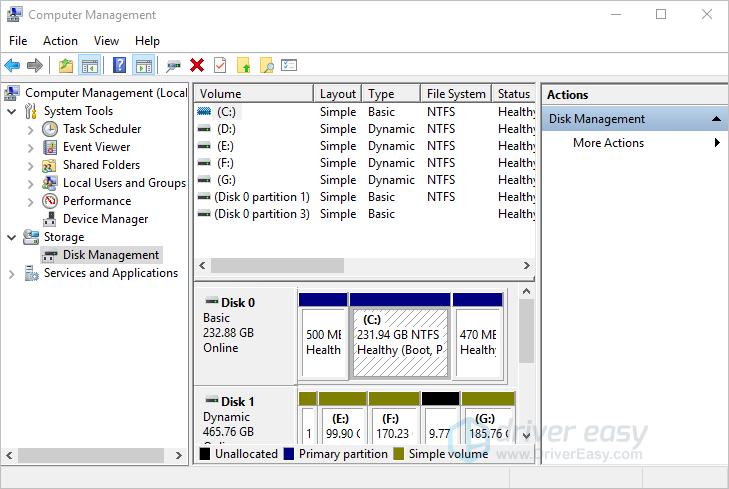Booted up well at first, But after turning it off Ans back on there is no signal to monitor. Everything seems to be running. Check the hdmi cable and that was fine. Any ideas?
Do you see any kind of bios screen or maybe hear some beep immediately after turning system on? Or you have no signal at all after turning on the computer?
Can you try to enter Bios (pressing DEL right after power on) an access Bios to see if the motherboard if starting correctly?
If you can enter the bios then something may be wrong with the OS, if you cant then somethings wrong either with:
-BIOS configuration (you can reset BIOS setup by using the appropriate pin on the motherboard or by removing the battery with PC turned off and disconnected from AC )
-Ram modules or video card is loose, or even a power connector to the motherboard
-Loose Cpu Cooler
-Something just died (less likely)
If you dont have any spare hardware to test all parts, you can remove all ram modules and turn on the computer, you have to hear beep codes from the motherboard telling you that somethings is missing, if the motherboard doesn't emit any noise, then maybe the motherboard is dead.