Hi everyone,
I posted a few weeks ago (Thread Here)
Spec is:
CPU: Intel - Core i7-9700K 3.6 GHz 8-Core Processor (£371.95 @ AWD-IT)
CPU Cooler: be quiet! - Dark Rock 4 CPU Cooler (£54.40 @ Amazon UK)
Motherboard: MSI - MPG Z390 GAMING EDGE AC ATX LGA1151 Motherboard (£138.98 @ Box Limited)
Memory: Corsair - Vengeance LPX 32 GB (2 x 16 GB) DDR4-3000 Memory (£133.98 @ Aria PC)
Storage: ADATA - XPG SX8200 Pro 1 TB M.2-2280 Solid State Drive (£149.99 @ CCL Computers)
Video Card: Zotac - GeForce RTX 2080 8 GB Video Card (£634.77 @ CCL Computers)
Case: be quiet! - Pure Base 600 ATX Mid Tower Case (£75.97 @ Laptops Direct)
Power Supply: Corsair - TXM Gold 750 W 80+ Gold Certified Semi-modular ATX Power Supply (£79.00 @ AWD-IT)
Long story short - my dad helps me build computers, as I use a wheelchair and am unable to physically do it due to weak arm muscles.
However, my mum has been quite ill lately, so he only got to assemble it with me in a very rushed fashion, and my mum is now still quite ill so he is unable to help further for a while.
My rig got built, but has never posted (it cycles and restarts over and over) the cpu fan does spin.
I have included photos and video below.
2 points:
The cpu power cables: I have no CPU PWR 2 cable (4 pin) with this psu, but the CPU PWR 1 is plugged in - could this be causing the issue?
The led's seem to flash white on the CPU led as can be seen in the video.
Should sourcing an additional CPU PWR 2 cable possibly fix this?
Photos:
CPU wiring:

Ram and ATX plug
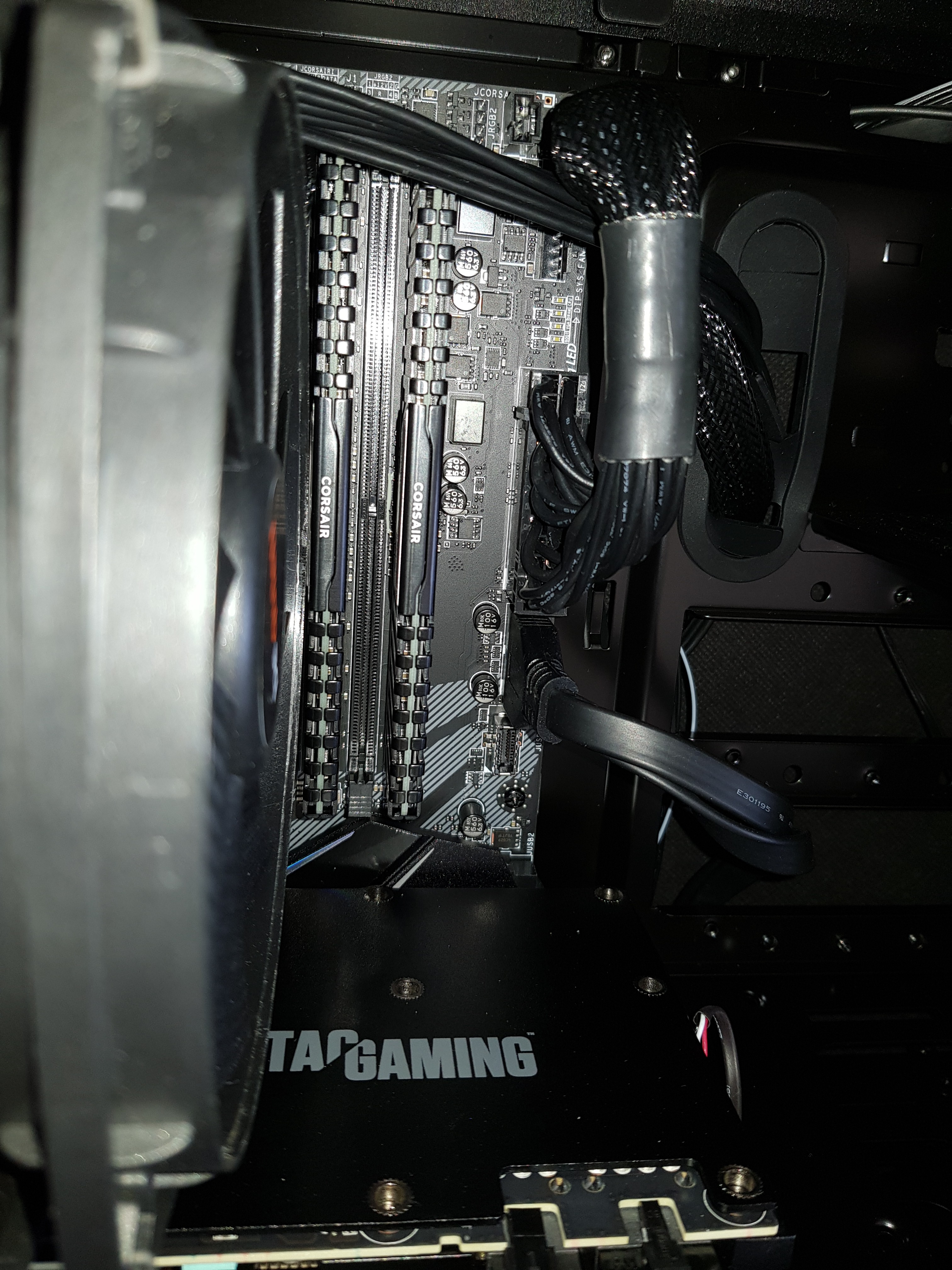
End of GPU

PSU:

On off jumpers (sorry not a great photo)

Videos:
cycling:
<iframe width="560" height="315" src="
View: https://www.youtube.com/embed/_k-H93lC9r4
" frameborder="0" allow="accelerometer; autoplay; encrypted-media; gyroscope; picture-in-picture" allowfullscreen></iframe>
Led when cycling:
<iframe width="885" height="498" src="
View: https://www.youtube.com/embed/jQkLPnt97G0
" frameborder="0" allow="accelerometer; autoplay; encrypted-media; gyroscope; picture-in-picture" allowfullscreen></iframe>
What other problems could it be (do the bottom jumpers look right, does the gpu wiring look right?
Is it possibly a gpu issue (a worry as it is the most expensive thing in there!).
This has been on the back burner unfortunately due to my mum being ill, but I should be able to do some basic stuff with the hardware as my sister is helping.
Any advice would be really appreciated.
I posted a few weeks ago (Thread Here)
Spec is:
CPU: Intel - Core i7-9700K 3.6 GHz 8-Core Processor (£371.95 @ AWD-IT)
CPU Cooler: be quiet! - Dark Rock 4 CPU Cooler (£54.40 @ Amazon UK)
Motherboard: MSI - MPG Z390 GAMING EDGE AC ATX LGA1151 Motherboard (£138.98 @ Box Limited)
Memory: Corsair - Vengeance LPX 32 GB (2 x 16 GB) DDR4-3000 Memory (£133.98 @ Aria PC)
Storage: ADATA - XPG SX8200 Pro 1 TB M.2-2280 Solid State Drive (£149.99 @ CCL Computers)
Video Card: Zotac - GeForce RTX 2080 8 GB Video Card (£634.77 @ CCL Computers)
Case: be quiet! - Pure Base 600 ATX Mid Tower Case (£75.97 @ Laptops Direct)
Power Supply: Corsair - TXM Gold 750 W 80+ Gold Certified Semi-modular ATX Power Supply (£79.00 @ AWD-IT)
Long story short - my dad helps me build computers, as I use a wheelchair and am unable to physically do it due to weak arm muscles.
However, my mum has been quite ill lately, so he only got to assemble it with me in a very rushed fashion, and my mum is now still quite ill so he is unable to help further for a while.
My rig got built, but has never posted (it cycles and restarts over and over) the cpu fan does spin.
I have included photos and video below.
2 points:
The cpu power cables: I have no CPU PWR 2 cable (4 pin) with this psu, but the CPU PWR 1 is plugged in - could this be causing the issue?
The led's seem to flash white on the CPU led as can be seen in the video.
Should sourcing an additional CPU PWR 2 cable possibly fix this?
Photos:
CPU wiring:

Ram and ATX plug
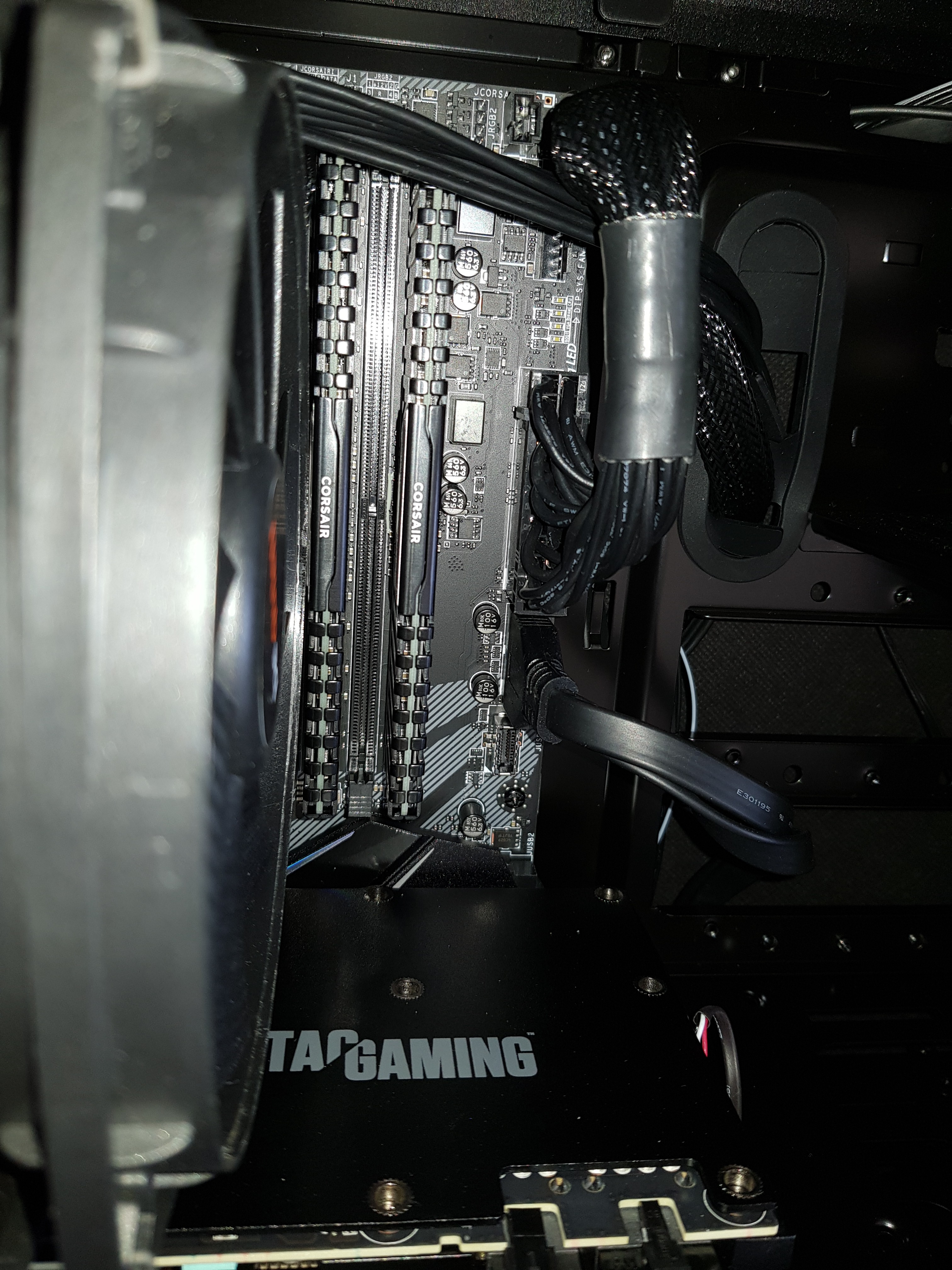
End of GPU

PSU:

On off jumpers (sorry not a great photo)

Videos:
cycling:
<iframe width="560" height="315" src="
" frameborder="0" allow="accelerometer; autoplay; encrypted-media; gyroscope; picture-in-picture" allowfullscreen></iframe>
Led when cycling:
<iframe width="885" height="498" src="
" frameborder="0" allow="accelerometer; autoplay; encrypted-media; gyroscope; picture-in-picture" allowfullscreen></iframe>
What other problems could it be (do the bottom jumpers look right, does the gpu wiring look right?
Is it possibly a gpu issue (a worry as it is the most expensive thing in there!).
This has been on the back burner unfortunately due to my mum being ill, but I should be able to do some basic stuff with the hardware as my sister is helping.
Any advice would be really appreciated.


