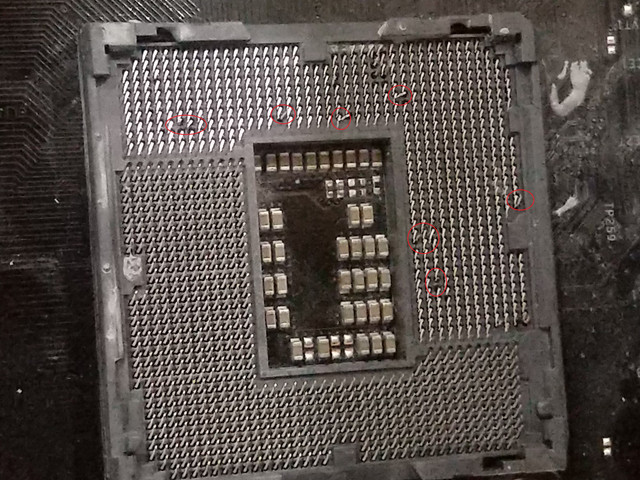Hi, I was building my new PC last night with some old parts and I was trying to use my h115i water cooling on my new CPU. my CPU was constantly rising up to 90c so I tried to add a little more thermal paste thinking maybe I put to little that didn't help. so I just left it on my desktop to see how hot it would get but when I would leave it on the desktop it would just stay at 60c So I tried to download the mother board drivers to see if that would help and my PC Overheated and turned off so I waited till today to remove the CPU cooler and reapply the thermal paste and some thermal paste got into the CPU socket and I cleaned I think all of it out. Now my problem is the computer won't turn on at all the fans spin for a bit and everything lights up but no display appears and then it turns off. I took the CPU out again and I think the pins are bent but I am really bad at telling. I want to just buy a new cooler but now idk if my motherboard is fried or if the pins are bent or if it's just the cooler that is causing all the issues. Ty in advance
CPU socket pics: CPU socket View: https://imgur.com/gallery/Ix7Rmud
CPU socket pics: CPU socket View: https://imgur.com/gallery/Ix7Rmud