HI,
Jumped over to AMD and their 3900x complete with Asus Crosshair VIII Hero M/B and I'm having a myriad of problems. The latest issue I've noticed is my new Samsung 970 Pro 512GB installed into the M.2_1 slot on the M/B is not giving me full performance.
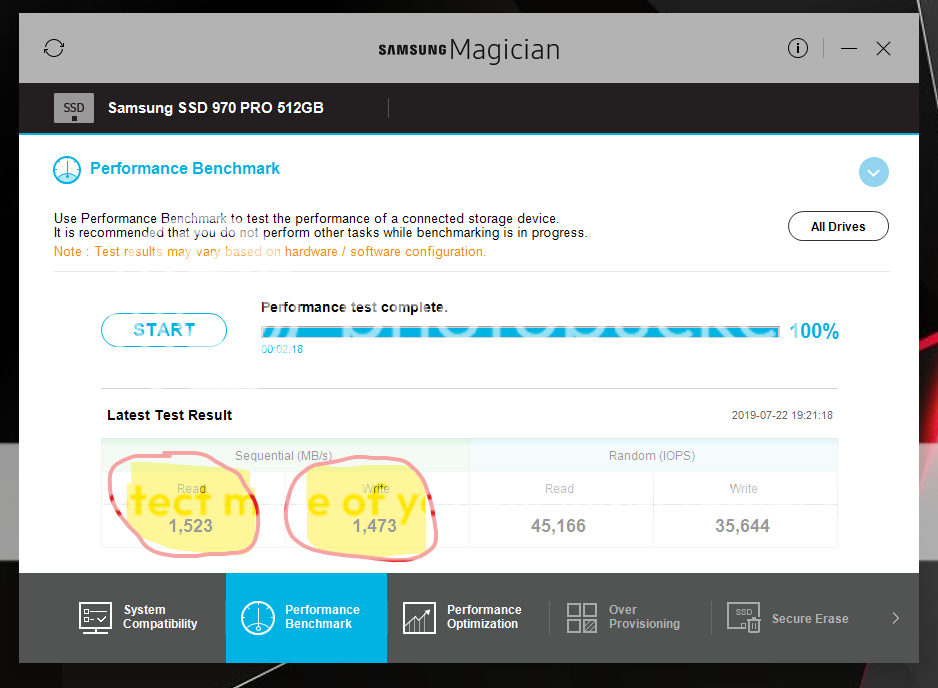
As you can see I'm getting roughly half of the performance i should be. It is running to PCIE 3.0 x 4 spec and I'm lost as to what's causing this and unable to find any windows or BIOS settings that relate. Any help would be appropriated. Thanks.
Jumped over to AMD and their 3900x complete with Asus Crosshair VIII Hero M/B and I'm having a myriad of problems. The latest issue I've noticed is my new Samsung 970 Pro 512GB installed into the M.2_1 slot on the M/B is not giving me full performance.
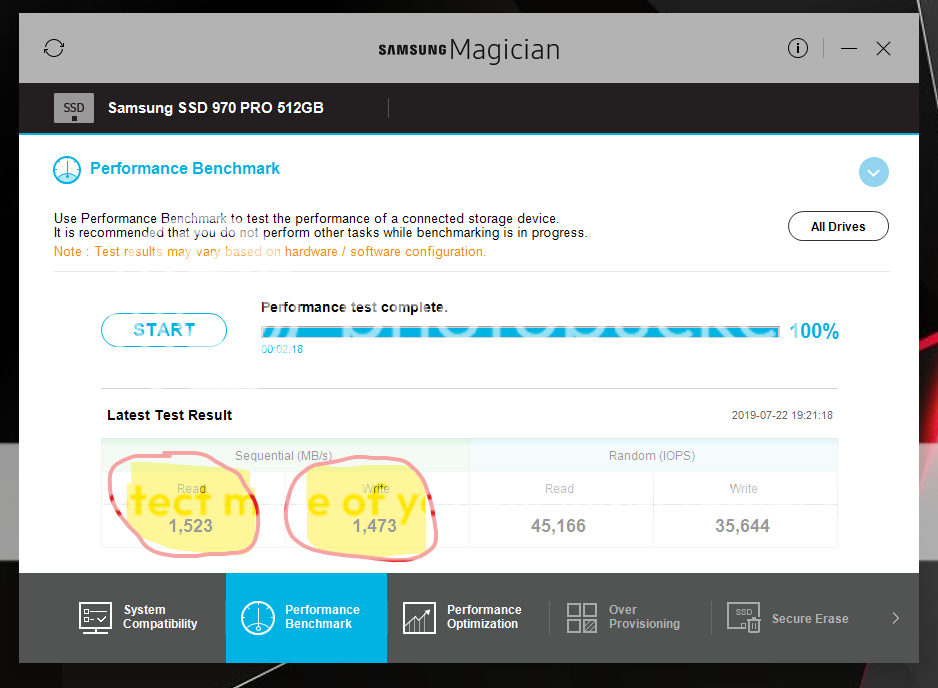
As you can see I'm getting roughly half of the performance i should be. It is running to PCIE 3.0 x 4 spec and I'm lost as to what's causing this and unable to find any windows or BIOS settings that relate. Any help would be appropriated. Thanks.


