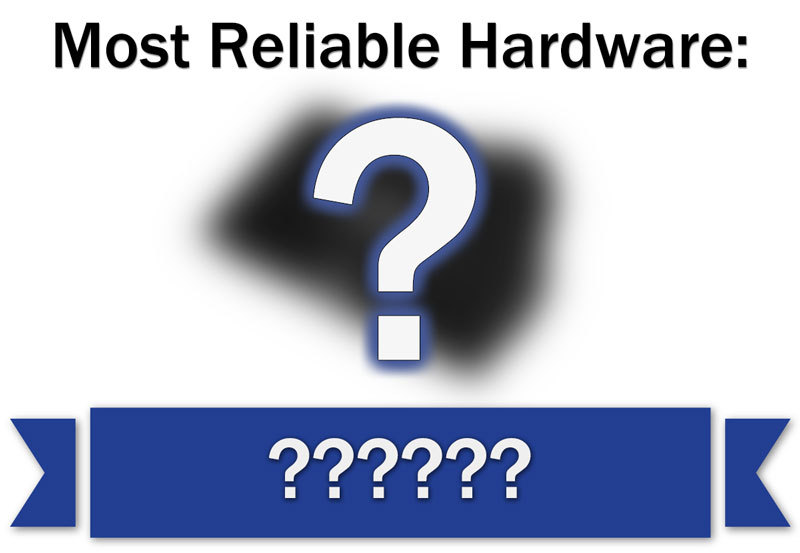Approximate Purchase Date: ASAP
Budget Range: $3500, flexible
System Usage from Most to Least Important: Gaming, Streaming, Video Editing, Multimedia
Are you buying a monitor: No
Parts to Upgrade: Everything
Re-using Case: Corsair Graphite 780T (I'm changing out the old case fans for new Noctua P14 Redux's)
Re-using SSD: Samsung 850 EVO 500GB
Do you need to buy OS: No
Preferred Website(s) for Parts: Alza.hu
Location: Hungary
Parts Preferences: ASUS, Corsair, Noctua, Sapphire, Gainward
Overclocking: Never
SLI or Crossfire: No
Your Monitor Resolution: AOC g2778vq and an ancient LG in a two-screen setup, native res is 1080p for now, but I might get a better one later.
Additional Comments: It's an all-purpose workhorse build designed to last as long as possible with everyday use. Air cooling, no overclocking, should last at least 5 years.
And Most Importantly, Why Are You Upgrading: My old PC died on me a few weeks ago, a 5 year old Ryzen 1800x build. One evening just suddenly turned off and won't recognize any graphics cards anymore, the Hero VI is most likely toast. But this is not a troubleshooting thread, it's not worth it to try and revive old Monolith, so I guess it's time for Monolith II. I know, it's the worst time possible, hardware prices being what they are nowadays, but I'm going crazy on my small work laptop, not being able to do the things I want. Yes, I know, it's a totally insane build and will eat up all my savings, but I'm a nerd, all my hobbies involve my PC, so what else I'm gonna spend it on. I build my PCs to last as long as possible, usually 5 years was the limit for all my previous builds, so I go for tried-and-true quality components/vendors and not the budget stuff.
Ever since my 333 Celeron I was on Team Red, I always built AMD systems, through the Athlons, the Bulldozer and Ryzen last time, coupled with ATI/AMD graphics, and they served me really well until now. It was an incredibly hard decision to switch to Team Blue/Green, but I guess it was inevitable considering the circumstances. Normally, I would've waited until at least the AM5 platform release, see the metrics and probably go for a build around this time next year, but the sudden tragic death of Monolith forced my hand. I can't be without a PC for another year, that's inconceivable. At first I put together a 5900X build with a Dark Hero and a Sapphire RX6800 16G, but the more I looked at the reviews and comparisons, the more skeptical I got. Team Red is just not up to the task this generation, and even the price difference is not significant enough now. As I've read around, Ryzens and the 6000 series underpeform in most metrics I need, namely gaming and especially productivity. And even if I wanted to stay Team Red, it would be stupid to build a AM4 rig right before the AM5 platform debut, especially with my long term plan builds, so for the first time in 20-odd years, an Intel/Nvidia build:
MONOLITH II:
PC Part Picker part list
Alza.hu Part List (Alza is my local retailer)
CPU: Intel Core i7-12700K
Cooler: Noctua NH-D15 chromax.black 82.52 CFM CPU Cooler
Motherboard: Asus ROG MAXIMUS Z690 HERO
RAM: G.Skill Trident Z5 32 GB (2 x 16 GB) DDR5-6000 CL36
GPU: GAINWARD GeForce RTX 3070 Ti Phoenix 8GB
PSU: Corsair RMx (2021) 850W
Storage: Crucial P5 Plus 1 TB M.2-2280 NVME
Apacer AS2280Q4 2 TB M.2-2280 NVME Solid State Drive
I'm re-using a 500GB Samsung SSD for the OS, the Crucial P5 will be used for games and productivity stuff and the Apacer is just going to be storage (I'm retiring both my old HDDs).
I'm not exactly sure about the RAM compatibility, but after some research I think this G.Skill kit will do. I always used Corsair kits, but it seems like G.Skill is really popular now.
Obviously, I was really thrown for a loop with the graphics card, prices what they are nowadays, but a 3070 TI seems like a good compromise of performance and insane pricing. As for Gainward, from the Green side I remember using Gainward and Inno3D back in the day, and they were really good, sturdy cards, so it was basically a cointoss. Since I've been using Sapphire Radeons exclusively for more than a decade, I have no idea about Nvidia vendors, maybe someone has some insight into this?
I'm not really looking to change this build much, but if someone catches some incompatibility or something I should be aware of, I'm open to suggestions.
Thanks!
Budget Range: $3500, flexible
System Usage from Most to Least Important: Gaming, Streaming, Video Editing, Multimedia
Are you buying a monitor: No
Parts to Upgrade: Everything
Re-using Case: Corsair Graphite 780T (I'm changing out the old case fans for new Noctua P14 Redux's)
Re-using SSD: Samsung 850 EVO 500GB
Do you need to buy OS: No
Preferred Website(s) for Parts: Alza.hu
Location: Hungary
Parts Preferences: ASUS, Corsair, Noctua, Sapphire, Gainward
Overclocking: Never
SLI or Crossfire: No
Your Monitor Resolution: AOC g2778vq and an ancient LG in a two-screen setup, native res is 1080p for now, but I might get a better one later.
Additional Comments: It's an all-purpose workhorse build designed to last as long as possible with everyday use. Air cooling, no overclocking, should last at least 5 years.
And Most Importantly, Why Are You Upgrading: My old PC died on me a few weeks ago, a 5 year old Ryzen 1800x build. One evening just suddenly turned off and won't recognize any graphics cards anymore, the Hero VI is most likely toast. But this is not a troubleshooting thread, it's not worth it to try and revive old Monolith, so I guess it's time for Monolith II. I know, it's the worst time possible, hardware prices being what they are nowadays, but I'm going crazy on my small work laptop, not being able to do the things I want. Yes, I know, it's a totally insane build and will eat up all my savings, but I'm a nerd, all my hobbies involve my PC, so what else I'm gonna spend it on. I build my PCs to last as long as possible, usually 5 years was the limit for all my previous builds, so I go for tried-and-true quality components/vendors and not the budget stuff.
Ever since my 333 Celeron I was on Team Red, I always built AMD systems, through the Athlons, the Bulldozer and Ryzen last time, coupled with ATI/AMD graphics, and they served me really well until now. It was an incredibly hard decision to switch to Team Blue/Green, but I guess it was inevitable considering the circumstances. Normally, I would've waited until at least the AM5 platform release, see the metrics and probably go for a build around this time next year, but the sudden tragic death of Monolith forced my hand. I can't be without a PC for another year, that's inconceivable. At first I put together a 5900X build with a Dark Hero and a Sapphire RX6800 16G, but the more I looked at the reviews and comparisons, the more skeptical I got. Team Red is just not up to the task this generation, and even the price difference is not significant enough now. As I've read around, Ryzens and the 6000 series underpeform in most metrics I need, namely gaming and especially productivity. And even if I wanted to stay Team Red, it would be stupid to build a AM4 rig right before the AM5 platform debut, especially with my long term plan builds, so for the first time in 20-odd years, an Intel/Nvidia build:
MONOLITH II:
PC Part Picker part list
Alza.hu Part List (Alza is my local retailer)
CPU: Intel Core i7-12700K
Cooler: Noctua NH-D15 chromax.black 82.52 CFM CPU Cooler
Motherboard: Asus ROG MAXIMUS Z690 HERO
RAM: G.Skill Trident Z5 32 GB (2 x 16 GB) DDR5-6000 CL36
GPU: GAINWARD GeForce RTX 3070 Ti Phoenix 8GB
PSU: Corsair RMx (2021) 850W
Storage: Crucial P5 Plus 1 TB M.2-2280 NVME
Apacer AS2280Q4 2 TB M.2-2280 NVME Solid State Drive
I'm re-using a 500GB Samsung SSD for the OS, the Crucial P5 will be used for games and productivity stuff and the Apacer is just going to be storage (I'm retiring both my old HDDs).
I'm not exactly sure about the RAM compatibility, but after some research I think this G.Skill kit will do. I always used Corsair kits, but it seems like G.Skill is really popular now.
Obviously, I was really thrown for a loop with the graphics card, prices what they are nowadays, but a 3070 TI seems like a good compromise of performance and insane pricing. As for Gainward, from the Green side I remember using Gainward and Inno3D back in the day, and they were really good, sturdy cards, so it was basically a cointoss. Since I've been using Sapphire Radeons exclusively for more than a decade, I have no idea about Nvidia vendors, maybe someone has some insight into this?
I'm not really looking to change this build much, but if someone catches some incompatibility or something I should be aware of, I'm open to suggestions.
Thanks!
Last edited: