I downloaded and installed all the new Catalyst 10.5 updates for my crossfirex pair of Sapphire 4850's mainly due to the fact that Catalyst 10.5 now supports 120hz. I was so excited to see that ATI finally got 120hz support for their cards but after installing it, the highest refresh rate I see is 75hz (which is what was available before with 10.3,10.4). Am I missing something here or is anyone else having the same issue? I have my rig hooked up to a LG 47lg70 which is a full 1080p 120hz HDTV. Any help would be greatley appreciated. Thanks again TH!
New Catalyst 10.5 120hz issue.
- Thread starter kashtr0_305
- Start date
You are using an out of date browser. It may not display this or other websites correctly.
You should upgrade or use an alternative browser.
You should upgrade or use an alternative browser.
- Status
- Not open for further replies.
Solution
Unless your HDTV support 3D capability it only requires 60 HZ from the video card. The 120HZ and 240HZ that the HDTV are bragging is interpolated video to enhance the quality. Blue Ray disc are recorded on 24HZ 1080P. This TV reprocess the video to provide additional video-info at higher refresh rate with the goal of enhancing video quality. It is called interpolation.
This feature should be disabled when connected to PC as it results to blurring or distorted text images. The video card can provide the video information and refresh rate base on the demand of the application(i.e. games , desktop apps, or HD video).
Dual link is the real 120HZ which is required for 3D HDTV. The video card has to provide video information twice the...
This feature should be disabled when connected to PC as it results to blurring or distorted text images. The video card can provide the video information and refresh rate base on the demand of the application(i.e. games , desktop apps, or HD video).
Dual link is the real 120HZ which is required for 3D HDTV. The video card has to provide video information twice the...
Mousemonkey
Titan
Mousemonkey
Titan
gamerk316 :
I'm watching this one, as I'm also about to get a 120Hz LCD...I'd check your TV manual to make sure 120Hz is supported at 1080p...[I've seen a few 120Hz TVs...at 1280x720 but not 1080p, so its a possibility].
I'm wondering what kind of cable the OP is using.
My HDTV (LG Model:47LG70 "Scarlett Edition") most definitely does support 120hz refresh rates in 1080p. The TrueMotion 120hz works @ 1080p for my PS3 (via HDMI), Xbox360 (via HDMI), my Sony Bluray Player (via HDMI). My main use for my PC is for gaming and HD Video (MKV, BDMV, etc.). When I enable and disable the TrueMotion 120hz while playing video back on my pc I can tell that TrueMotion 120hz is working. My reason for the post was that ATI touted "120hz support" in 5 different points in the install/release notes for Catalyst 10.5 but 120hz isn't available in my resolution settings in Catalyst 10.5. I also disabled CrossfireX and removed the second GPU, rebooted and still, no cigar! I mean, if TrueMotion 120hz works when I game or playback 1080p content I guess theres no real issue. However, I'm really curious to see what ATI means by "120hz support" with Catalyst 10.5. I hope I didn't confuse anyone and if you need any clarification please don't hesitate to ask! Thanks again TH!
Mousemonkey
Titan
What does your cables connector look like?
This :-
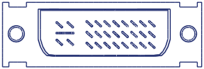 Dual link.
Dual link.
Or this :-
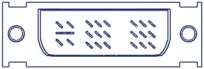 Single link.
Single link.
I don't know if it is the cause of your problem but I do recall something about dual link DVI being a requirement of doing 3D @ 120hz.
This :-
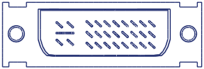
Or this :-
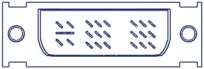
I don't know if it is the cause of your problem but I do recall something about dual link DVI being a requirement of doing 3D @ 120hz.
Unless your HDTV support 3D capability it only requires 60 HZ from the video card. The 120HZ and 240HZ that the HDTV are bragging is interpolated video to enhance the quality. Blue Ray disc are recorded on 24HZ 1080P. This TV reprocess the video to provide additional video-info at higher refresh rate with the goal of enhancing video quality. It is called interpolation.
This feature should be disabled when connected to PC as it results to blurring or distorted text images. The video card can provide the video information and refresh rate base on the demand of the application(i.e. games , desktop apps, or HD video).
Dual link is the real 120HZ which is required for 3D HDTV. The video card has to provide video information twice the normal rate. That is one set of video for each eye(left and right). This is in sync with the blanking frequency of the LCD-3D glasses provided for 3D TV.
From what i understand ATI release this capability to comply with the requirement of 3D HDTV software such as Cyberlink PowerDVD 10.
ATI don't have a hardware similar to Nvidia 3D to support this capability.
This feature should be disabled when connected to PC as it results to blurring or distorted text images. The video card can provide the video information and refresh rate base on the demand of the application(i.e. games , desktop apps, or HD video).
Dual link is the real 120HZ which is required for 3D HDTV. The video card has to provide video information twice the normal rate. That is one set of video for each eye(left and right). This is in sync with the blanking frequency of the LCD-3D glasses provided for 3D TV.
From what i understand ATI release this capability to comply with the requirement of 3D HDTV software such as Cyberlink PowerDVD 10.
ATI don't have a hardware similar to Nvidia 3D to support this capability.
Mousemonkey :
What does your cables connector look like?
This :- http://www.datapro.net/images/dvi_id.gif Dual link.
Or this :- http://www.datapro.net/images/dvi_is.gifSingle link.
I don't know if it is the cause of your problem but I do recall something about dual link DVI being a requirement of doing 3D @ 120hz.
This :- http://www.datapro.net/images/dvi_id.gif Dual link.
Or this :- http://www.datapro.net/images/dvi_is.gifSingle link.
I don't know if it is the cause of your problem but I do recall something about dual link DVI being a requirement of doing 3D @ 120hz.
Both card are Dual Link DVI. I am running the cards VIA HDMI though.
jaguarskx
Titan
kashtr0_305 :
My HDTV (LG Model:47LG70 "Scarlett Edition") most definitely does support 120hz refresh rates in 1080p. The TrueMotion 120hz works @ 1080p for my PS3 (via HDMI), Xbox360 (via HDMI), my Sony Bluray Player (via HDMI). My main use for my PC is for gaming and HD Video (MKV, BDMV, etc.). When I enable and disable the TrueMotion 120hz while playing video back on my pc I can tell that TrueMotion 120hz is working. My reason for the post was that ATI touted "120hz support" in 5 different points in the install/release notes for Catalyst 10.5 but 120hz isn't available in my resolution settings in Catalyst 10.5. I also disabled CrossfireX and removed the second GPU, rebooted and still, no cigar! I mean, if TrueMotion 120hz works when I game or playback 1080p content I guess theres no real issue. However, I'm really curious to see what ATI means by "120hz support" with Catalyst 10.5. I hope I didn't confuse anyone and if you need any clarification please don't hesitate to ask! Thanks again TH!
Dude,
120Hz HDTVs operates differently from 120Hz PC monitors. Your HDTV like all HDTVs (with the exception of recently released 3D HDTVs) only accepts 60Hz inputs.
That "120Hz" refers to internal video processing to "improve" video quality. Since it takes time to process the video signal from the source it creates input lag for games. Therefore gaming on HDTV should be done in 60Hz mode; sometimes called Gaming Mode in the HDTV's options.
Mousemonkey
Titan
- Status
- Not open for further replies.
TRENDING THREADS
-
-
-
Question Help in troubleshooting possible graphics card issue?
- Started by nort99
- Replies: 3
-
Question RX 6600 visual glitches right after upgrading to it
- Started by Wamek
- Replies: 4
-
News US sanctions transform China into legacy chip production juggernaut — production jumped 40% in Q1 2024
- Started by Admin
- Replies: 35
-

Tom's Hardware is part of Future plc, an international media group and leading digital publisher. Visit our corporate site.
© Future Publishing Limited Quay House, The Ambury, Bath BA1 1UA. All rights reserved. England and Wales company registration number 2008885.

