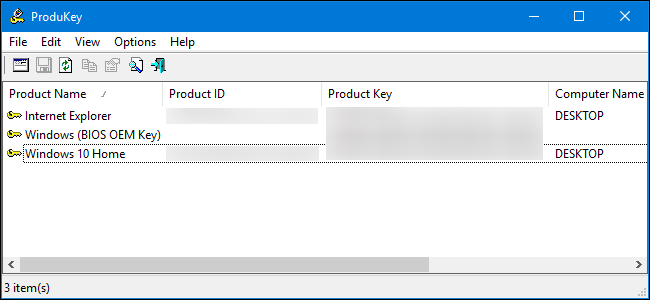System specs:
CPU: AMD Ryzen 5 3600
GPU: AMD Radeon R9 390
Motherboard: MSI B450 Gaming Plus Max
RAM: 16 GB twin sticks
Fair warning: though I have built a PC before, that was a number of years ago and I'm still overall unfamiliar with all this.
As the title suggests, I kept the old SSD and HD from my old computer (Microsoft Windows 10 64-bit is on the SSD) and plugged them into the SATA ports.
Having assembled the computer and plugged everything in, I connected it to the monitor and keyboard and booted it up...
...and, as it turns out, it always results in "YOUR PC RAN INTO A PROBLEM AND NEEDS TO RESTART."
Though, interestingly, sometimes boot-up attempts result in seeing the familiar login screen with the wallpaper for a tantalizing few seconds before it goes to the error message. Not always, though.
The stop code alternates between "IRQL_NOT_LESS_OR_EQUAL" and another I didn't manage to catch.
May I please have some advice?
CPU: AMD Ryzen 5 3600
GPU: AMD Radeon R9 390
Motherboard: MSI B450 Gaming Plus Max
RAM: 16 GB twin sticks
Fair warning: though I have built a PC before, that was a number of years ago and I'm still overall unfamiliar with all this.
As the title suggests, I kept the old SSD and HD from my old computer (Microsoft Windows 10 64-bit is on the SSD) and plugged them into the SATA ports.
Having assembled the computer and plugged everything in, I connected it to the monitor and keyboard and booted it up...
...and, as it turns out, it always results in "YOUR PC RAN INTO A PROBLEM AND NEEDS TO RESTART."
Though, interestingly, sometimes boot-up attempts result in seeing the familiar login screen with the wallpaper for a tantalizing few seconds before it goes to the error message. Not always, though.
The stop code alternates between "IRQL_NOT_LESS_OR_EQUAL" and another I didn't manage to catch.
May I please have some advice?