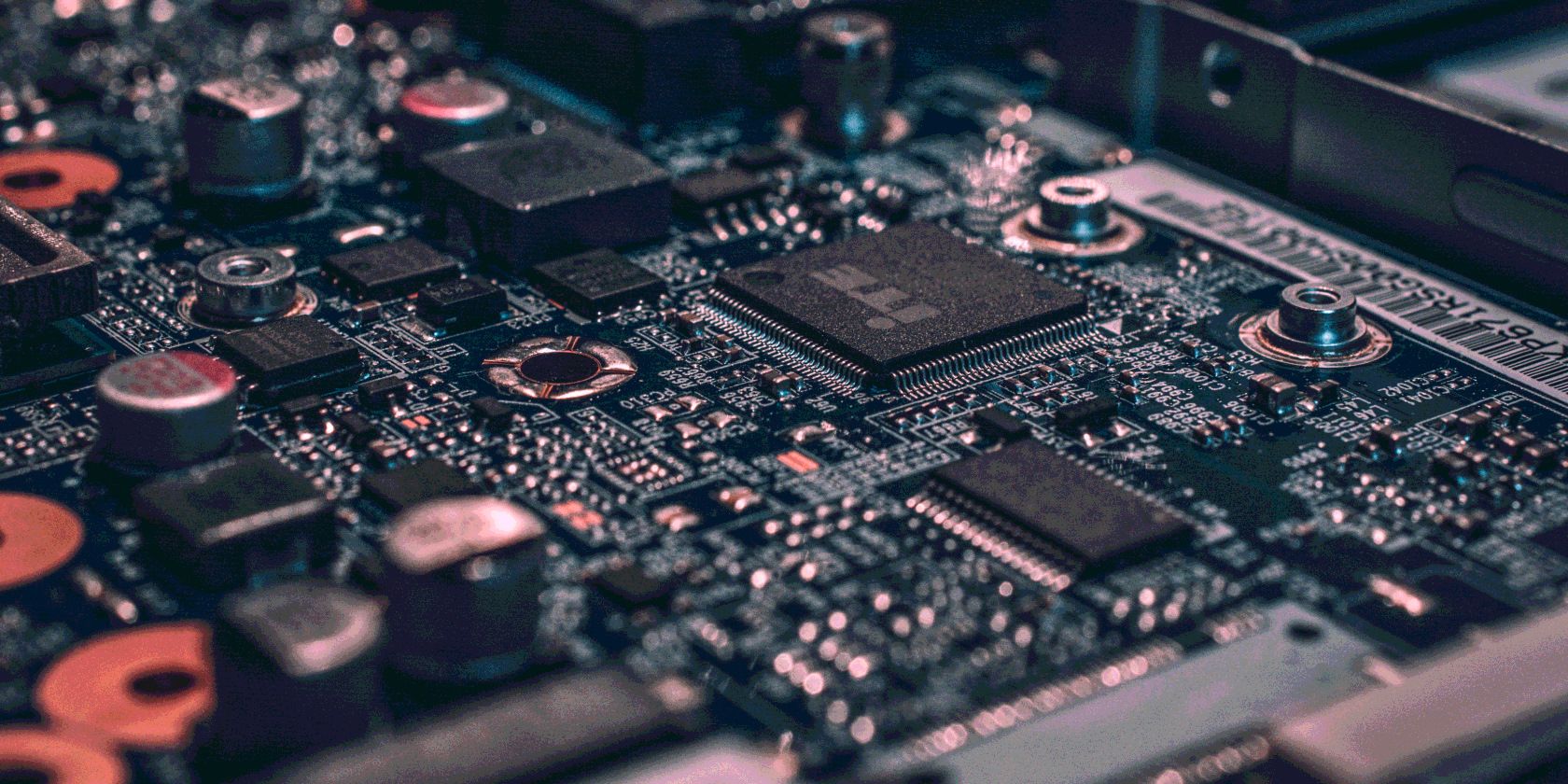Specs:
Mobo: MSI X570 TOMAHAWK
CPU: AMD Ryzen 7 5900x
Ram: 32GB 4400 Mhz Corsair Ram
SDD: 2 1TB Samsung 980 nvme's, 1TB Samsung 980 SSD
GPU: NVIDIA EVGA GeForce RTX 3080
It is a new computer with brand new drives. The only thing I did to it was that I flashed the motherboard with the latest version on MSI's website for the TOMAHAWK, renamed as MSI.ROM beforehand and now the computer won't even boot into BIOS. The only thing I can tell that could be possibly wrong is that when it is on, the EZ debug light is on VGA meaning something is wrong with the GPU, but I tried to load it with unplugging everything from and out of the GPU and it still wouldn't boot in. I also tried reseating the ram, but that didn't help either.
I can't get a signal from my keyboard or monitor, however when disconnected in the state my computer is in, the monitor reacts to being disconnected and reconnect, just no signs of showing a pictureon the screen, just being black, this is both being connected to the motherboard and GPU. The fans work and the rbg RAM shines.
Mobo: MSI X570 TOMAHAWK
CPU: AMD Ryzen 7 5900x
Ram: 32GB 4400 Mhz Corsair Ram
SDD: 2 1TB Samsung 980 nvme's, 1TB Samsung 980 SSD
GPU: NVIDIA EVGA GeForce RTX 3080
It is a new computer with brand new drives. The only thing I did to it was that I flashed the motherboard with the latest version on MSI's website for the TOMAHAWK, renamed as MSI.ROM beforehand and now the computer won't even boot into BIOS. The only thing I can tell that could be possibly wrong is that when it is on, the EZ debug light is on VGA meaning something is wrong with the GPU, but I tried to load it with unplugging everything from and out of the GPU and it still wouldn't boot in. I also tried reseating the ram, but that didn't help either.
I can't get a signal from my keyboard or monitor, however when disconnected in the state my computer is in, the monitor reacts to being disconnected and reconnect, just no signs of showing a pictureon the screen, just being black, this is both being connected to the motherboard and GPU. The fans work and the rbg RAM shines.
Last edited: