Just installed a new ryzen 5 1600 af with the stock cooler and its reaching 47 at 1.373v. i used arctic mx 2 thermal paste and im pretty sure the fan is correctly mounted
[SOLVED] New cpu running at 47 degrees Celsius while idle. Why would that be?
- Thread starter BoomBoomBot
- Start date
You are using an out of date browser. It may not display this or other websites correctly.
You should upgrade or use an alternative browser.
You should upgrade or use an alternative browser.
Solution
Idle temps are not what is important on newer Ryzen processors.
Load temps are what matter.
I came from an older Phenom 2 x6 @3.6Ghz. Which had very low Idle speeds, like my Intel I5 6600.
So when I built my new system I freaked out about high temps and checked and changed coolers a few times. Still high temps.
Did lots of research and realized this was normal behavior for AMD Ryzen chips.
My computers are never "Idle". They fold 24/7/365 and are mildly overclocked where possible. The stock cooler is ok for stock use. Once you turn on PBO things are different.
Invest(if you can) in a $30-40 cooler if you want lower Idle temps and lots less noise when pushed.
I stuck an older hyper 212 EVO I had on mine and it made a huge difference in...
Load temps are what matter.
I came from an older Phenom 2 x6 @3.6Ghz. Which had very low Idle speeds, like my Intel I5 6600.
So when I built my new system I freaked out about high temps and checked and changed coolers a few times. Still high temps.
Did lots of research and realized this was normal behavior for AMD Ryzen chips.
My computers are never "Idle". They fold 24/7/365 and are mildly overclocked where possible. The stock cooler is ok for stock use. Once you turn on PBO things are different.
Invest(if you can) in a $30-40 cooler if you want lower Idle temps and lots less noise when pushed.
I stuck an older hyper 212 EVO I had on mine and it made a huge difference in...
Motherboard is asus prime b450m k. This is the first cpu ive used in it. Bios version is 204. The low is 43 but it gradually goes up and stops at 47. It doesnt change afterwards. The ambient temps are 25 degrees
I removed the cooler reapplied the paste and mounted it again. Started the pc up and saw that the temp was 36 but in around 5 minutes it went up and reached 47 again
Totally normal. It's a Ryzen. Not Intel. Intels power down but keep all cores active, so your background tasks get split up between all the cores. If you start with a 30° base on every core and then add a few processes on each, you'd see 34° as the hottest core at any given moment.
Ryzens don't work that way. At idle they power down every core but put all cores except 1 to sleep. So the entire workload of the background processes is lumped onto a single core. So if you started with a 30° base, you'd get 47° on just that one core, not the entire cpu. When a process or service starts up, you'll see momentary spikes as that single core boosts for startup, then settles back to work, as other services drop off.
It's not your whole cpu at higher than thought of temps, it's a single working core.
For a stock cooler, it's not that bad of a temp, you also have to figure in outside case ambient temps, inside case airflow and temps etc which affect the base temp before work.
Ryzens don't work that way. At idle they power down every core but put all cores except 1 to sleep. So the entire workload of the background processes is lumped onto a single core. So if you started with a 30° base, you'd get 47° on just that one core, not the entire cpu. When a process or service starts up, you'll see momentary spikes as that single core boosts for startup, then settles back to work, as other services drop off.
It's not your whole cpu at higher than thought of temps, it's a single working core.
For a stock cooler, it's not that bad of a temp, you also have to figure in outside case ambient temps, inside case airflow and temps etc which affect the base temp before work.
I removed the cooler reapplied the paste and mounted it again. Started the pc up and saw that the temp was 36 but in around 5 minutes it went up and reached 47 again
What's your cpu usage when idling? I had a similar problem with a similar motherboard, caused by a real odd bug. I was at 45C+ whilst idling. Now I'm at 33-35C. My cpu usage was at a constant 10%. Everyone told me "THATS NORMAL", but it absolutely wasn't. If you have are suffering from the same error, I have something to test for you.
So i updated the bios, set the cpu fan controller to turbo mode and got the temperature to a steady 41 degrees idle.
Cpu usage is anywhere from 2-4 percent
Can you check if any of your cores is running at 50%+ usage at all times?
Might not be the bug I experienced, but why not rule it out

On idle, CPU should be about 12-15°C above room temperature -and I won't even argue about that.
-check your fan curve
-make sure CPU is actually idle (only windows services running in background)
-make sure (again) if cooler is properly mounted and thermal paste properly applied.
-check your fan curve
-make sure CPU is actually idle (only windows services running in background)
-make sure (again) if cooler is properly mounted and thermal paste properly applied.
None of the cores exceed 4%.
Im not sure what fan curve means but the cooler looks normal. No other services are running and ive removed and repasted the cpu 3 times in total. Right now its 41-42 degrees with the earlier mentioned bios update and fan set at turbo. A very weird thing i noticed is that under small load(15-20% cpu usage) temps actually drop down to 39 and stay like that until usage goes down. After thay they rise back up to 41-42
Im not sure what fan curve means but the cooler looks normal. No other services are running and ive removed and repasted the cpu 3 times in total. Right now its 41-42 degrees with the earlier mentioned bios update and fan set at turbo. A very weird thing i noticed is that under small load(15-20% cpu usage) temps actually drop down to 39 and stay like that until usage goes down. After thay they rise back up to 41-42
Unolocogringo
Illustrious
Since this is a new build give it a little time, assuming this is a fresh install of windows.
Windows updates,driver updates windows configuring itself etc.... is going on in the background. Hidden processes from the user view.
Windows updates,driver updates windows configuring itself etc.... is going on in the background. Hidden processes from the user view.
Your temps are fine you can't judge them except for under load. Run a stress test and see what the temp is running that is about all that matters.None of the cores exceed 4%.
Im not sure what fan curve means but the cooler looks normal. No other services are running and ive removed and repasted the cpu 3 times in total. Right now its 41-42 degrees with the earlier mentioned bios update and fan set at turbo. A very weird thing i noticed is that under small load(15-20% cpu usage) temps actually drop down to 39 and stay like that until usage goes down. After thay they rise back up to 41-42
allidsarebusy
Distinguished
I never even thought of that. Mine looks always like that. Temperature goes from 40 to 44 on idle.
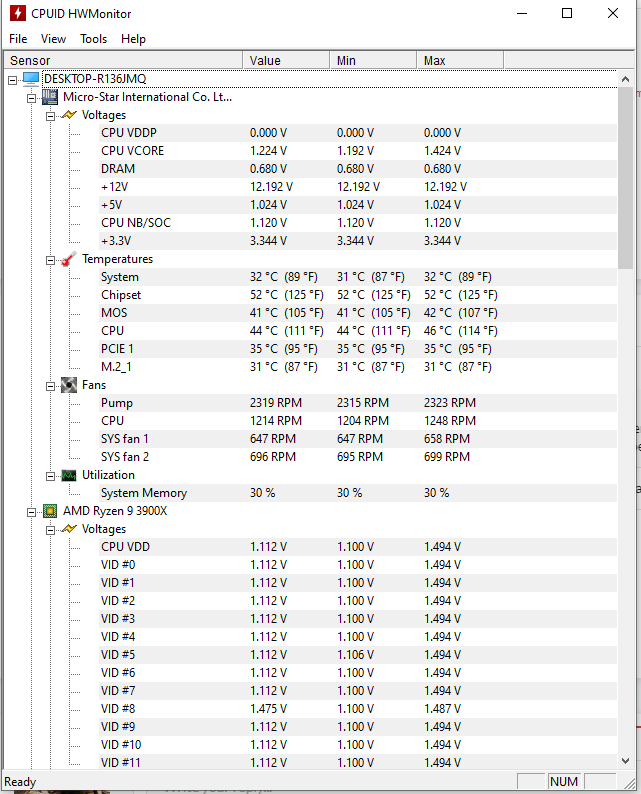
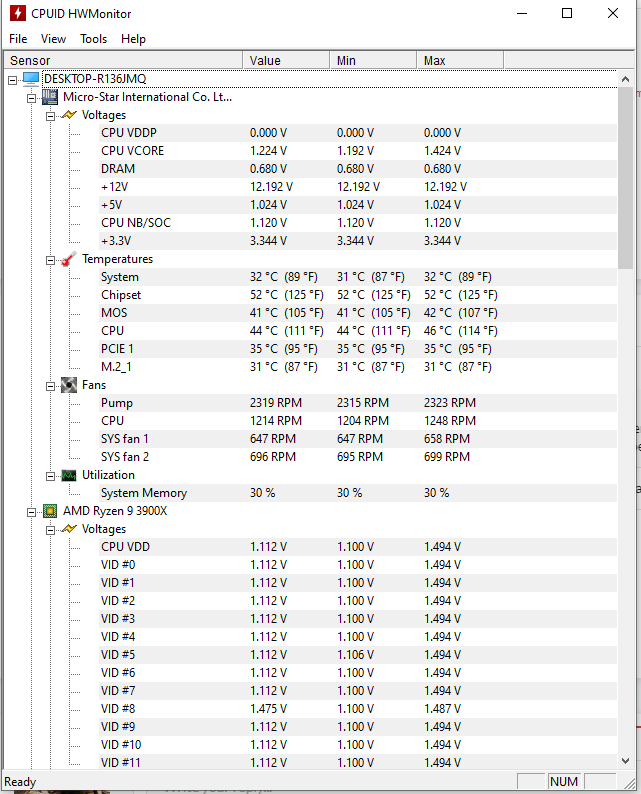
carocuore
Reputable
You think that's high or...?
If your ambient temp is 5 ºC then it's definitely high, if it's 35 ºC then it's not
Mine is idling at 59 ºC but because my room is hot
Have you cleaned the stock paste before applying the MX2? too much paste is as bad as no paste because it spreads over the edges
If your ambient temp is 5 ºC then it's definitely high, if it's 35 ºC then it's not
Mine is idling at 59 ºC but because my room is hot
Have you cleaned the stock paste before applying the MX2? too much paste is as bad as no paste because it spreads over the edges
Unolocogringo
Illustrious
Idle temps are not what is important on newer Ryzen processors.
Load temps are what matter.
I came from an older Phenom 2 x6 @3.6Ghz. Which had very low Idle speeds, like my Intel I5 6600.
So when I built my new system I freaked out about high temps and checked and changed coolers a few times. Still high temps.
Did lots of research and realized this was normal behavior for AMD Ryzen chips.
My computers are never "Idle". They fold 24/7/365 and are mildly overclocked where possible. The stock cooler is ok for stock use. Once you turn on PBO things are different.
Invest(if you can) in a $30-40 cooler if you want lower Idle temps and lots less noise when pushed.
I stuck an older hyper 212 EVO I had on mine and it made a huge difference in load temps but only 2c difference at Idle.
Once I sorted my thinking out I pushed things a bit.
R5 3600 @4.4 all core boost@ 1.28v. Most times 2 core @ 4.4 and others 600mhz to 1Ghz range 65-68c Windows prefers 1&3 for feeding the GPUs .Prime 95 stable@ 82- 87c max
Asus Prime X570-P
16Gig Corsair Vengeance 3600 18-19-19
1TB Samsung970 evo + M.2
1TB WD black HD (Backups)
FE 3060TI @ 2040-2070 depending on work unit. 70-75c
Gigabyte GTX 1060 6GB OC @ 1987- 2025 depending on work unit. 68-72 c. Traded grandson a ASUS 1070 dual White for it. The 1070 matched his new theme and an upgrade for him.
Corsair RM 850x
CM HAF 912 ( Slightly modified.)
All mounted "inside" my Executive desk.
So temperatures can be a bit surprising at first with a new Ryzen system.
No hardcore overclocking, stability is most important for folding.
Load temps are what matter.
I came from an older Phenom 2 x6 @3.6Ghz. Which had very low Idle speeds, like my Intel I5 6600.
So when I built my new system I freaked out about high temps and checked and changed coolers a few times. Still high temps.
Did lots of research and realized this was normal behavior for AMD Ryzen chips.
My computers are never "Idle". They fold 24/7/365 and are mildly overclocked where possible. The stock cooler is ok for stock use. Once you turn on PBO things are different.
Invest(if you can) in a $30-40 cooler if you want lower Idle temps and lots less noise when pushed.
I stuck an older hyper 212 EVO I had on mine and it made a huge difference in load temps but only 2c difference at Idle.
Once I sorted my thinking out I pushed things a bit.
R5 3600 @4.4 all core boost@ 1.28v. Most times 2 core @ 4.4 and others 600mhz to 1Ghz range 65-68c Windows prefers 1&3 for feeding the GPUs .Prime 95 stable@ 82- 87c max
Asus Prime X570-P
16Gig Corsair Vengeance 3600 18-19-19
1TB Samsung970 evo + M.2
1TB WD black HD (Backups)
FE 3060TI @ 2040-2070 depending on work unit. 70-75c
Gigabyte GTX 1060 6GB OC @ 1987- 2025 depending on work unit. 68-72 c. Traded grandson a ASUS 1070 dual White for it. The 1070 matched his new theme and an upgrade for him.
Corsair RM 850x
CM HAF 912 ( Slightly modified.)
All mounted "inside" my Executive desk.
So temperatures can be a bit surprising at first with a new Ryzen system.
No hardcore overclocking, stability is most important for folding.
I suppose i shouldnt worry about the idle temps. Today i tested the full load temps and it seems everything is ok. Cpu did not exceed 57 degrees after 10 minutes of testing. I consider this problem solved. Thanks everyone.
TRENDING THREADS
-
-
Discussion What's your favourite video game you've been playing?
- Started by amdfangirl
- Replies: 4K
-
I swapped my mini-LED display for a $1,300 OLED monitor. Here’s what happened
- Started by Admin
- Replies: 30
-
-
[SOLVED] Windows is using Microsoft Basic Display Adapter ?
- Started by Corbin8756
- Replies: 89
Latest posts
-
-
Question Home Theater reclining swivel chair with speakers ?
- Latest: FreeBee101
-
-

Space.com is part of Future plc, an international media group and leading digital publisher. Visit our corporate site.
© Future Publishing Limited Quay House, The Ambury, Bath BA1 1UA. All rights reserved. England and Wales company registration number 2008885.
