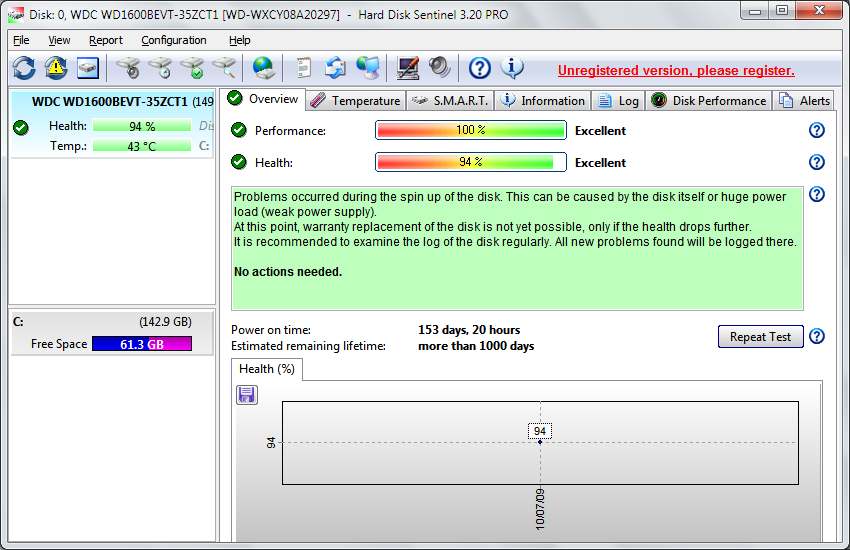So I have a problem where my PC keeps crashing and 3 specific things happen when it does:
1. The screen freezes and the computer won't receive inputs (tested by seeing if caps lock turned on/off). In this scenario, the computer will most of the time just stay on the last frame of whatever was happening and I can't hold the power button to turn it off.
2. Same as above, but instead of the screen freezing my monitor just full on loses signal.
3. This has only happened once: My computer just randomly restarted itself entirely.
These all happen without warning most of the time, no sign that anything is going to happen. The only exception is a couple of times I heard popping and cracking if audio was playing while it happened.
Here are the details of my build:
Processor: AMD Ryzen 5 1600X Six-Core Processor
Video Card: NVIDIA GeForce GTX 1050 Ti
Operating System: Microsoft Windows 10 (build 10586), 64-bit
Motherboard: ASRock AB350M Pro4 B350
1. The screen freezes and the computer won't receive inputs (tested by seeing if caps lock turned on/off). In this scenario, the computer will most of the time just stay on the last frame of whatever was happening and I can't hold the power button to turn it off.
2. Same as above, but instead of the screen freezing my monitor just full on loses signal.
3. This has only happened once: My computer just randomly restarted itself entirely.
These all happen without warning most of the time, no sign that anything is going to happen. The only exception is a couple of times I heard popping and cracking if audio was playing while it happened.
Here are the details of my build:
Processor: AMD Ryzen 5 1600X Six-Core Processor
Video Card: NVIDIA GeForce GTX 1050 Ti
Operating System: Microsoft Windows 10 (build 10586), 64-bit
Motherboard: ASRock AB350M Pro4 B350