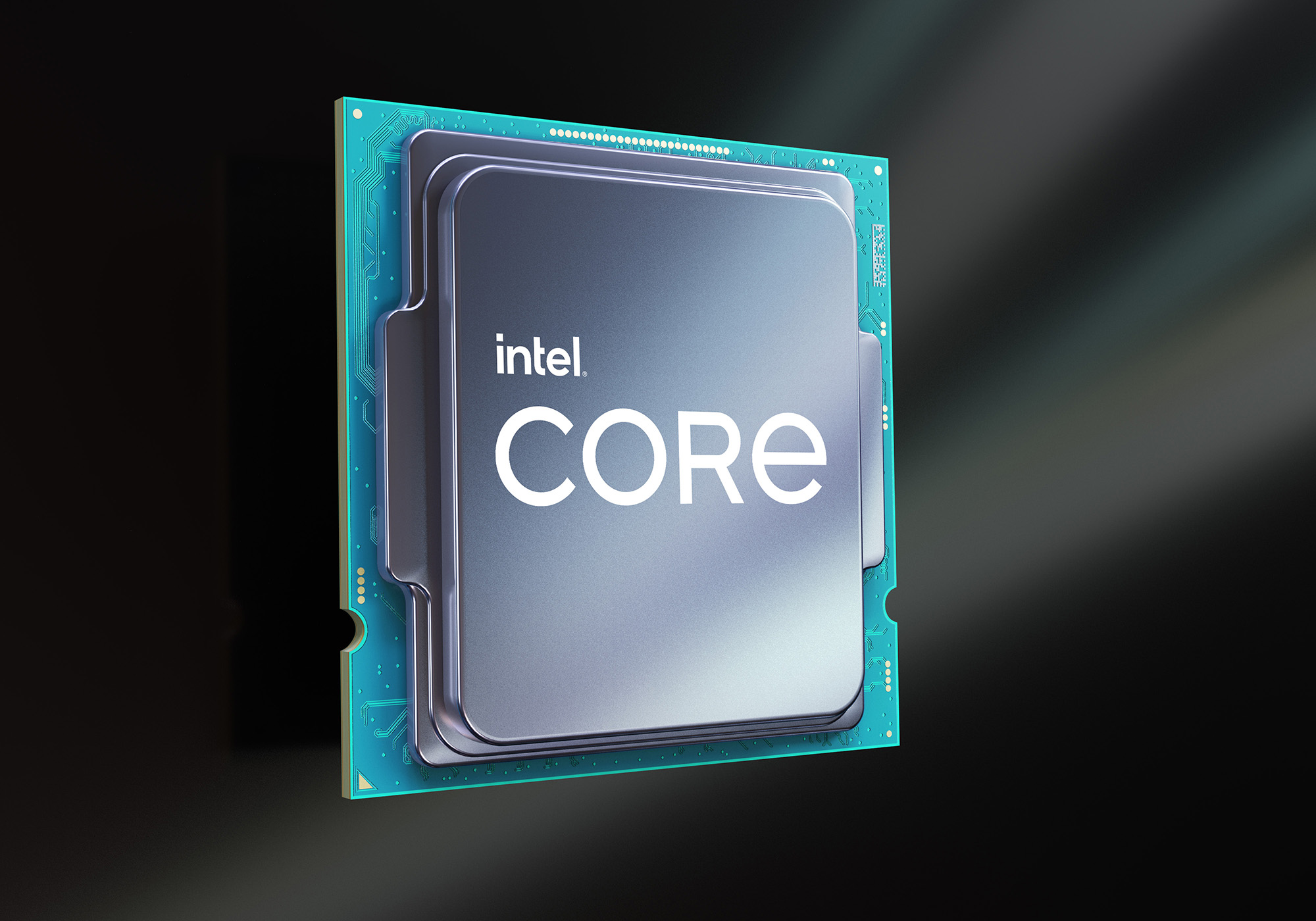I am finally getting around to building my very first PC. I intend to use it for light-gaming on preferably ultra or high-graphics mode. I don't plan on going with liquid cooling at the moment but its still a possibility for me considering the large chasis that I bought. I haven't been into the PC-gaming world for quite some time. I used to play WoW only, but I plan on getting into some newer games as well. Here are the list of components that I bought to build my gaming PC. Please let me know if you would swap something out. Please keep in mind I'm trying to keep this under a budget and don't have much more money to throw into it (at the moment, maybe in the near future) Would I be able to get started on what I have? And what would you upgrade in the future?
Video Card: MSI GeForce RTX 2060 DirectX 12 RTX 2060 GAMING Z 6G 6GB 192-Bit GDDR6 PCI Express 3.0 x16 HDCP Ready Video Card
Sound Card: Creative Sound Blaster Z 30SB150200000 5.1 Channels 24-bit PCI Express x1 Interface Sound Card
PSU: CORSAIR RMx Series RM650x 2018 CP-9020178-NA 650W ATX12V / EPS12V 80 PLUS GOLD Certified Full Modular Power Supply
Motherboard: MSI MPG X570 GAMING EDGE WIFI Gaming Motherboard AMD AM4 SATA 6Gb/s M.2 USB 3.2 Gen 2 HDMI ATX
Chasis: LIAN LI PC-O11 Dynamic Razer Edition Black Tempered Glass on the Front, and Left Side, Chassis Body SECC ATX Mid Tower Gaming Computer Case - PC-O11D Razer
RAM: Samsung SSD 860 EVO 1TB 2.5 Inch SATA III Internal SSD (MZ-76E1T0B/AM)
Memory: Corsair Vengeance LPX 16GB (2x8GB) DDR4 DRAM 3200MHz C16 Desktop Memory Kit - Black (CMK16GX4M2B3200C16)
Cooler: MSI CPU Cooler, Silver/Black (Core Frozr L) (MSI Core Frozr L)
Processor: AMD Ryzen 5 2600 Processor with Wraith Stealth Cooler - YD2600BBAFBOX
Keyboard: Razer BlackWidow X Chroma - RGB Mechanical Gaming Keyboard with Military Grade Metal Construction
Mouse: RAZER Mamba Tournament Edition Chroma Gaming Mouse
Monitor: LG 34GL750-B 34 Inch 21: 9 Ultragear Curved Wfhd (2560 X 1080) IPS 144Hz G-SYNC Compatible Gaming Monitor,Black
Video Card: MSI GeForce RTX 2060 DirectX 12 RTX 2060 GAMING Z 6G 6GB 192-Bit GDDR6 PCI Express 3.0 x16 HDCP Ready Video Card
Sound Card: Creative Sound Blaster Z 30SB150200000 5.1 Channels 24-bit PCI Express x1 Interface Sound Card
PSU: CORSAIR RMx Series RM650x 2018 CP-9020178-NA 650W ATX12V / EPS12V 80 PLUS GOLD Certified Full Modular Power Supply
Motherboard: MSI MPG X570 GAMING EDGE WIFI Gaming Motherboard AMD AM4 SATA 6Gb/s M.2 USB 3.2 Gen 2 HDMI ATX
Chasis: LIAN LI PC-O11 Dynamic Razer Edition Black Tempered Glass on the Front, and Left Side, Chassis Body SECC ATX Mid Tower Gaming Computer Case - PC-O11D Razer
RAM: Samsung SSD 860 EVO 1TB 2.5 Inch SATA III Internal SSD (MZ-76E1T0B/AM)
Memory: Corsair Vengeance LPX 16GB (2x8GB) DDR4 DRAM 3200MHz C16 Desktop Memory Kit - Black (CMK16GX4M2B3200C16)
Cooler: MSI CPU Cooler, Silver/Black (Core Frozr L) (MSI Core Frozr L)
Processor: AMD Ryzen 5 2600 Processor with Wraith Stealth Cooler - YD2600BBAFBOX
Keyboard: Razer BlackWidow X Chroma - RGB Mechanical Gaming Keyboard with Military Grade Metal Construction
Mouse: RAZER Mamba Tournament Edition Chroma Gaming Mouse
Monitor: LG 34GL750-B 34 Inch 21: 9 Ultragear Curved Wfhd (2560 X 1080) IPS 144Hz G-SYNC Compatible Gaming Monitor,Black