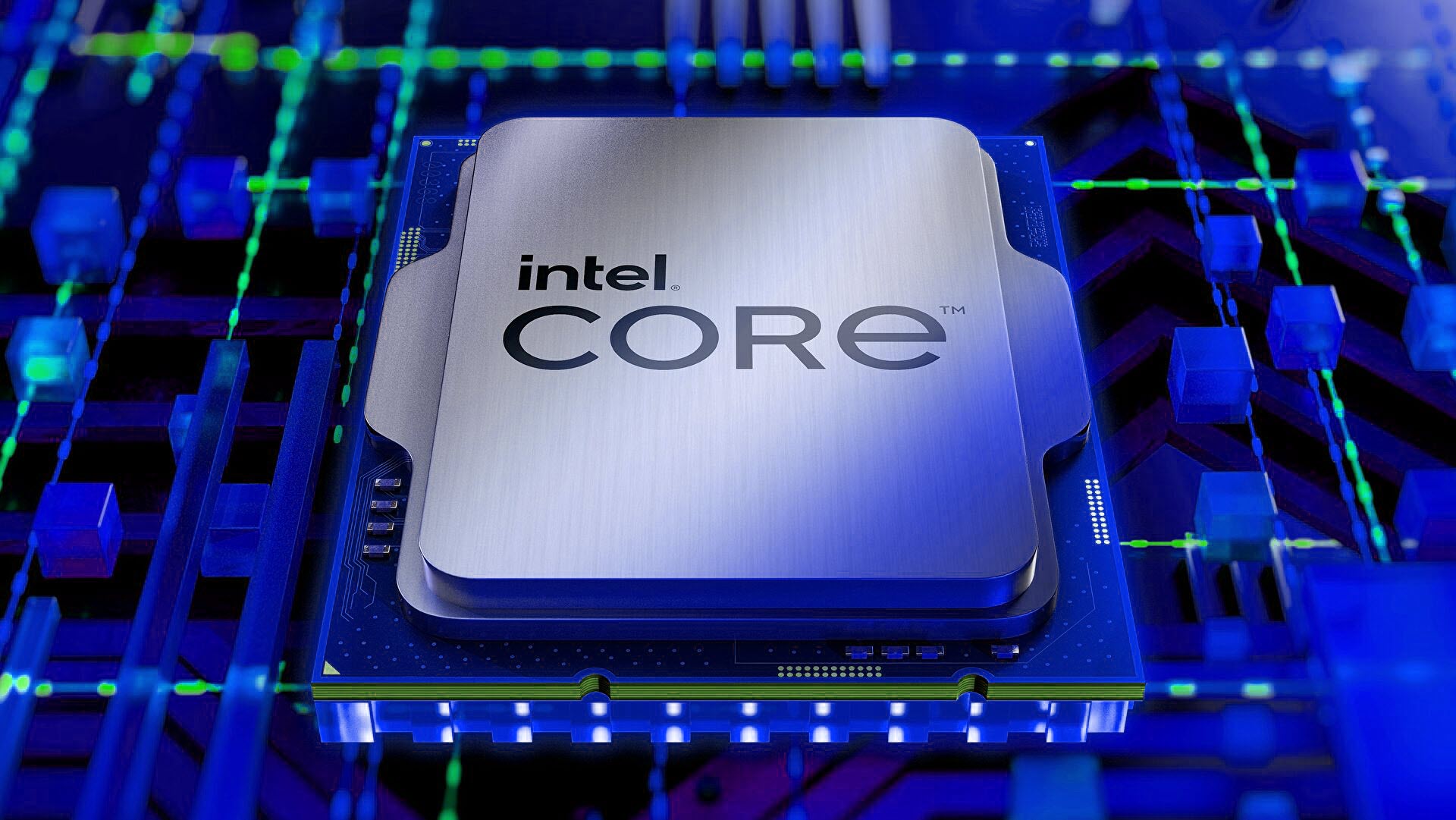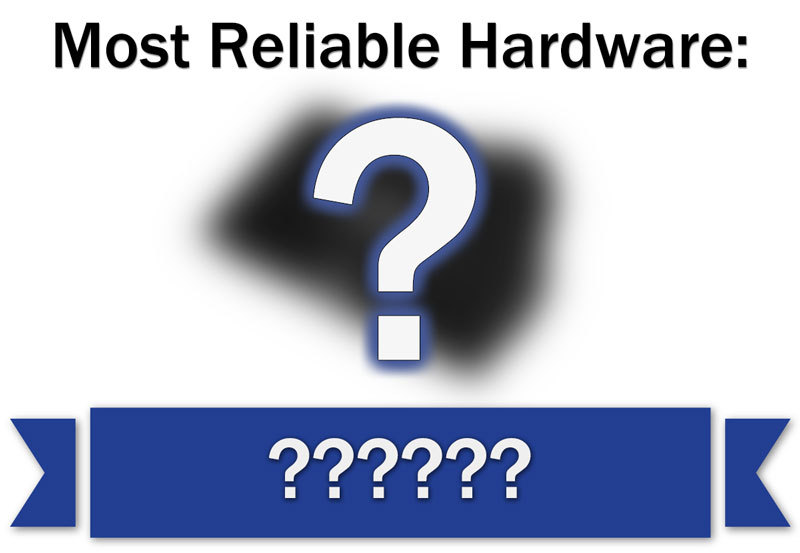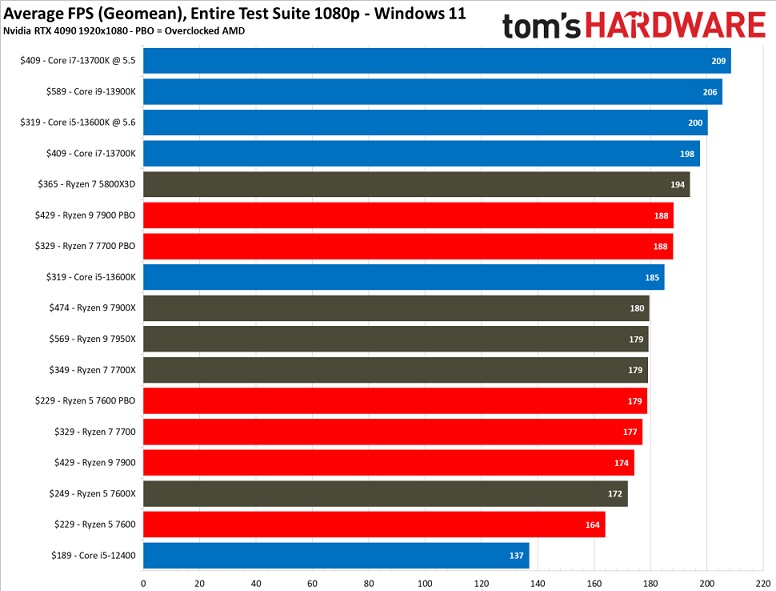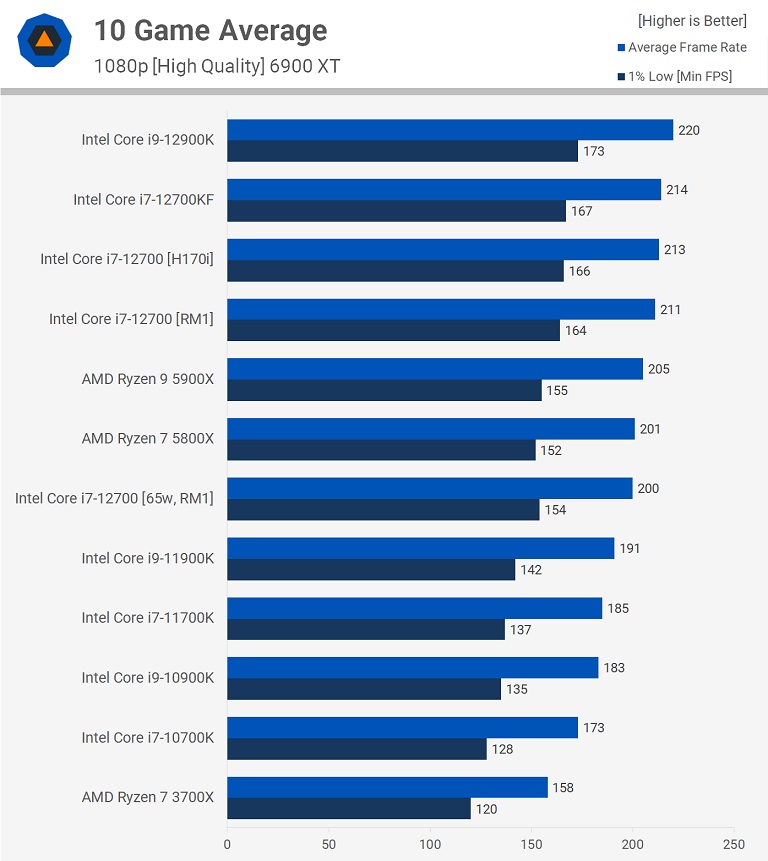Hi all, I´ve finally decided to upgrade my gaming build since my old one is from 2014 and can´t really keep up anymore. I want to basically start from almost scratch. any advice? Below the specifics. Thanks in advance!
Approximate Purchase Date: Probably after the new year as soon as I get a few days off to actually buy everything
Budget Range: 2-3K (not really a fixed budget, I can be flexible but I also don´t have to go overboard)
System Usage from Most to Least Important: Gaming /light work with Microsoft suite/ occasionally SPSS
Are you buying a monitor: At the moment no but I would like to buy a new one in the future (4k)
Parts to Upgrade: Everything except Mouse, Keyboard and Monitor
Do you need to buy OS: No
Please note that if you're using an OEM license of Windows, you will need a new one when buying a new motherboard.
Preferred Website(s) for Parts: Amazon
Location: Germany
Parts Preferences: No Preference
Overclocking: No
SLI or Crossfire: No
Your Monitor Resolution: now I have 1280x1024 Monitor but in the future (next couple of months probably I would like to get something nice and fancy with 4K
Additional Comments: I usually play Open world games but would really like something that can rock Cyberpunk, Elden ring, Witcher, Diablo 4 etc...Absolutely no FPS
Thanks Guys!
Approximate Purchase Date: Probably after the new year as soon as I get a few days off to actually buy everything
Budget Range: 2-3K (not really a fixed budget, I can be flexible but I also don´t have to go overboard)
System Usage from Most to Least Important: Gaming /light work with Microsoft suite/ occasionally SPSS
Are you buying a monitor: At the moment no but I would like to buy a new one in the future (4k)
Parts to Upgrade: Everything except Mouse, Keyboard and Monitor
Do you need to buy OS: No
Please note that if you're using an OEM license of Windows, you will need a new one when buying a new motherboard.
Preferred Website(s) for Parts: Amazon
Location: Germany
Parts Preferences: No Preference
Overclocking: No
SLI or Crossfire: No
Your Monitor Resolution: now I have 1280x1024 Monitor but in the future (next couple of months probably I would like to get something nice and fancy with 4K
Additional Comments: I usually play Open world games but would really like something that can rock Cyberpunk, Elden ring, Witcher, Diablo 4 etc...Absolutely no FPS
Thanks Guys!