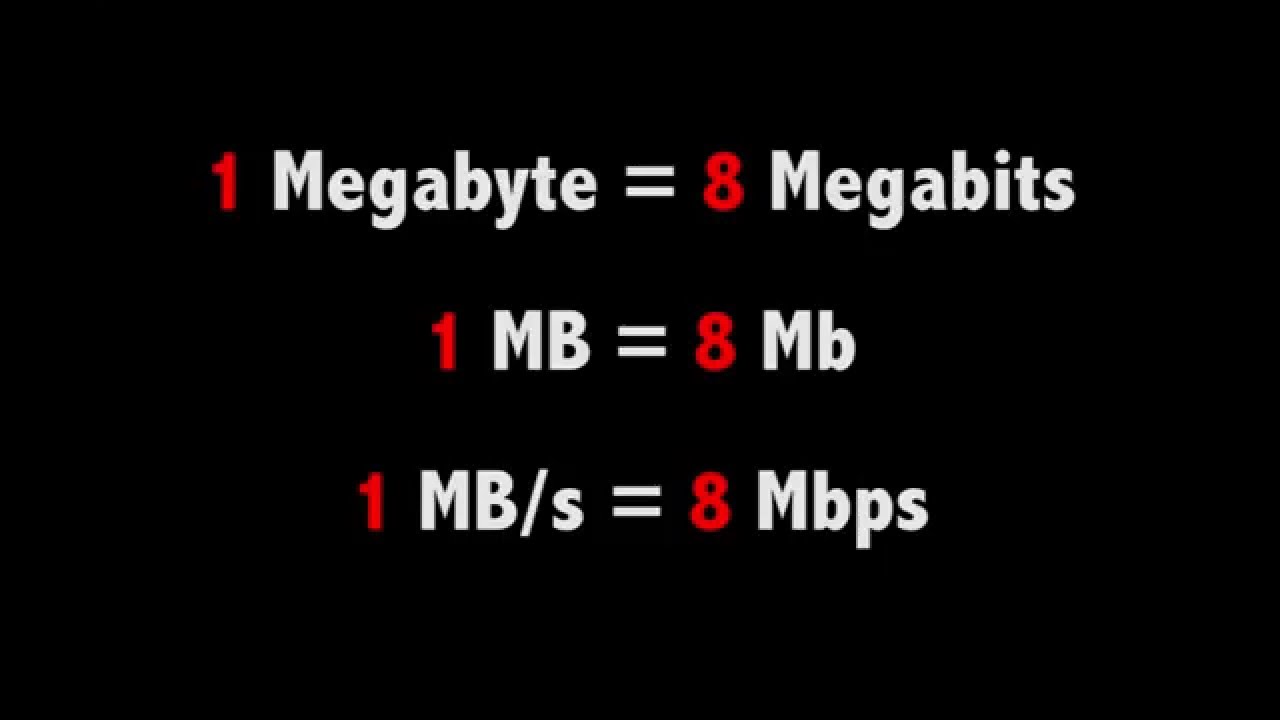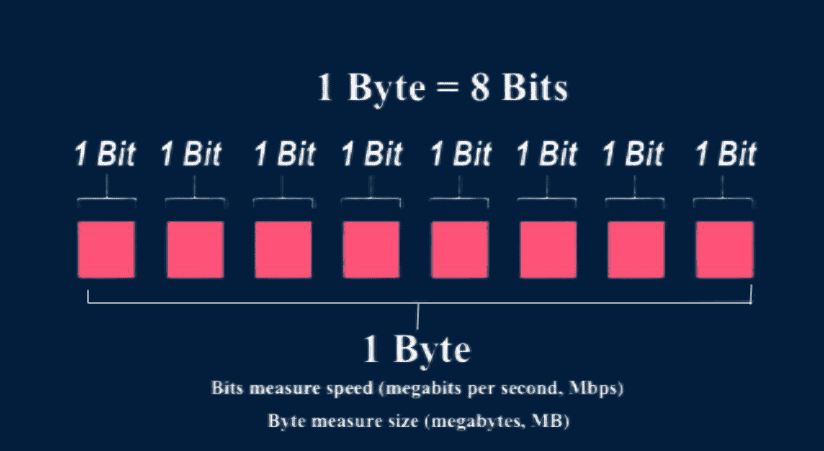Hey there! I recently bought a Gaming PC and was trying to download the first few games into my library, however, I've noticed it to be quite slow compared to what I would have on console (25Mbps).
Currently I'm receiving Download speeds of around 3.5Mbps, although when running speed tests I could be getting 30mbps down and around 10mbps up. I've tried using numerous guides and videos to see if I could fix the slow speeds, TCP Optimiser didn't seem to do anything, even swapping out the old ethernet cable for a newer one.
I'm just really confused if there could be something on the PC that's hogging the bandwidth or speeds, and I'm not sure on how to locate any potential files or programmes that could be doing that.
Any help would be appreciated!
Currently I'm receiving Download speeds of around 3.5Mbps, although when running speed tests I could be getting 30mbps down and around 10mbps up. I've tried using numerous guides and videos to see if I could fix the slow speeds, TCP Optimiser didn't seem to do anything, even swapping out the old ethernet cable for a newer one.
I'm just really confused if there could be something on the PC that's hogging the bandwidth or speeds, and I'm not sure on how to locate any potential files or programmes that could be doing that.
Any help would be appreciated!