So I've been eyballing a new rig for a while now (my PC is kinda ancient, motherboard bought in 2012, GPU in 2015, you get the idea...), and I finally was able to save some money to do it. But even so, I'm still on a little bit of a budget. My intent is to get a rig that can push 60 FPS on 4K on a constant basis (no dips in performance) with pretty much any triple-A game out there. I'll be gaming on a 4K TV that has a 60Hz refresh rate only (no monitors). My main question is if any of these new RTX's 40 series (4080 or 4090) can push over 60 FPS (obviously, 120 FPS being ideal) on 4k? So I'd consider getting one of these new TV's that has a 120Hz refresh rate (TV's are relatively "cheap" where I live... computer parts, on the other hand, are NOT)... Ideally, a GPU with a mounted waterblock would work since temperatures in a tropical country (where I live) tend to get extremely hot during the summer. But I've observed that GPU's prior to the 40 series (mostly the 30 series) have very similar prices. Only GPU's like the 2080, for example, seem to go out for lower prices, but I don't believe (that's why I'm asking here) they can do 4K at 60FPS, correct?
I guess I'm basically asking for a buyer's guide for the whole rig, but decided to start with the GPU. I may post it elsewhere (or some moderator can move it) if things start going over to many details about the other parts, 'till then...
I guess I'm basically asking for a buyer's guide for the whole rig, but decided to start with the GPU. I may post it elsewhere (or some moderator can move it) if things start going over to many details about the other parts, 'till then...