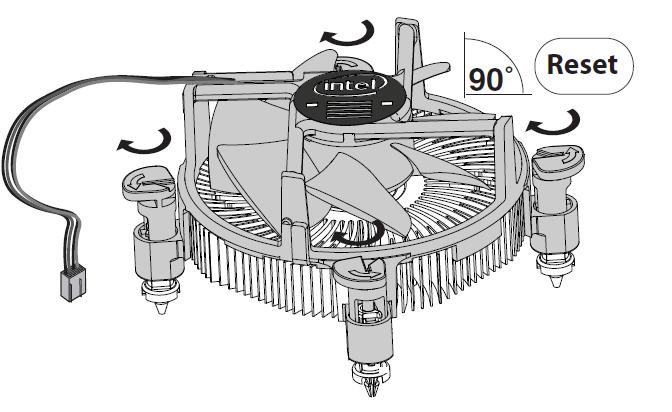Hello everyone and sorry for any errors in the language, new dumbass here with some possibly obvious question but i just bought a new processor, a i5-11400 with an B560M Aorus MOBO since my previous MOBO was dying and i couldn't find one to hold my old i5-4570.
So, i did the deed, exchanged the old MOBO for the new one, all 4 pins of the stock cooler are correctly placed and i used some from what i believe good quality thermal paste, and i recently checked and the plastic isn't there as i read that could be the cause, my case is an old Sentey case which is huge and it has alot of space inside it.
Now my old 4570 with it's old stock cooler never went quite so high in temps in the last 6-7 years i used it, and when i first installed Steam and went to play Pathfinder Wrath of the Righteous i noticed some noise(I believe this noise is the coolers from my GTX 970 since in some games that CPU usage isn't as high the noise still happens but the temps stay at 50°C on the processor) , so i checked on HWMonitor and every single core of the processor was at 100°C which made me quite worried so i closed and uninstalled the game for the moment, but as i said the 4570 handled this with the least of problems possible, i checked and the back cooler of my build is working as intended throwing the hot air out.
So moving on i tried some other indie games like Greak which is rather small and it also took my CPU to 100°C in like 30 seconds from the 40°C it was while idling.
I opened my case and from all i could see the cooler is working as intended, there is enough thermic paste from what i saw, only problem is that i only have a single other fan in the case since the other 2 went to the shadow realm some time ago, but again that was before the change and the old processor and it's cooler never got to temps that high.
Any help would be hugely appreciated since i come from a rather poor country and this change of pieces was rather expensive to me and i would be heartbroken to see any of it break.
Edit : Also i should mention that here in my country it's rare to impossible to see any of the more potent air coolers, i was thinking of buying a deepcool AIO 240mm or a corsair H60 120mm to see if they would help but from what i read they reduce temps in like 15°C so that would still be quite alarming at 85°C.
Also i had to reduce the maximum power/output/ don't know the word in english from the CPU from 100% to 95%, it helped alot in most games but the ones i did mention here Greak and Pathfinder still go up to 100°C, but other than that most normal use doesn't go above 55°C.
So, i did the deed, exchanged the old MOBO for the new one, all 4 pins of the stock cooler are correctly placed and i used some from what i believe good quality thermal paste, and i recently checked and the plastic isn't there as i read that could be the cause, my case is an old Sentey case which is huge and it has alot of space inside it.
Now my old 4570 with it's old stock cooler never went quite so high in temps in the last 6-7 years i used it, and when i first installed Steam and went to play Pathfinder Wrath of the Righteous i noticed some noise(I believe this noise is the coolers from my GTX 970 since in some games that CPU usage isn't as high the noise still happens but the temps stay at 50°C on the processor) , so i checked on HWMonitor and every single core of the processor was at 100°C which made me quite worried so i closed and uninstalled the game for the moment, but as i said the 4570 handled this with the least of problems possible, i checked and the back cooler of my build is working as intended throwing the hot air out.
So moving on i tried some other indie games like Greak which is rather small and it also took my CPU to 100°C in like 30 seconds from the 40°C it was while idling.
I opened my case and from all i could see the cooler is working as intended, there is enough thermic paste from what i saw, only problem is that i only have a single other fan in the case since the other 2 went to the shadow realm some time ago, but again that was before the change and the old processor and it's cooler never got to temps that high.
Any help would be hugely appreciated since i come from a rather poor country and this change of pieces was rather expensive to me and i would be heartbroken to see any of it break.
Edit : Also i should mention that here in my country it's rare to impossible to see any of the more potent air coolers, i was thinking of buying a deepcool AIO 240mm or a corsair H60 120mm to see if they would help but from what i read they reduce temps in like 15°C so that would still be quite alarming at 85°C.
Also i had to reduce the maximum power/output/ don't know the word in english from the CPU from 100% to 95%, it helped alot in most games but the ones i did mention here Greak and Pathfinder still go up to 100°C, but other than that most normal use doesn't go above 55°C.
Last edited: