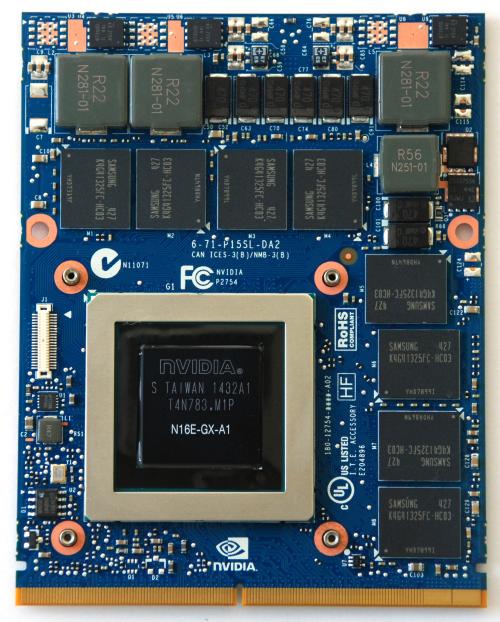It's a gigabyte P34G v3 CFG-2 (970M)
I played games successfully with for a couple hours it until I loaded EVGA precision (I hadn't overclocked, and it had been open before). I got a BSOD randomly so I restarted. Then it started looping. I tried a rollback, wiping drivers, but it still didn't work. It crashes as soon as I try to install any nvidia drivers.
here is my minidump analysis:
SYMBOL_STACK_INDEX: 0
SYMBOL_NAME: nvlddmkm+45b574
FOLLOWUP_NAME: MachineOwner
MODULE_NAME: nvlddmkm
IMAGE_NAME: nvlddmkm.sys
DEBUG_FLR_IMAGE_TIMESTAMP: 55515e64
STACK_COMMAND: .cxr 0xffffd00023223840 ; kb
FAILURE_BUCKET_ID: AV_nvlddmkm+45b574
BUCKET_ID: AV_nvlddmkm+45b574
ANALYSIS_SOURCE: KM
FAILURE_ID_HASH_STRING: km:av_nvlddmkm+45b574
FAILURE_ID_HASH: {3a884b94-17c2-1bc6-ecef-e47a99ce1a99}
Update: error persists after clean install. I never saw any flickering or signs of video problems.
I played games successfully with for a couple hours it until I loaded EVGA precision (I hadn't overclocked, and it had been open before). I got a BSOD randomly so I restarted. Then it started looping. I tried a rollback, wiping drivers, but it still didn't work. It crashes as soon as I try to install any nvidia drivers.
here is my minidump analysis:
SYMBOL_STACK_INDEX: 0
SYMBOL_NAME: nvlddmkm+45b574
FOLLOWUP_NAME: MachineOwner
MODULE_NAME: nvlddmkm
IMAGE_NAME: nvlddmkm.sys
DEBUG_FLR_IMAGE_TIMESTAMP: 55515e64
STACK_COMMAND: .cxr 0xffffd00023223840 ; kb
FAILURE_BUCKET_ID: AV_nvlddmkm+45b574
BUCKET_ID: AV_nvlddmkm+45b574
ANALYSIS_SOURCE: KM
FAILURE_ID_HASH_STRING: km:av_nvlddmkm+45b574
FAILURE_ID_HASH: {3a884b94-17c2-1bc6-ecef-e47a99ce1a99}
Update: error persists after clean install. I never saw any flickering or signs of video problems.