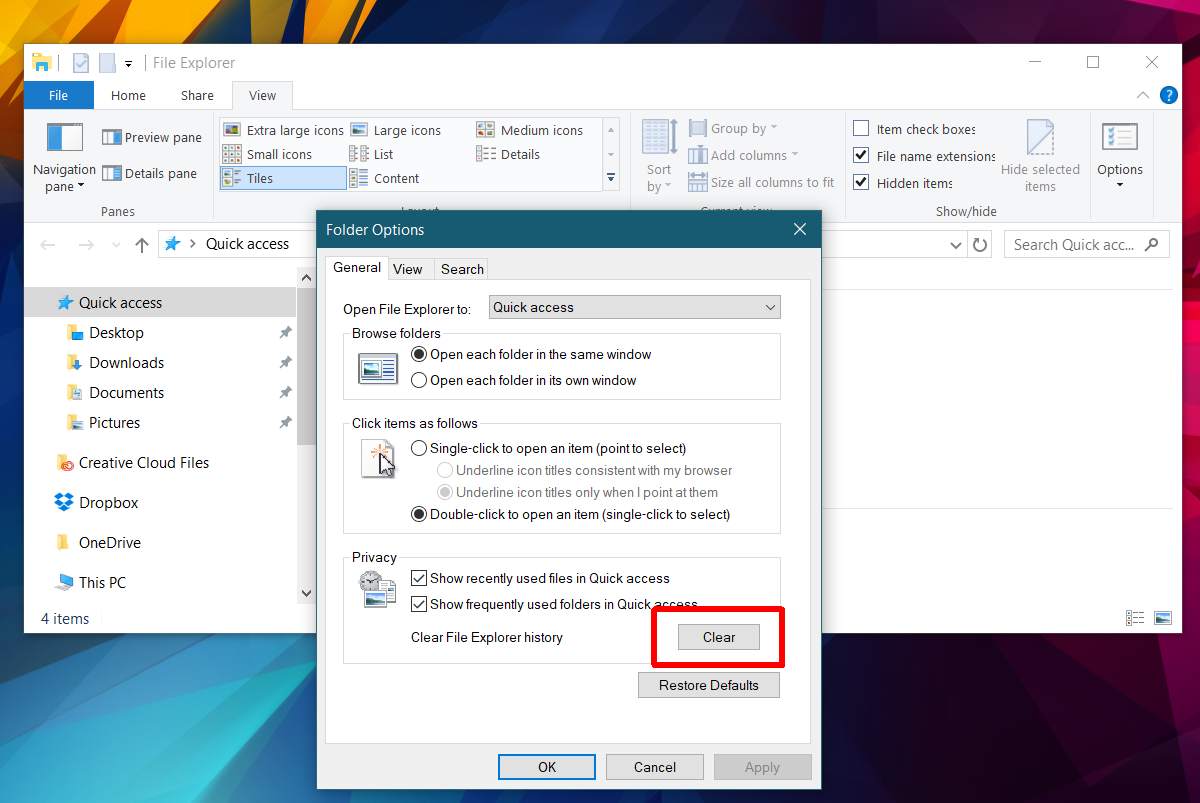I just installed a crucial p5 1tb SSD into my computer as a 3rd storage device. The computer boots up fine and I formatted the new drive in Disk Management, however when I open file explorer it struggles to display any files. All the folders I have on my desktop are still there and I can open and access all the files in them, but if I open file explorer itself or try to navigate to another folder all it says is "Working on it..." and shows the loading bar at the top.
The motherboard I installed it in is a Asus ROG Strix Z390-E gaming. And I installed it in slot M.2_1.
The motherboard I installed it in is a Asus ROG Strix Z390-E gaming. And I installed it in slot M.2_1.