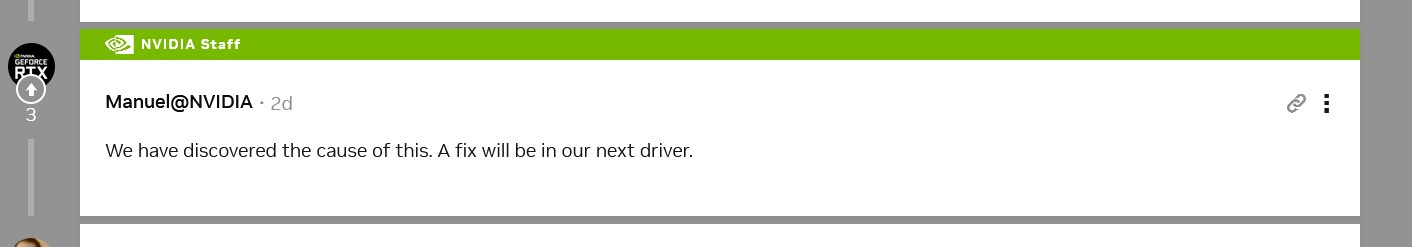I'm not sure how to explain this but I will try to make sense. After installing the new 531.18 nvidia driver, I noticed a peculiar behaviour in my Ryzen 5900x throttling. This is an undervolted setup with 4500mhz on all clocks at 1.281v, I use Ryzenmaster to monitor and control this. Nvidia introduced a new feature for 30/40 series cards on this driver for AI upscaling in browsers namely Chrome and Edge. But I'm still on GTX 970 so I'm assuming they just ignored the optimization or something for older hardware and left over junk code which may has spilled over older hardware causing issues, not sure.
The issue is this. During gaming and streaming (same PC) on x264 or just gaming where the game is CPU intensive and say hits max clocks of 4500mhz, things are fine. I have no performance problems or any issues at all. But once I finish this said activity of gaming or streaming and close out everything, and just sit on bare-bones desktop, the CPU clocks don't throttle down. They sit at 4500mhz all the time until I sign out or restart.
I came to the conclusion it is the Nvidia driver by looking at the Task Manager, and noticing one service called "Nividia Container" out of the whole list of containers there sitting at very high power usage, but it didn't consume any CPU cycles or RAM. Once I killed this process manually, my 5900x clocks automagically went back to ~200mhz which is my original idle clock.
I have also felt like Chrome has increased my CPU clocks whereas Firefox doesn't do any such thing. I'm not sure about this could be a placebo but I need more days to test this out.
Does anybody here notice this behaviour on their Ryzens or Intels on this new driver? And what GPU do you have if so? I guess I have to wait for Nvidia to fix this in future update(if they even care) or keep killing the container every time I observe this behaviour.
Windows 10 with latest updates, all other drivers upto date.
The issue is this. During gaming and streaming (same PC) on x264 or just gaming where the game is CPU intensive and say hits max clocks of 4500mhz, things are fine. I have no performance problems or any issues at all. But once I finish this said activity of gaming or streaming and close out everything, and just sit on bare-bones desktop, the CPU clocks don't throttle down. They sit at 4500mhz all the time until I sign out or restart.
I came to the conclusion it is the Nvidia driver by looking at the Task Manager, and noticing one service called "Nividia Container" out of the whole list of containers there sitting at very high power usage, but it didn't consume any CPU cycles or RAM. Once I killed this process manually, my 5900x clocks automagically went back to ~200mhz which is my original idle clock.
I have also felt like Chrome has increased my CPU clocks whereas Firefox doesn't do any such thing. I'm not sure about this could be a placebo but I need more days to test this out.
Does anybody here notice this behaviour on their Ryzens or Intels on this new driver? And what GPU do you have if so? I guess I have to wait for Nvidia to fix this in future update(if they even care) or keep killing the container every time I observe this behaviour.
Windows 10 with latest updates, all other drivers upto date.