I have had a PC for 3 years and felt now was the time for an upgrade. I had already upgraded my PSU over those 3 years to an Aerocool 500w Bronze Certified PSU. I chose not to change that, as well as my SSD and HDD. Originally I had:
i3-6100 CPU
GTX 960 GPU
12 GB DDR3 RAM
Some cheap ASUS Motherboard
I have just bought:
i5-9400F
RTX 2060
16GB 3200 DDR4 RAM
ROG STRIX B360-G Gaming Micro ATX Motherboard
After setting up the PC with a friend (who is experienced and building PC’s) we have found the PC to not show any display. It boots up and all fans work however, including the GPU’s.
Things to note:
Any ideas on what the problem is would be handy, here are the new parts ordered from Amazon UK
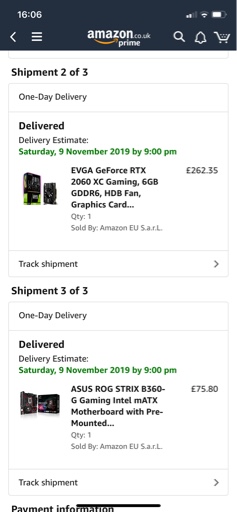

Plus the estimates wattage from an online calculator

Thank you,
Finlay
Sent from my iPhone using Tapatalk
i3-6100 CPU
GTX 960 GPU
12 GB DDR3 RAM
Some cheap ASUS Motherboard
I have just bought:
i5-9400F
RTX 2060
16GB 3200 DDR4 RAM
ROG STRIX B360-G Gaming Micro ATX Motherboard
After setting up the PC with a friend (who is experienced and building PC’s) we have found the PC to not show any display. It boots up and all fans work however, including the GPU’s.
Things to note:
- The motherboard has gone from a 4pin to a 2x4pin
- The GPU has gone from a 6pin to an 8pin
- The motherboard only allows up to 2666 speed when the ram is 3200 (pretty sure this isn’t a problem)
Any ideas on what the problem is would be handy, here are the new parts ordered from Amazon UK
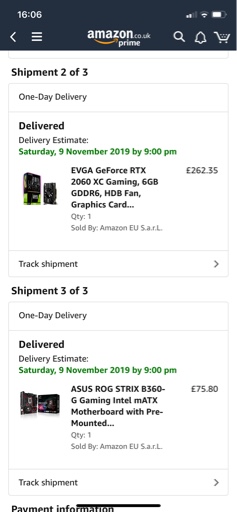

Plus the estimates wattage from an online calculator

Thank you,
Finlay
Sent from my iPhone using Tapatalk


