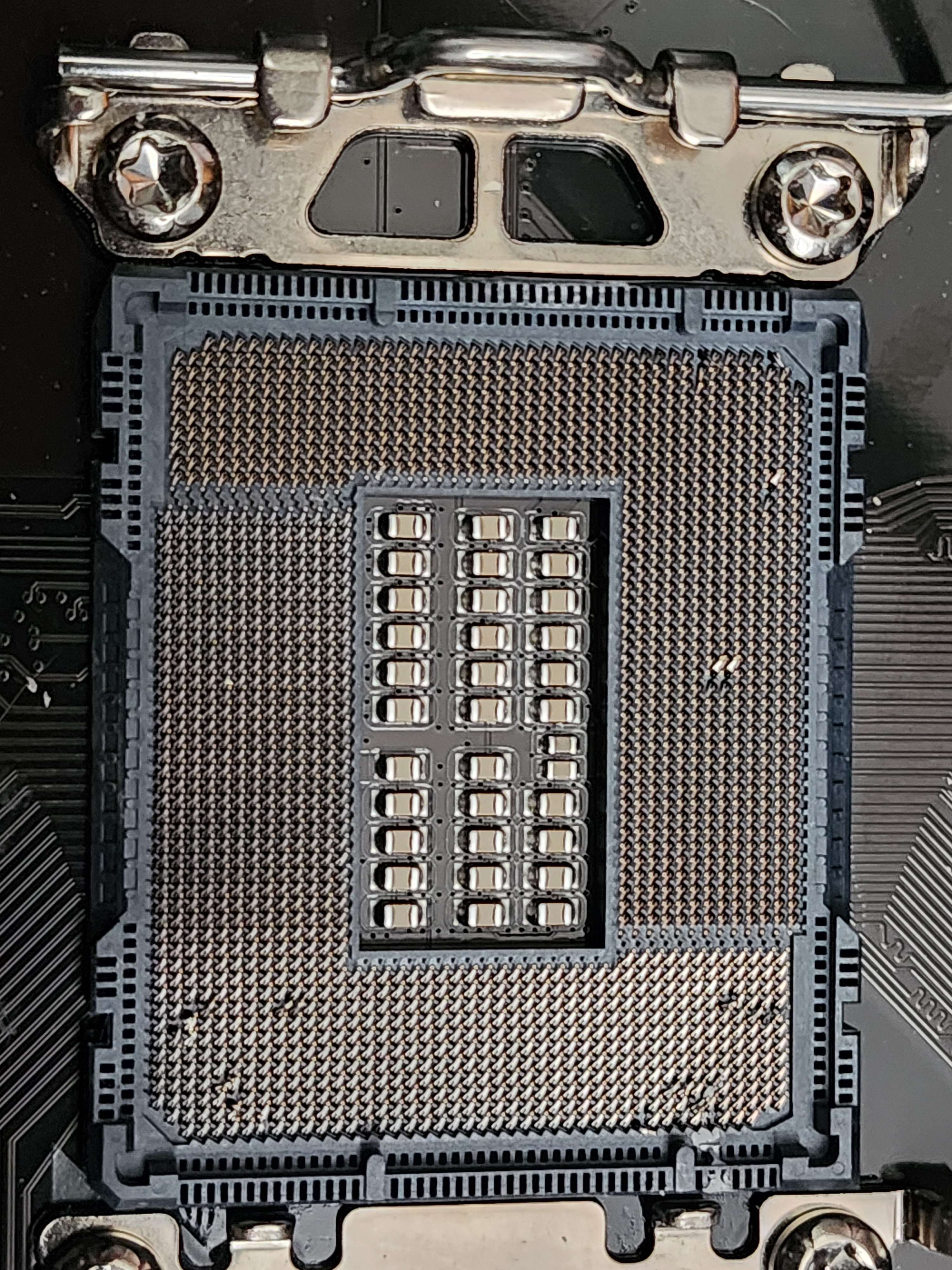I am building a new PC (based largely on some of the 2024 hardware recommended here). When I power it on, the fans run but I am not getting any display. I don't have an internal PC speaker so I don't know if there would be any beeps telling me anything more. Unsure if that is something I could buy and plug into this mobo to help out troubleshooting???
I have removed everything but the mobo, processor, RAM, and power supply. I have removed and reseated all the pieces and cables. I have tried each RAM slot with each piece of RAM alone. I am trying to use the internal display port for display. I previously had the graphics card plugged in but it also wasn't showing anything on the display (display port or HDMI). I haven't tried plugging any drives in yet.
PC Build
Intel Core i5-14400F
ASUS Dual GeForce RTX™ 4060 Ti OC
CORSAIR CX750M 80 PLUS Bronze Semi-Modular Low-Noise ATX 750 Watt Power Supply
Crucial RAM 32GB Kit (2x16GB) DDR4 3200MHz CL22
ASRock B760M-HDV/M.2 D4 (mobo)
Lian Li Lancool 216 RGB Black Steel (case)
This mobo doesn't have an RBG controller plug in and I'm not clear where / if I can plug in all the cables from the fan controller. There's one unlabled 4-pin connector that makes all the fans run fast if I plug it in. Unclear where its supposed to go.
Any ideas?
I have removed everything but the mobo, processor, RAM, and power supply. I have removed and reseated all the pieces and cables. I have tried each RAM slot with each piece of RAM alone. I am trying to use the internal display port for display. I previously had the graphics card plugged in but it also wasn't showing anything on the display (display port or HDMI). I haven't tried plugging any drives in yet.
PC Build
Intel Core i5-14400F
ASUS Dual GeForce RTX™ 4060 Ti OC
CORSAIR CX750M 80 PLUS Bronze Semi-Modular Low-Noise ATX 750 Watt Power Supply
Crucial RAM 32GB Kit (2x16GB) DDR4 3200MHz CL22
ASRock B760M-HDV/M.2 D4 (mobo)
Lian Li Lancool 216 RGB Black Steel (case)
This mobo doesn't have an RBG controller plug in and I'm not clear where / if I can plug in all the cables from the fan controller. There's one unlabled 4-pin connector that makes all the fans run fast if I plug it in. Unclear where its supposed to go.
Any ideas?