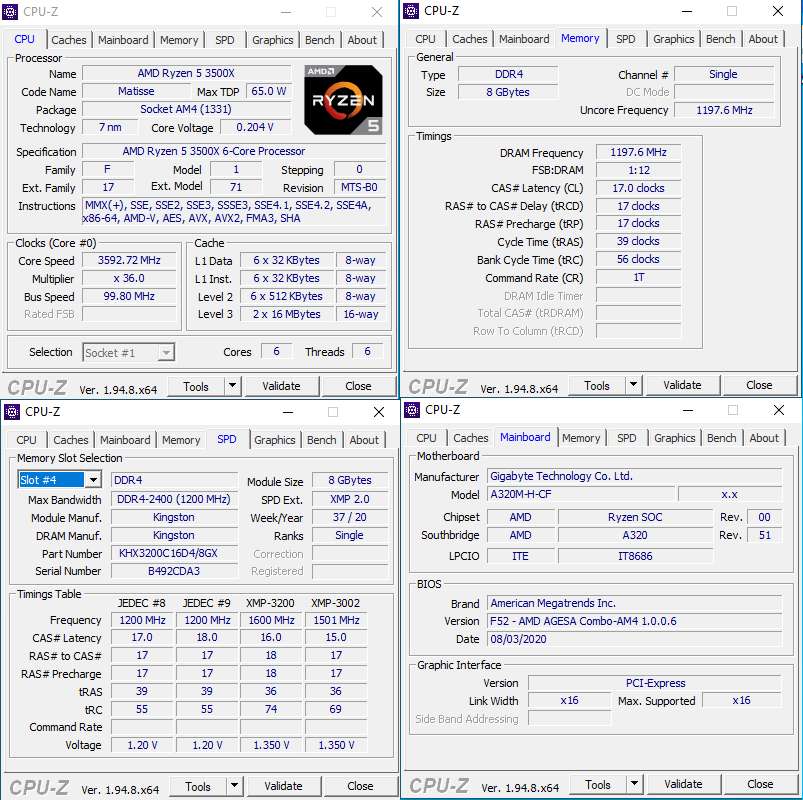The bsod are "kernel security check failure", "irql not less or equal" "apc index mismatch" "kernel autoboost...", the BSODs happen all the time, especially When i'm using a browser or watching videos on twitch , youtube, netflix.
Windows and the drivers are updated, i have used memtest and sfc /scannow but I get that everything is correct and i only use windows defender as antivirus
my specs are
Windows 10 pro 64 19042 (windows is not activated)
Amd ryzen 5 3500x
Mother Gibabyte A320M-H Rev 1.1 (bios f52)
GPU Geforce GTX 1650 SUPER
RAM HyperX 8 GB 3200 mhz (xmp profile disabled, so it's workin at 2666 mhz)
SSD: Gigabyte 120GB
HDD: 1tb
Power supply: Aureox ARXGP-600W
https://drive.google.com/drive/folders/1mbCX-3FIJkzxnP8zhlWKSPzWVSRWOsiF?usp=sharing
Windows and the drivers are updated, i have used memtest and sfc /scannow but I get that everything is correct and i only use windows defender as antivirus
my specs are
Windows 10 pro 64 19042 (windows is not activated)
Amd ryzen 5 3500x
Mother Gibabyte A320M-H Rev 1.1 (bios f52)
GPU Geforce GTX 1650 SUPER
RAM HyperX 8 GB 3200 mhz (xmp profile disabled, so it's workin at 2666 mhz)
SSD: Gigabyte 120GB
HDD: 1tb
Power supply: Aureox ARXGP-600W
https://drive.google.com/drive/folders/1mbCX-3FIJkzxnP8zhlWKSPzWVSRWOsiF?usp=sharing