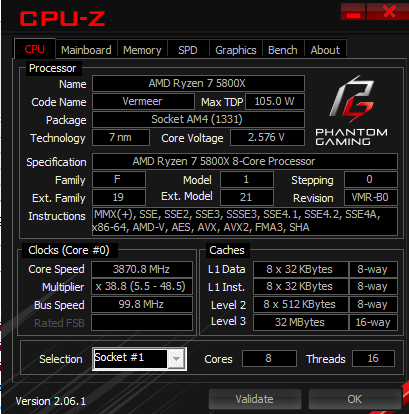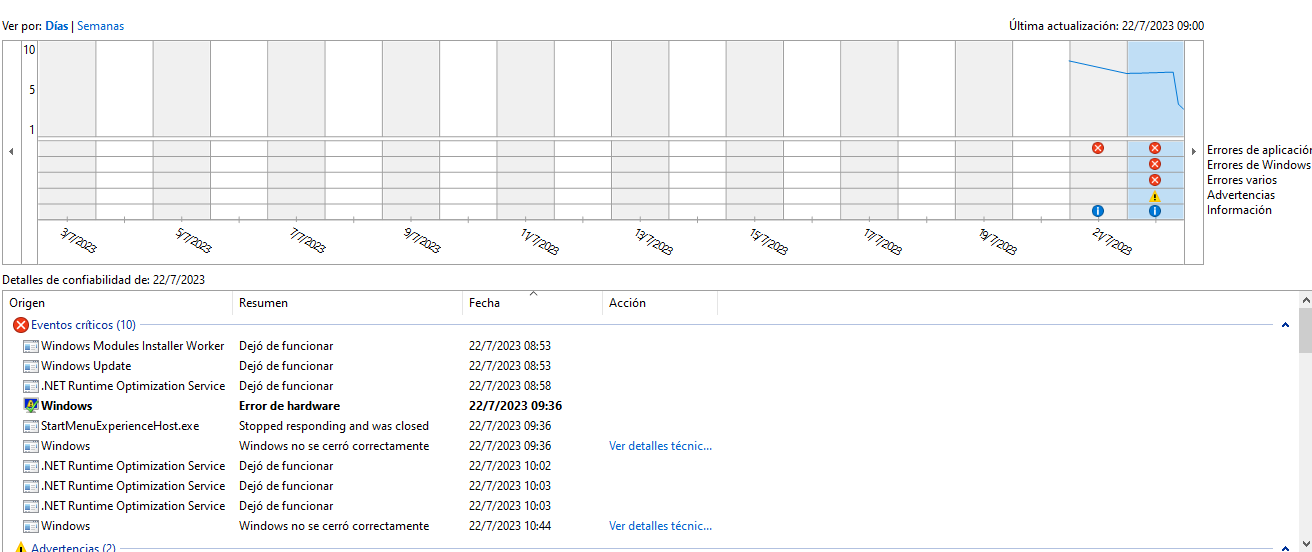hi lately i have been having problems with my pc randomly rebooting or giving me BSOD driver irql not less or equal or page fault in nonpaged area, the computer was assembled around 1 and a half years ago but the reboot problem lasts several months. Sometimes I have a BSOD 1 time a day, up to multiples in an hour. I mainly have problems when I use photoshop, or the app crashes without saving, reboots without warning or BSOD.
I reinstalled windows many times, and the problem persist, something even with my pc IDLE or just using web browser
Specs are
Windows 10
CPU ryzen 7 5800x
Motherboard Asrock b550 phantom gaming 4/ac
GPU: MSI Gaming Radeon RX 6700 XT
M.2 nmvd Intel 660p
Things ive tried doing to fix the random reboots:
Reinstalling Windows 5 times
Reformatted the SSD, Reinstalled GPU driver,Several times, even avoid using drivers
Deep cleaned the PC
Replaced the PSU with a new one in case this was the problem.
I am currently monitoring if my problem is my motherboard or the cpu but I don't know how to read the CPUID numbers. My brother is not an expert but he said to me The voltage CPU VCORE may be the problem. it goes from 0.6 to 2.4 . But I don't know please someone explain me
this image where taken one after the other with seconds between



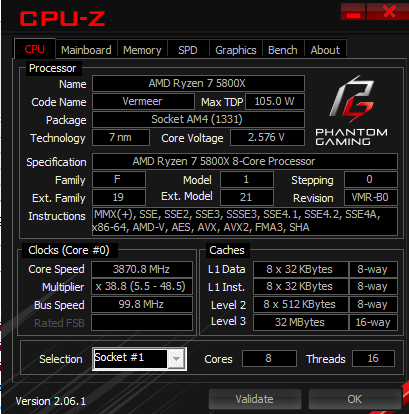
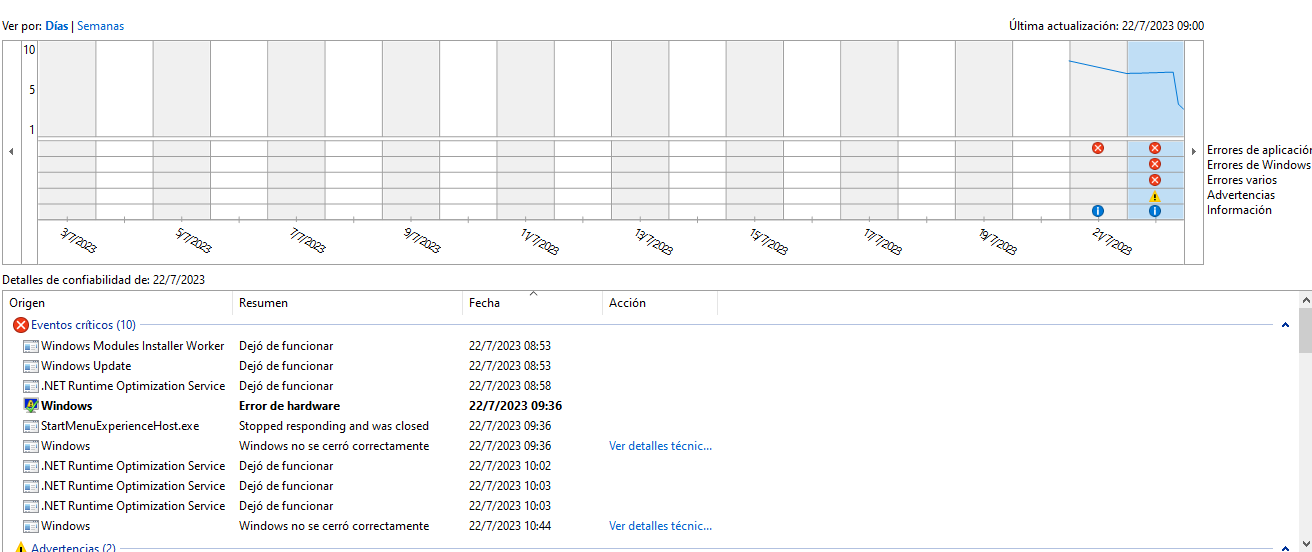

I reinstalled windows many times, and the problem persist, something even with my pc IDLE or just using web browser
Specs are
Windows 10
CPU ryzen 7 5800x
Motherboard Asrock b550 phantom gaming 4/ac
GPU: MSI Gaming Radeon RX 6700 XT
M.2 nmvd Intel 660p
Things ive tried doing to fix the random reboots:
Reinstalling Windows 5 times
Reformatted the SSD, Reinstalled GPU driver,Several times, even avoid using drivers
Deep cleaned the PC
Replaced the PSU with a new one in case this was the problem.
I am currently monitoring if my problem is my motherboard or the cpu but I don't know how to read the CPUID numbers. My brother is not an expert but he said to me The voltage CPU VCORE may be the problem. it goes from 0.6 to 2.4 . But I don't know please someone explain me
this image where taken one after the other with seconds between