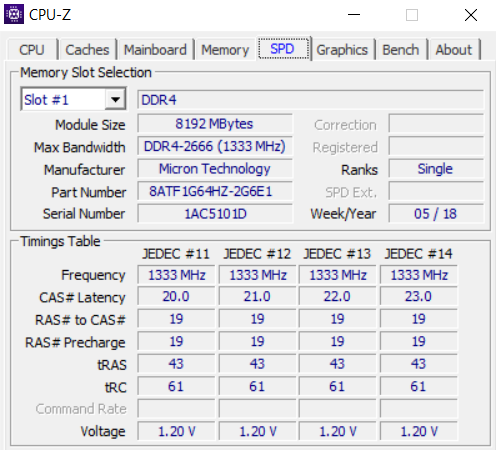So I used to have 2x4GB RAM sticks that I replaced with 2x8GB RAM that are both advertised to run at 2666 speed. The old sticks ran also advertised to run at 2666 and when doing some digging I found out that my computer indeed ran them at 2666 speed. So after replacing them with the new sticks, even though I am getting 16GB of ram, they are only running at 2133 speed. I searched online and a lot of people are saying to enable XMP or DOCP in the BIOS but I tried to do that and don't have the tab or accessibility for any such feature.
My specs are as follows:
System model: ROG Strix
BIOS mode: UEFI
CPU: INTEL i7-9700k
GPU: GTX 1660
Please let me know what I can do to ensure my ram is running at full speed. I know it is possible since my old RAM was able to do it.
My specs are as follows:
System model: ROG Strix
BIOS mode: UEFI
CPU: INTEL i7-9700k
GPU: GTX 1660
Please let me know what I can do to ensure my ram is running at full speed. I know it is possible since my old RAM was able to do it.