Win10 Pro current build will not install on this drive, says it requires a newer format. What format is it? How do I format the drive? Will Win10 Pro format it using a command after "format"? If so, what command? New build, retail Win10 Pro 64, new components. UEFI bios sees all drives but cannot access them because the Samssung 970 M.2 drives require a new format. What is it? And how do I get a tool with which to install it? Thanks. Very, very frustrating! As we all know, 'without the software it is just a big dumb paperweight.'
[SOLVED] New Samsung 970 Pro m.2 drive formatting
- Thread starter DCPines
- Start date
-
- Tags
- samsung 970 evo plus
You are using an out of date browser. It may not display this or other websites correctly.
You should upgrade or use an alternative browser.
You should upgrade or use an alternative browser.
Solution
What newer format?Win10 Pro current build will not install on this drive, says it requires a newer format. What format is it?
Can you provide exact error message?
Is it is any of these? If yes, then which one?
Generally it's enough just to clean drive using diskpart before installing windows.
https://www.seagate.com/gb/en/suppo...-a-drive-through-the-command-prompt-005929en/
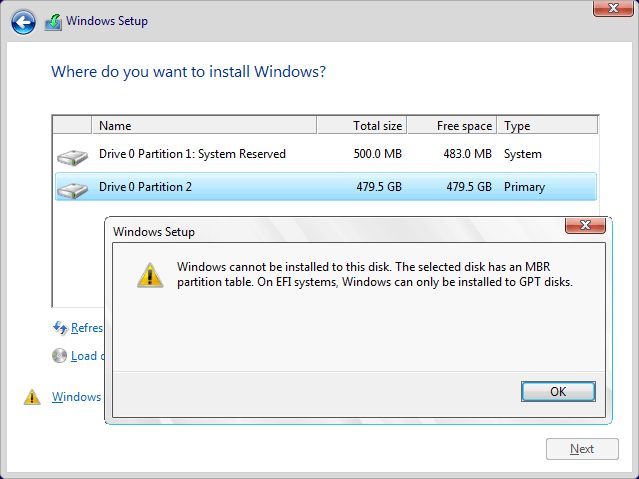
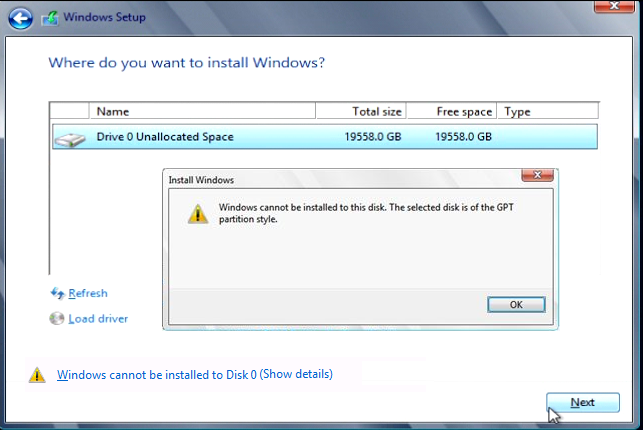
CountMike
Titan
Did you try with other drives disconnected ? Some MBs disable some SATA ports when M.2 is inserted.Win10 Pro current build will not install on this drive, says it requires a newer format. What format is it? How do I format the drive? Will Win10 Pro format it using a command after "format"? If so, what command? New build, retail Win10 Pro 64, new components. UEFI bios sees all drives but cannot access them because the Samssung 970 M.2 drives require a new format. What is it? And how do I get a tool with which to install it? Thanks. Very, very frustrating! As we all know, 'without the software it is just a big dumb paperweight.'
SkyNetRising
Titan
What newer format?Win10 Pro current build will not install on this drive, says it requires a newer format. What format is it?
Can you provide exact error message?
Is it is any of these? If yes, then which one?
Generally it's enough just to clean drive using diskpart before installing windows.
https://www.seagate.com/gb/en/suppo...-a-drive-through-the-command-prompt-005929en/
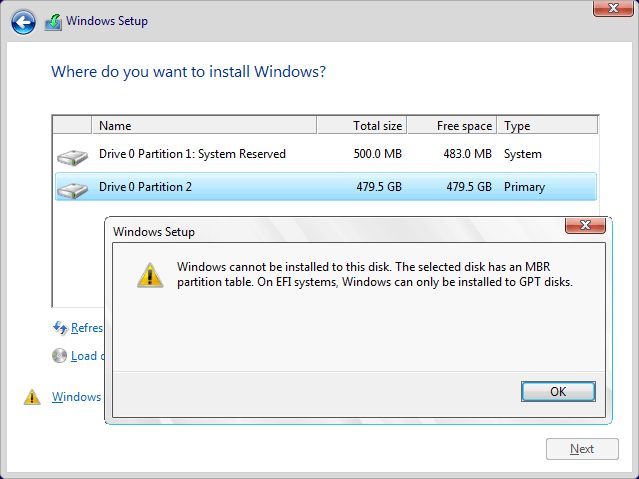
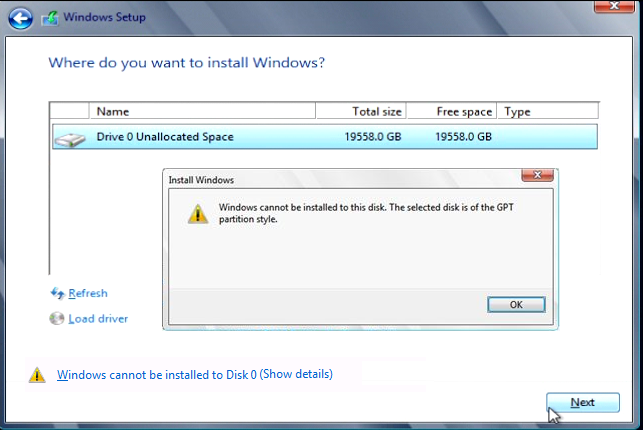
TRENDING THREADS
-
-
Question Hello, question about installing a wifi/bluetooth adapter via the PCI slot
- Started by davidpbsmith
- Replies: 8
-
Discussion What's your favourite video game you've been playing?
- Started by amdfangirl
- Replies: 4K
-
-
-

Space.com is part of Future plc, an international media group and leading digital publisher. Visit our corporate site.
© Future Publishing Limited Quay House, The Ambury, Bath BA1 1UA. All rights reserved. England and Wales company registration number 2008885.
