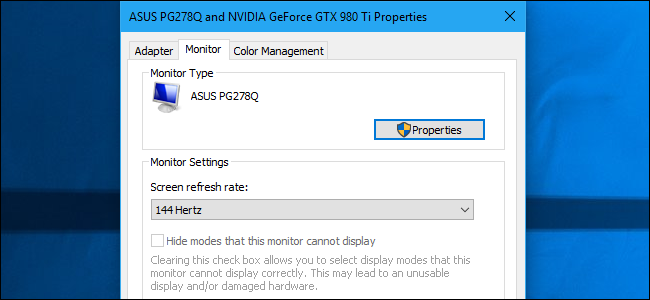I just built my first pc and I'm running into a bit of a problem. I started to experience weird graphical glitches similar to this https://forums.tomshardware.com/threads/top-left-glitch-flickering.2122176/ during the game launch. I first started experiencing it when I loaded GTA V. This was also accompanied by a constant clicking in the audio, mainly from the left side. I now hear the audio clicking anytime something happens on screen (like scrolling through a web page, and playing other games) I haven't seen the first glitch since yesterday, but I am seeing lines occasionally flicker across the screen. I tryed to ddu my graphics driver and do a clean install, but it keeps happening
CPU: AMD Ryzen 5 3600
Motherboard: MSI B450-A PRO
Memory: Team T-Force Vulcan 16 GB
Storage: Crucial P1 500 GB
Video Card: ASRock Radeon RX 5700
Power Supply: EVGA SuperNOVA P2 650 W 80+ Platinum
Also a usb audio interface
CPU: AMD Ryzen 5 3600
Motherboard: MSI B450-A PRO
Memory: Team T-Force Vulcan 16 GB
Storage: Crucial P1 500 GB
Video Card: ASRock Radeon RX 5700
Power Supply: EVGA SuperNOVA P2 650 W 80+ Platinum
Also a usb audio interface