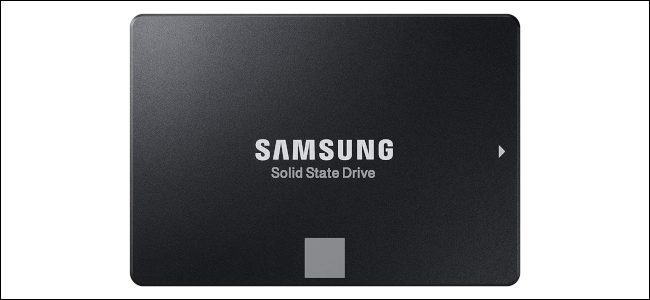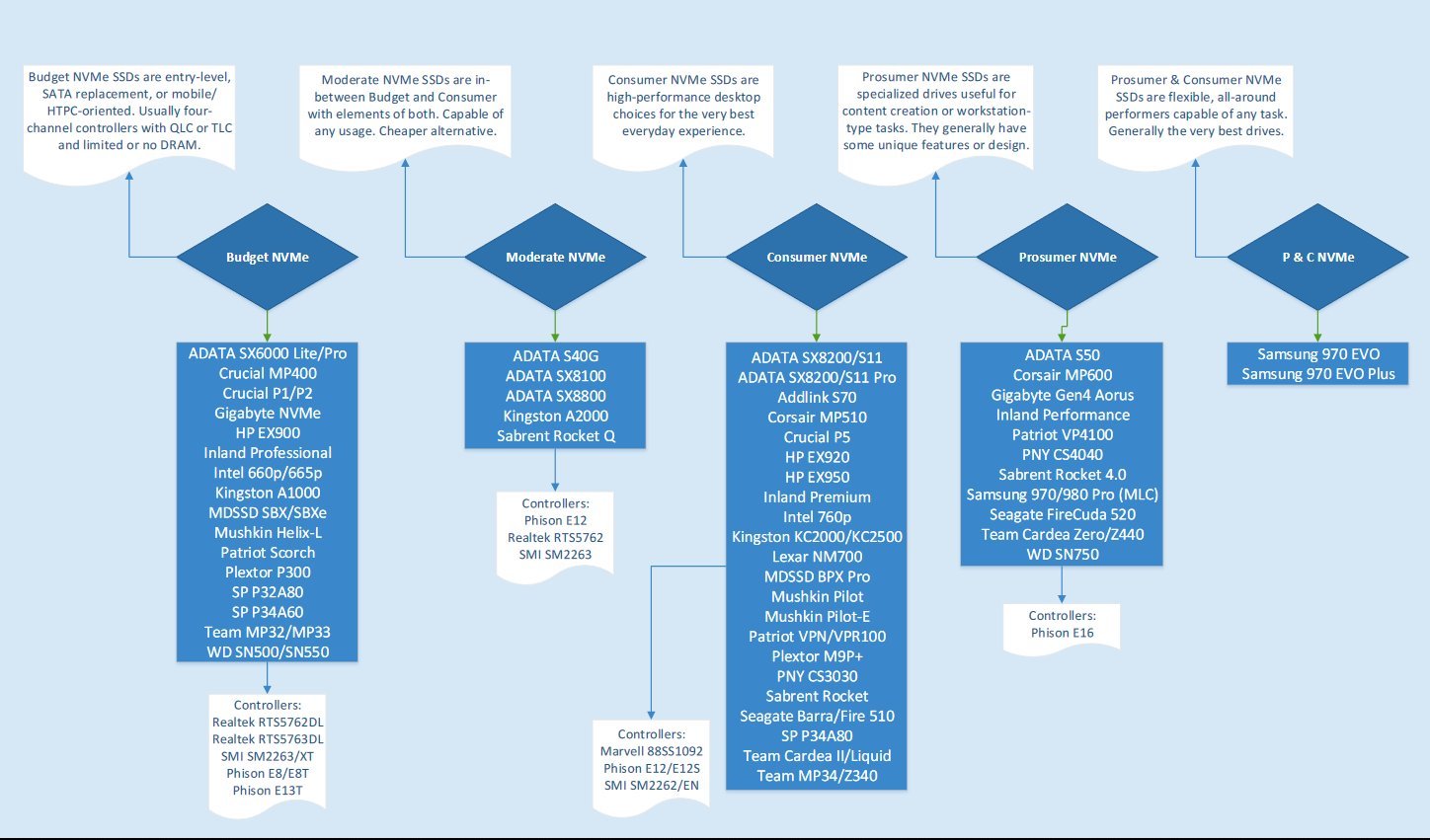CPU: AMD Ryzen 7 3700X 3.6 GHz 8-Core Processor
CPU Cooler: Cooler Master Hyper 212 Black Edition 42 CFM CPU Cooler
CPU Cooler: Noctua NH-D15 CHROMAX.BLACK 82.52 CFM CPU Cooler
Motherboard: MSI B550-A PRO ATX AM4 Motherboard
Memory: Corsair Vengeance LPX 32 GB (2 x 16 GB) DDR4-3200 CL16 Memory
Storage: Crucial P1 1 TB M.2-2280 NVME Solid State Drive
Storage: Seagate Barracuda Compute 2 TB 3.5" 7200RPM Internal Hard Drive
Video Card: EVGA GeForce RTX 2070 SUPER 8 GB BLACK GAMING Video Card
Case: NZXT H510 ATX Mid Tower Case
Power Supply: Corsair RM (2019) 750 W 80+ Gold Certified Fully Modular ATX Power Supply
Brand new to this and trying my best to scuffle my way through things and put something together that might work. Wondering if the current build I have will be sufficient and if there are any tweaks I can make to improve it. Any feedback/criticism/adjustments/advice is welcome and accepted. Also, there are two coolers because I was told a simple heatsink(?) would suffice for what I had. I will also be changing the 2070 to a 3000 series once those are released. Thanks in advance for any and all help.