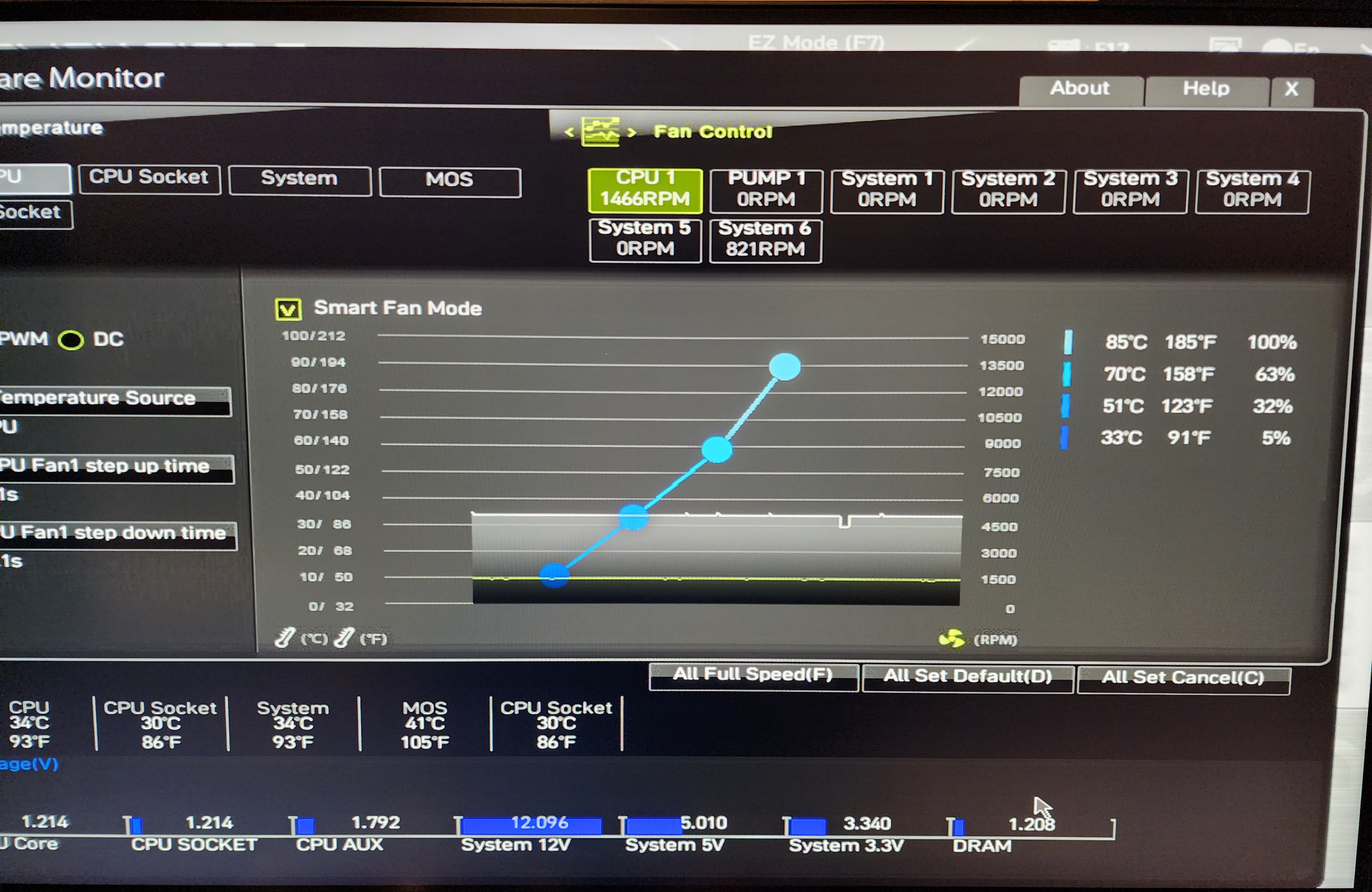Question New TUF AIO is loud ?
- Thread starter Jeff_120
- Start date
You are using an out of date browser. It may not display this or other websites correctly.
You should upgrade or use an alternative browser.
You should upgrade or use an alternative browser.
and It's pretty loud at idle.
Well, what do you expect?
Besides the 2x 120mm fans it has, AIO also has a pump, that will work at constant (max) RPM at all times, creating noise. And then there's also airflow through the rad, that creates noise as well. Also, some AIOs are prone to bubbling noise, when air gets trapped inside the pump.
All-in-all, there is no benefit using AIO over tower-type air cooler, since both are still cooled by ambient air. While AIOs have several downsides, like: cost more, are noisier and doesn't last as long (2-4 years). And if AIO leaks, it can kill your hardware.
I can't change the CPU fan speed using the curves, whatever I do it will stick to 1400ish
I guess this is the pump speed?
But why I can't see the radiotor fans in the bios?
PS: This AIO was the only choice I had in my country for the 1700 socket beside a Cougar air cooler that has bad reviews unfortunetely, they didn't bring the 1700 brackets adapters for the previous air coolers
I guess this is the pump speed?
But why I can't see the radiotor fans in the bios?
PS: This AIO was the only choice I had in my country for the 1700 socket beside a Cougar air cooler that has bad reviews unfortunetely, they didn't bring the 1700 brackets adapters for the previous air coolers
Disable Smart Fan Mode.
What are the fans and pump plugged into?
No idea, it's the PC shop who assembled the system
The motherboard is a msi z690 Pro
You should be able to open the case up and trace the fan and pump cables with your finger(s), and identify which mobo headers they are plugged to.
In your screenshot, see how Smart Fan Mode has the box checked? Try unchecking it. That should give you more control of the fans.
Ok will do after dinner
Reading the AIO manual there should be 2 pwm cables , one for the pump and one for the radiator fans, should the pump cable be plugged into the pump fan plug and the radiator fans into the cpu one or system fan?
should the pump cable be plugged into the pump fan
Yes.
and the radiator fans into the cpu one or system fan?
CPU fan.
TRENDING THREADS
-
News Microsoft updates Windows 11 24H2 requirements, CPU must support SSE4.2 or the OS will not boot
- Started by Admin
- Replies: 11
-
-
-
Discussion What's your favourite video game you've been playing?
- Started by amdfangirl
- Replies: 3K
-
-
Question Can I just upgrade my graphics card or should I be upgrading my processor as well for UE5?
- Started by Tolstoy1990
- Replies: 12

Tom's Hardware is part of Future plc, an international media group and leading digital publisher. Visit our corporate site.
© Future Publishing Limited Quay House, The Ambury, Bath BA1 1UA. All rights reserved. England and Wales company registration number 2008885.