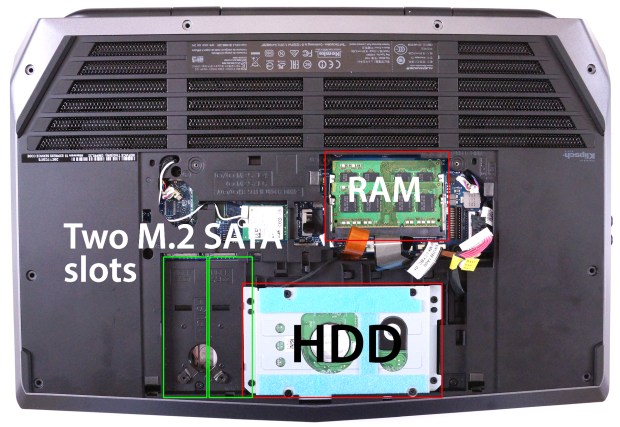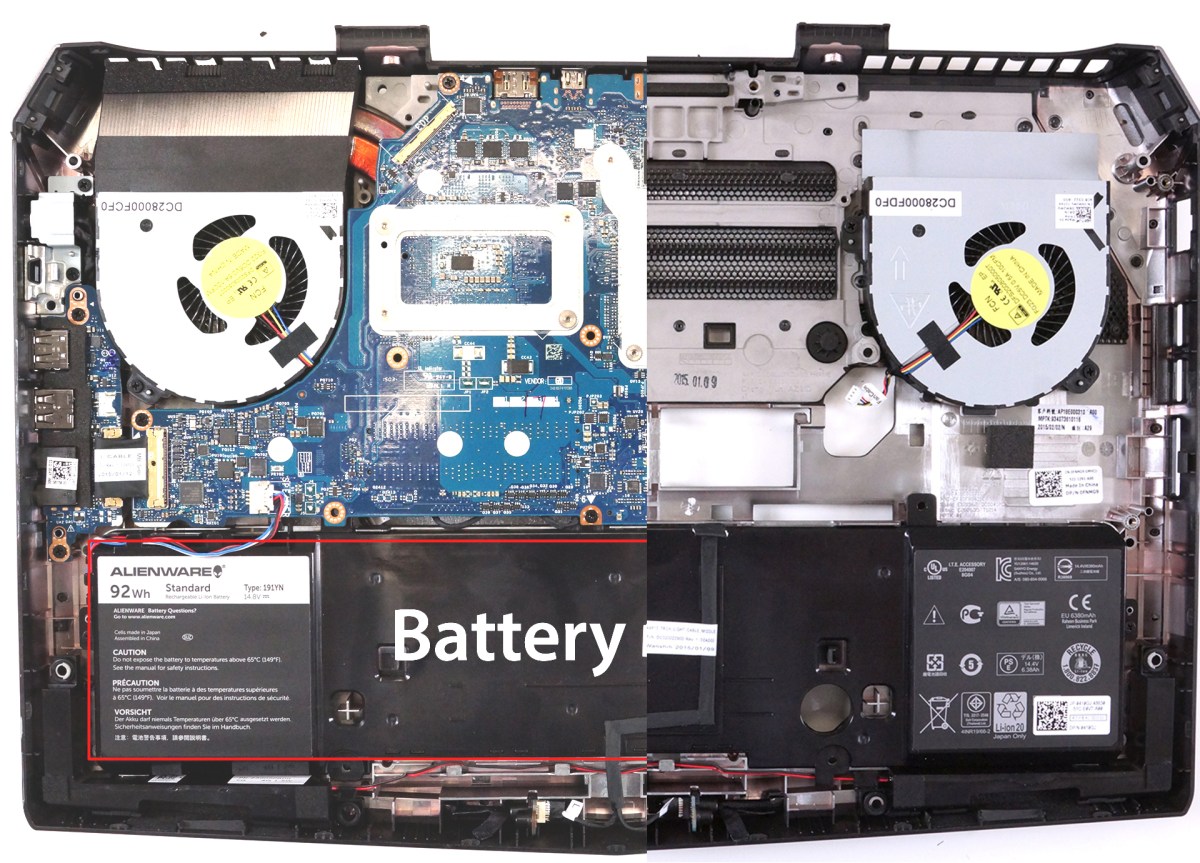I own an Alienware 15 laptop, the 2015 edition. At install, it used a small SSD as the boot drive and the HDD as storage. When I purchased it, the original owner had removed the SSD and ported Windows over to the HDD. Fine, no problem. Not a huge issue, since I use it only for work. However, boot times and the HDD get SEVERELY lagged, so I bought a new 1TB Intel SSD 6 to use as the boot drive and remove Win10 from the HDD.
However, when I install the SSD, which is blank and has never been formatted or used, the laptop won't boot. When I remove the SSD, the normal boot sequence occurs.
I went to go into the BIOS to update the boot order, but the settings are in UEFI. I went into the Boot menu to see about adjusting the booting order over to the HDD, but it only displays Windows Boot Manager, and then an IVP4 and IVP6 option (or something similar - updating this from memory and I'm old!). I tried downgrading the SATA operation setting to AHCI, but it just constantly boot loops the machine and doesn't fix it.
How do I go into the settings to set the HDD as the top priority, with the SSD installed?
However, when I install the SSD, which is blank and has never been formatted or used, the laptop won't boot. When I remove the SSD, the normal boot sequence occurs.
I went to go into the BIOS to update the boot order, but the settings are in UEFI. I went into the Boot menu to see about adjusting the booting order over to the HDD, but it only displays Windows Boot Manager, and then an IVP4 and IVP6 option (or something similar - updating this from memory and I'm old!). I tried downgrading the SATA operation setting to AHCI, but it just constantly boot loops the machine and doesn't fix it.
How do I go into the settings to set the HDD as the top priority, with the SSD installed?