Hi everyone,
until yesterday everything was fine. I used to plug my headphones via jack at the back of the pc because the front jack never worked (even if the HD Audio cable is correctly plugged into the MB, who knows why...). My motherboard is the Gigabyte B450M DS3H V2.
So what's changed? I got a new GPU and PSU (so unplugged and plugged all the cables again) and I took advantage of that to clean my case from the dust. I don't know if it's important to say but i wasn't using a GPU before, i was using an APU, now i have the same CPU (ryzen 3 2200g) but I've paired it with a Nvidia GPU (gtx 1660 Super).
Basically I have no sound coming in the headphones but they get recognized and I can see the volume bar moving when sounds are on.
I've tried everything I know of, I've read lots of threads and watched youtube videos but with no result.
Here's what I've tried:
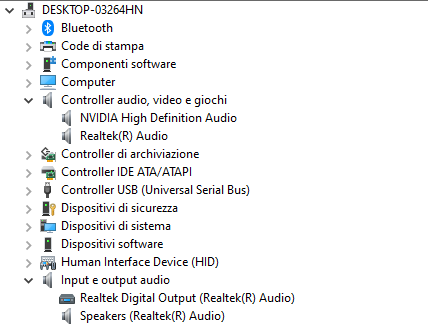

THANK YOU to anyone who's read all of this and is willing to help me, i'm desperate...
until yesterday everything was fine. I used to plug my headphones via jack at the back of the pc because the front jack never worked (even if the HD Audio cable is correctly plugged into the MB, who knows why...). My motherboard is the Gigabyte B450M DS3H V2.
So what's changed? I got a new GPU and PSU (so unplugged and plugged all the cables again) and I took advantage of that to clean my case from the dust. I don't know if it's important to say but i wasn't using a GPU before, i was using an APU, now i have the same CPU (ryzen 3 2200g) but I've paired it with a Nvidia GPU (gtx 1660 Super).
Basically I have no sound coming in the headphones but they get recognized and I can see the volume bar moving when sounds are on.
I've tried everything I know of, I've read lots of threads and watched youtube videos but with no result.
Here's what I've tried:
- formatted and reinstalled windows
- updated BIOS to the last version of my motherboard.
- cleared CMOS.
- uninstalled and reinstalled manually and automatically the drivers multiple times (pic of the device manager attached).
- tried the headphones on another device and tried a second pair of headphones.
- set my headphones as output on the audio control panel and set it as my prior device. I've also disabled audio enhancements.
- restarted my PC after every of these steps.
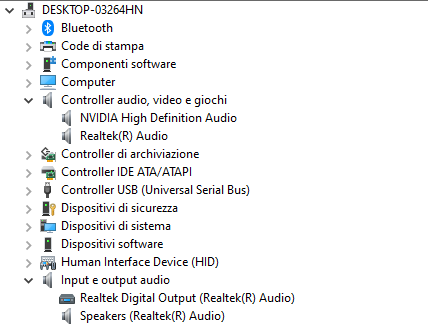

THANK YOU to anyone who's read all of this and is willing to help me, i'm desperate...


