I got a rtx 2080 dell blower, and it work just fine, boots and everything is fine for hours, but when i try to install nvidia drivers the screen still gets signal but it's just blank, i thought it maybe a corrupt bios but can't find the exact version this has to flash a new one. after installing drivers i need to boot in safe mode for it to boot to windows again. thanks for any help.
[SOLVED] no display after drivers installed
- Thread starter pniok2
- Start date
You are using an out of date browser. It may not display this or other websites correctly.
You should upgrade or use an alternative browser.
You should upgrade or use an alternative browser.
Solution
You verified that all the clocks, cores, transistor counts, rops, chipset etc matches up with what a Dell 2080 is supposed to be.?
It just seems highly suspicious that drivers won't work, nvflash mismatches etc.
It doesn't walk like a duck, talk like a duck or act like a duck, it only looks like a duck. Dell doesn't use proprietary bios in their gpus or none of their cards would have any success in driver updates, the cards all come from nVidia and are rebadged for Dell. Afaik.
Win10 is nvidia native, has nvidia base drivers that cover every card, so they work out of the box, and nvidia updates through windows updates as needed, but minor updates and game optimizations should also be viable.
Honestly I'd use GeForce Experience...
It just seems highly suspicious that drivers won't work, nvflash mismatches etc.
It doesn't walk like a duck, talk like a duck or act like a duck, it only looks like a duck. Dell doesn't use proprietary bios in their gpus or none of their cards would have any success in driver updates, the cards all come from nVidia and are rebadged for Dell. Afaik.
Win10 is nvidia native, has nvidia base drivers that cover every card, so they work out of the box, and nvidia updates through windows updates as needed, but minor updates and game optimizations should also be viable.
Honestly I'd use GeForce Experience...
I would see if you can try that GPU in another system asap. sounds like you're running on the Microsoft basic display adapter. when you install the drivers and it goes black it's usually a sign of a bad GPU. download and install DDU if you haven't already and run in safe mode. hit the button "clean drivers and shut down or restart dep[enmding on whether or not you do it with the 2080 in the PC. good luck
I already used ddu before putting this gpu in the pc and cleaned all old drivers. I also don't really have a second system to check if it works, and without drivers it work just fine for hours as long as i use the pc also it is not very old and haven't been used much.I would see if you can try that GPU in another system asap. sounds like you're running on the Microsoft basic display adapter. when you install the drivers and it goes black it's usually a sign of a bad GPU. download and install DDU if you haven't already and run in safe mode. hit the button "clean drivers and shut down or restart dep[enmding on whether or not you do it with the 2080 in the PC. good luck
y
that was my first thought as that definitely isn't behavior that it should be exibiting. but i would test if possible for sureNo drivers means the GPU runs at lowest clocks with minimal power draw just to display an image, while drivers enable advertised clock speeds with high power draw.
I suggest you return the card.
I can't really return the card is there any way i could repair it.No drivers means the GPU runs at lowest clocks with minimal power draw just to display an image, while drivers enable advertised clock speeds with high power draw.
I suggest you return the card.
dotas1
Splendid
Do you know what the problem is? Do you have experience repairing? Are you willing to pay a lot of money to have someone "repair" it?I can't really return the card is there any way i could repair it.
Is there nothing else i could try right now, like different drivers or i thought something wrong might be with the bios.Do you know what the problem is? Do you have experience repairing? Are you willing to pay a lot of money to have someone "repair" it?
dotas1
Splendid
There are yes. Not different drivers though. There is no way this is driver issue.
If you want to risk the GPU yes, you can flash the vBIOS from Techpowerup and hope it works and does not get bricked. I am not trying to persuade you not to do it, I am just pointing that it does have risks doing it. Most of the time it's not bricking the card but it's also something that I personally don't do easily unless I know I need to do it and take all the proper precautions, like saving the previous vBIOS, having a second GPU to use if it gets bricked and need to reflash, etc.
Other thing to do is to try the card in another system and see if the issue remains.
BTW, what are the full system specs? Do include exact make and model of your PSU
If you want to risk the GPU yes, you can flash the vBIOS from Techpowerup and hope it works and does not get bricked. I am not trying to persuade you not to do it, I am just pointing that it does have risks doing it. Most of the time it's not bricking the card but it's also something that I personally don't do easily unless I know I need to do it and take all the proper precautions, like saving the previous vBIOS, having a second GPU to use if it gets bricked and need to reflash, etc.
Other thing to do is to try the card in another system and see if the issue remains.
BTW, what are the full system specs? Do include exact make and model of your PSU
i tried flashing a bios from techpowerup but in all of the ones i tried it says gpu mismatch and my full specs are:There are yes. Not different drivers though. There is no way this is driver issue.
If you want to risk the GPU yes, you can flash the vBIOS from Techpowerup and hope it works and does not get bricked. I am not trying to persuade you not to do it, I am just pointing that it does have risks doing it. Most of the time it's not bricking the card but it's also something that I personally don't do easily unless I know I need to do it and take all the proper precautions, like saving the previous vBIOS, having a second GPU to use if it gets bricked and need to reflash, etc.
Other thing to do is to try the card in another system and see if the issue remains.
BTW, what are the full system specs? Do include exact make and model of your PSU
ryzen 7 2700x
16gb hyperx 3200mhz ram
corsair tx650m psu
rtx 2080 (this one)
500gb ssd
and 2 500gb hdd
Run cpu-z and post the gpu tab. First verify that it is actually a 2080 and not a fake card with a 2080 dell blower stuck on it.
https://www.techpowerup.com/gpu-specs/dell-rtx-2080-oem.b8077
Can't just read the name, that can be bios hacked and changed, you'll need to verify the clocks, chipset, rops etc.
https://www.techpowerup.com/gpu-specs/dell-rtx-2080-oem.b8077
Can't just read the name, that can be bios hacked and changed, you'll need to verify the clocks, chipset, rops etc.
dotas1
Splendid
Install GPU-Z and see if it is indeed a 2080 and not a fake one.i tried flashing a bios from techpowerup but in all of the ones i tried it says gpu mismatch
If you want to risk more.... I STRONGLY ADVISE AGAINST IT...here:
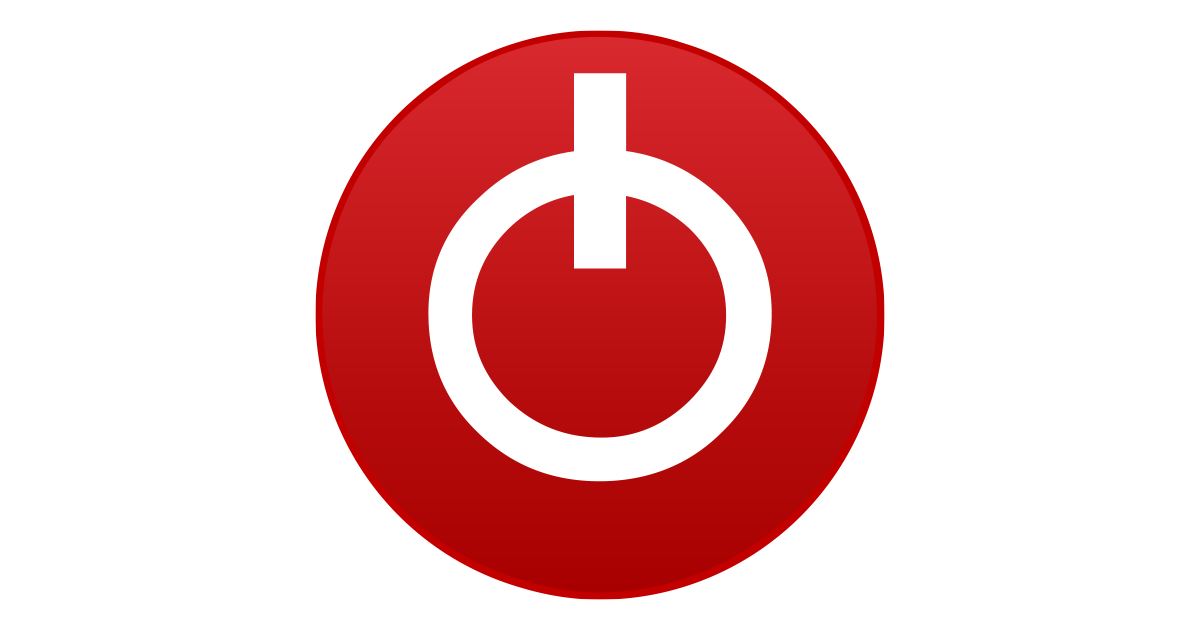
NVIDIA NVFlash with Board Id Mismatch Disabled v5.590.0 Download
This is a patched version of NVIDIA's NVFlash. On Turing cards, NVFlash no longer allows overriding of the "board ID mismatch" message through comm
it is indeed a rtx 2080 and i tried using the nvflash you send but it's just gpu mismatch.Install GPU-Z and see if it is indeed a 2080 and not a fake one.
If you want to risk more.... I STRONGLY ADVISE AGAINST IT...here:
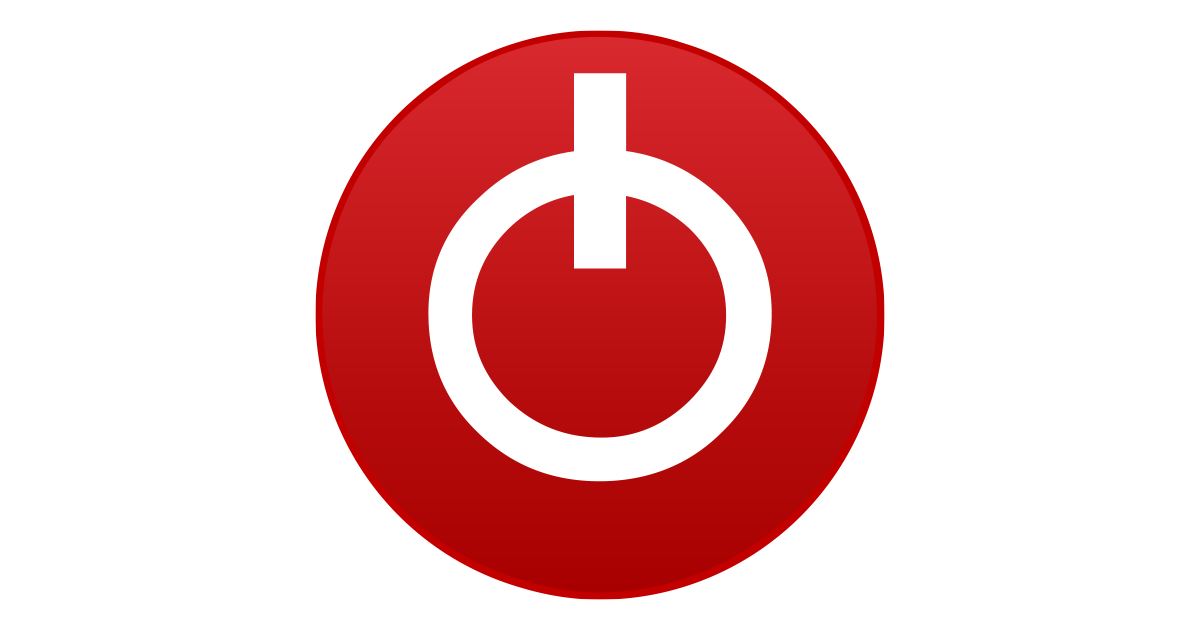
NVIDIA NVFlash with Board Id Mismatch Disabled v5.590.0 Download
This is a patched version of NVIDIA's NVFlash. On Turing cards, NVFlash no longer allows overriding of the "board ID mismatch" message through commwww.techpowerup.com
You verified that all the clocks, cores, transistor counts, rops, chipset etc matches up with what a Dell 2080 is supposed to be.?
It just seems highly suspicious that drivers won't work, nvflash mismatches etc.
It doesn't walk like a duck, talk like a duck or act like a duck, it only looks like a duck. Dell doesn't use proprietary bios in their gpus or none of their cards would have any success in driver updates, the cards all come from nVidia and are rebadged for Dell. Afaik.
Win10 is nvidia native, has nvidia base drivers that cover every card, so they work out of the box, and nvidia updates through windows updates as needed, but minor updates and game optimizations should also be viable.
Honestly I'd use GeForce Experience and allow the auto update, use custom setting for clean install instead of manually trying to update the drivers.
The dell stock card rings out as a Reference edition, not the FE or any OC version. Which is the same for Evga Black, Asus Dual etc.
It just seems highly suspicious that drivers won't work, nvflash mismatches etc.
It doesn't walk like a duck, talk like a duck or act like a duck, it only looks like a duck. Dell doesn't use proprietary bios in their gpus or none of their cards would have any success in driver updates, the cards all come from nVidia and are rebadged for Dell. Afaik.
Win10 is nvidia native, has nvidia base drivers that cover every card, so they work out of the box, and nvidia updates through windows updates as needed, but minor updates and game optimizations should also be viable.
Honestly I'd use GeForce Experience and allow the auto update, use custom setting for clean install instead of manually trying to update the drivers.
The dell stock card rings out as a Reference edition, not the FE or any OC version. Which is the same for Evga Black, Asus Dual etc.
TRENDING THREADS
-
-
-
-
Question What Cat6 Ethernet Cable Should I Get? I'm From The UK
- Started by legendairyjoe
- Replies: 5
-
-
-

Tom's Hardware is part of Future plc, an international media group and leading digital publisher. Visit our corporate site.
© Future Publishing Limited Quay House, The Ambury, Bath BA1 1UA. All rights reserved. England and Wales company registration number 2008885.

