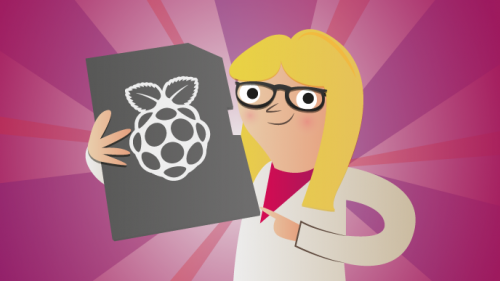D
Deleted member 2729451
Guest
Ok , so my cousin got a raspberry pi that has Emulators on it where he can play old games on, But he ran into a problem where now There is no display when He plugs it in.
I have no idea how to fix Raspberrys never worked with them before.
Please leave a reply on what I should do I can pic of it looks like if u need to see it. All I know is that its in a nespi case
I have no idea how to fix Raspberrys never worked with them before.
Please leave a reply on what I should do I can pic of it looks like if u need to see it. All I know is that its in a nespi case