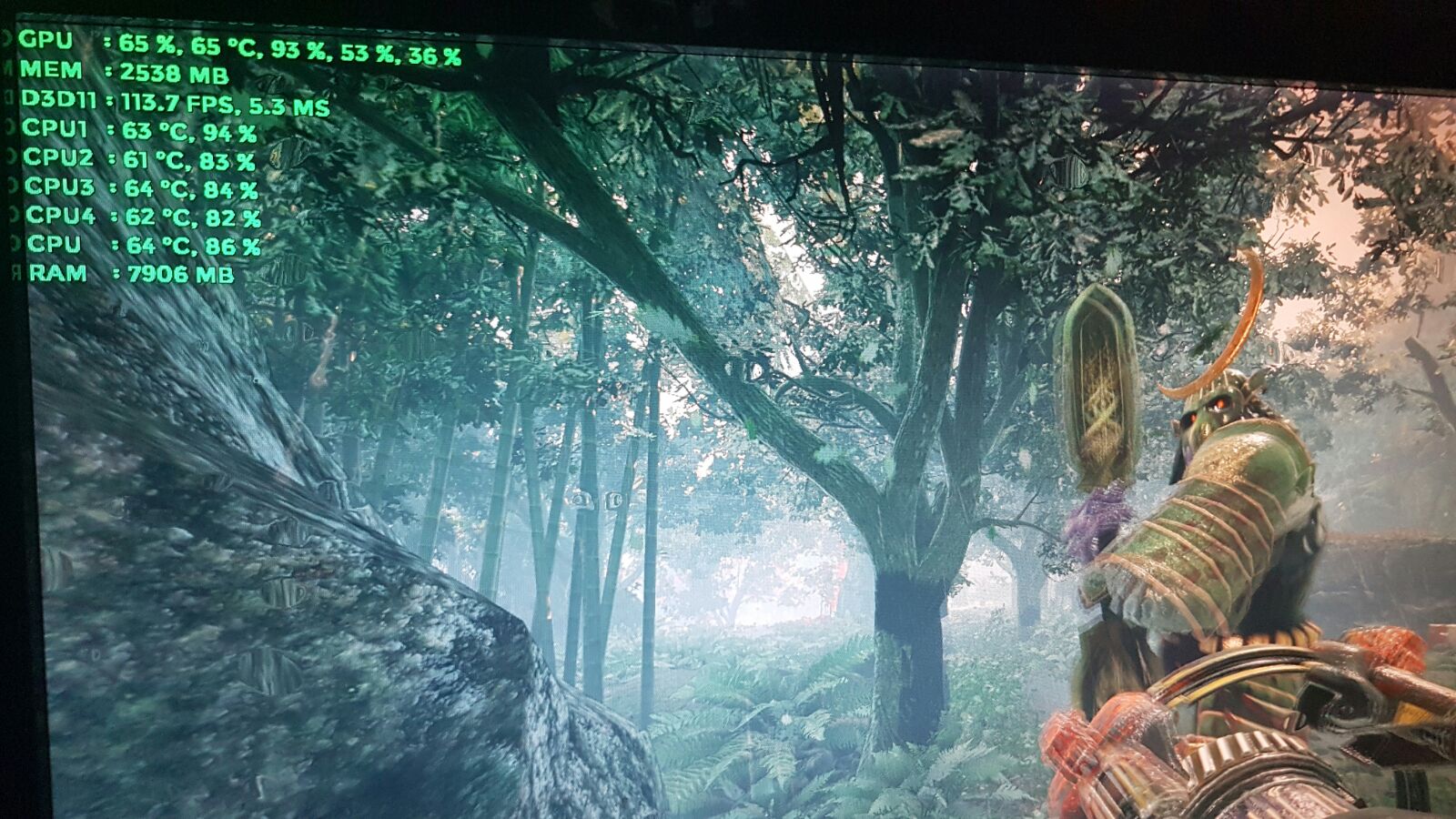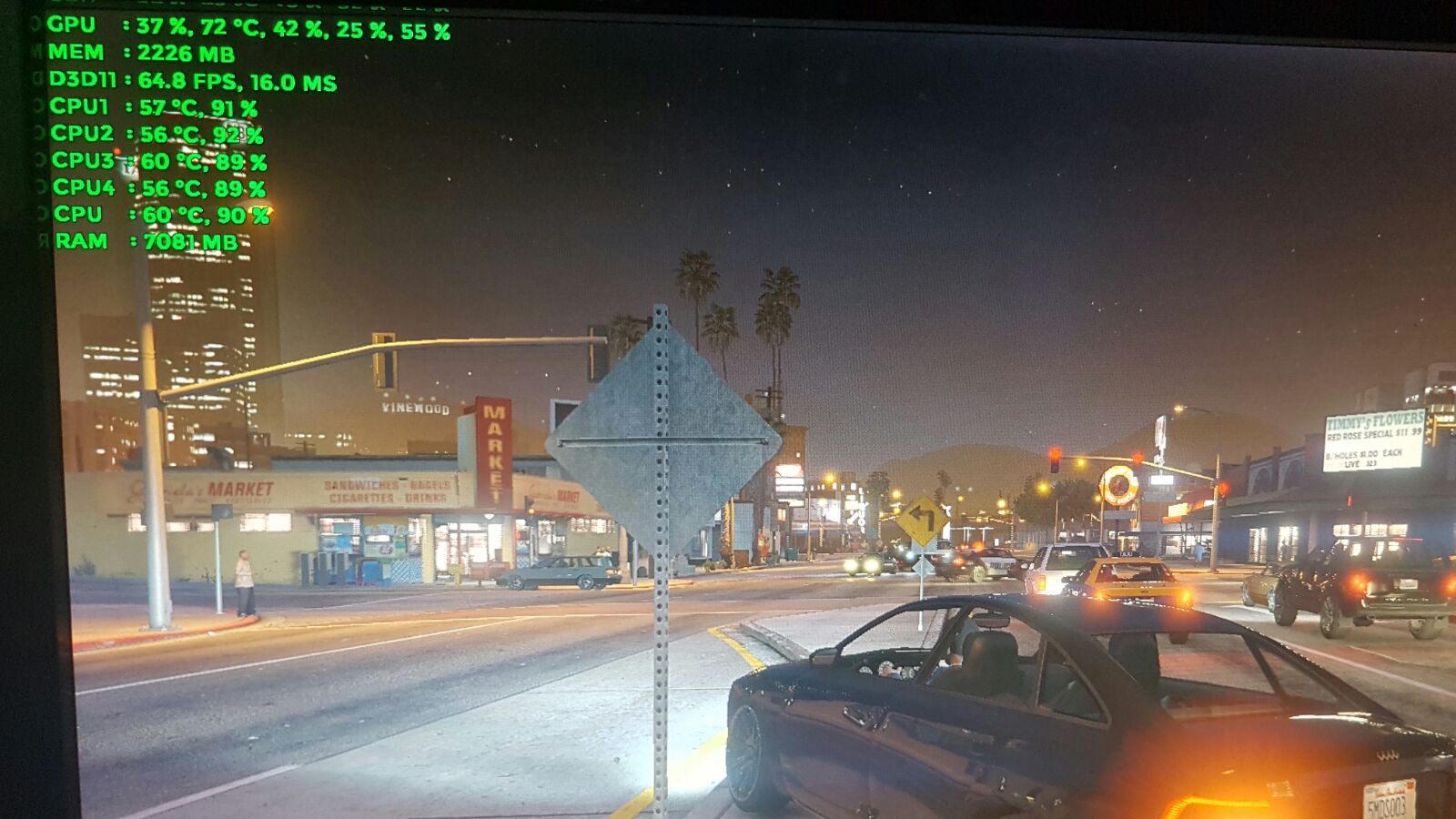Hi everyone,
I have a i5 3570k 3.4Ghz and a GTX 1070.
Whil playing DOOM I have noticed that the fps does not change when I set from the lowest(off) to the highest (TSSAA (8TX)).
When chaning the resolution from 1080p to 720p, I get like around 10% more performance, from 155fps(1080p) to 170fps(720p)
Is my CPU bottlenecking my GPU?
I have a i5 3570k 3.4Ghz and a GTX 1070.
Whil playing DOOM I have noticed that the fps does not change when I set from the lowest(off) to the highest (TSSAA (8TX)).
When chaning the resolution from 1080p to 720p, I get like around 10% more performance, from 155fps(1080p) to 170fps(720p)
Is my CPU bottlenecking my GPU?