My gigabyte mobo failed so I upgraded to a Z97-A. The system will not produce an input signal for the monitor from my GTX 1060 or the HDMI on the mobo, ONLY the VGA works. I confirmed the monitor is fine as a result and everything boots up fine but it could still be something software related.
Perhaps Win10 didn't remove and update the mobo drivers properly during the change? I did not reinstall the OS but everything worked fine on DVI at another location and it also worked for 2 days on HDMI from the GPU before this happened. I'm working on getting another gpu to test but I don't believe it's that because the hdmi on the mobo doesn't work either. Also, VGA won't work at all if the GPU is installed.
The final clues I have is that I did have to reinstall the nvidia drivers when connecting to HDMI monitor for the first time but 2 days before this happened.
Upon finally getting it working again on VGA, running Driver Booster produced these odd drivers that needed to be updated. See pics:
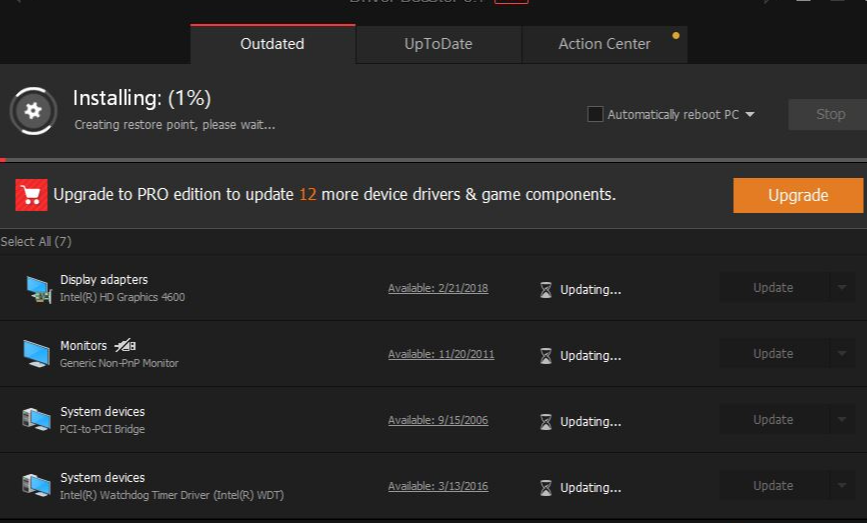
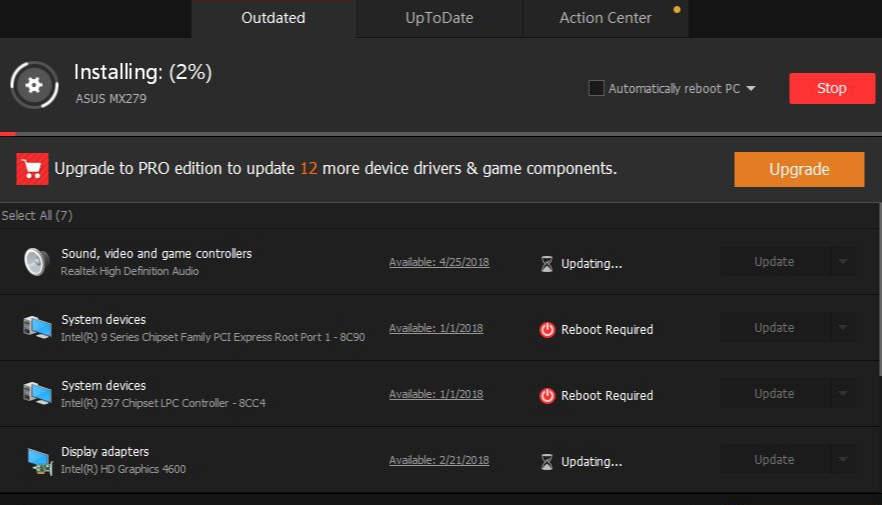
The bios was from 2014 but updating it only made the computer snappier but did not resolve the issue..
Perhaps Win10 didn't remove and update the mobo drivers properly during the change? I did not reinstall the OS but everything worked fine on DVI at another location and it also worked for 2 days on HDMI from the GPU before this happened. I'm working on getting another gpu to test but I don't believe it's that because the hdmi on the mobo doesn't work either. Also, VGA won't work at all if the GPU is installed.
The final clues I have is that I did have to reinstall the nvidia drivers when connecting to HDMI monitor for the first time but 2 days before this happened.
Upon finally getting it working again on VGA, running Driver Booster produced these odd drivers that needed to be updated. See pics:
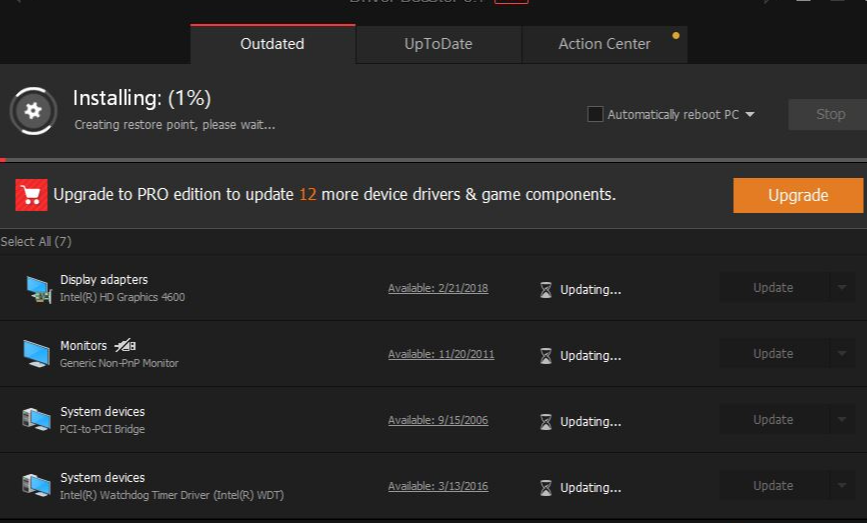
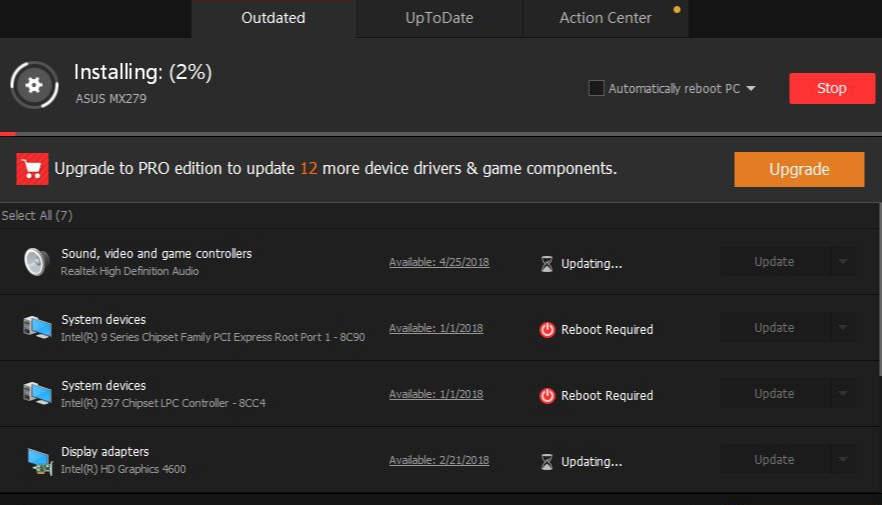
The bios was from 2014 but updating it only made the computer snappier but did not resolve the issue..


