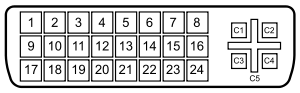Hello,
I've looked all over online for solutions to this type of problem but it hasnt helped. I am using a GeForce 9800 GT graphics card which has 2 DVI slots in back. The main one is hooked up to my monitor and works fine, and the second input is hooked up to my TV via a DVI to HDMI cord. I am trying to get sound on the TV but it's not working. My sound driver is Realtek and I don't know what the problem is.
I think I may need to use an actual HDMI driver from realtek for Nvidia, but I havent found one. If anyone knows where this is please direct me to it.
I have already taken the following steps to try to fix my problem 1.) Setting the Nvidia Control Panel properly (hdmi audio enabled, resolution, etc) 2.) Using Control Panel to set my monitor and tv to duplicate display.
If you have any information that could help please post it. My goal is to get my TV and Computer to play the same audio at the same time, both through my headphones (which work fine) and through my connected TV.
Thanks,
Dan
I've looked all over online for solutions to this type of problem but it hasnt helped. I am using a GeForce 9800 GT graphics card which has 2 DVI slots in back. The main one is hooked up to my monitor and works fine, and the second input is hooked up to my TV via a DVI to HDMI cord. I am trying to get sound on the TV but it's not working. My sound driver is Realtek and I don't know what the problem is.
I think I may need to use an actual HDMI driver from realtek for Nvidia, but I havent found one. If anyone knows where this is please direct me to it.
I have already taken the following steps to try to fix my problem 1.) Setting the Nvidia Control Panel properly (hdmi audio enabled, resolution, etc) 2.) Using Control Panel to set my monitor and tv to duplicate display.
If you have any information that could help please post it. My goal is to get my TV and Computer to play the same audio at the same time, both through my headphones (which work fine) and through my connected TV.
Thanks,
Dan