Hey guys! First post on Tom's Hardware, I've gotten a lotta help from this forum but this is the one problem i couldn't find:
I'm a Youtuber who records lossless 1080P 60FPS footage of videogames to a separate HDD. A 3TB Toshiba DT01ACA300 to be exact. This HDD is connected via the standard SATA 3 cord and my OS is not located on it.
These are my PC Specs:
Again, the only files located on the disc are very large video files of recordings of games. OS and all programs are located on the SSD.
I usually had around 130MBPS performance on the HDD almost every day, and I even was recording on the drive yesterday and had no problems, but today once I booted the PC and attempted to record, it was extremely slow, so i tested the write speed. It seems to average around 30-50MBPS and has extremely low spikes which weren't here a day ago.
Here's an HD Tune Benchmark:
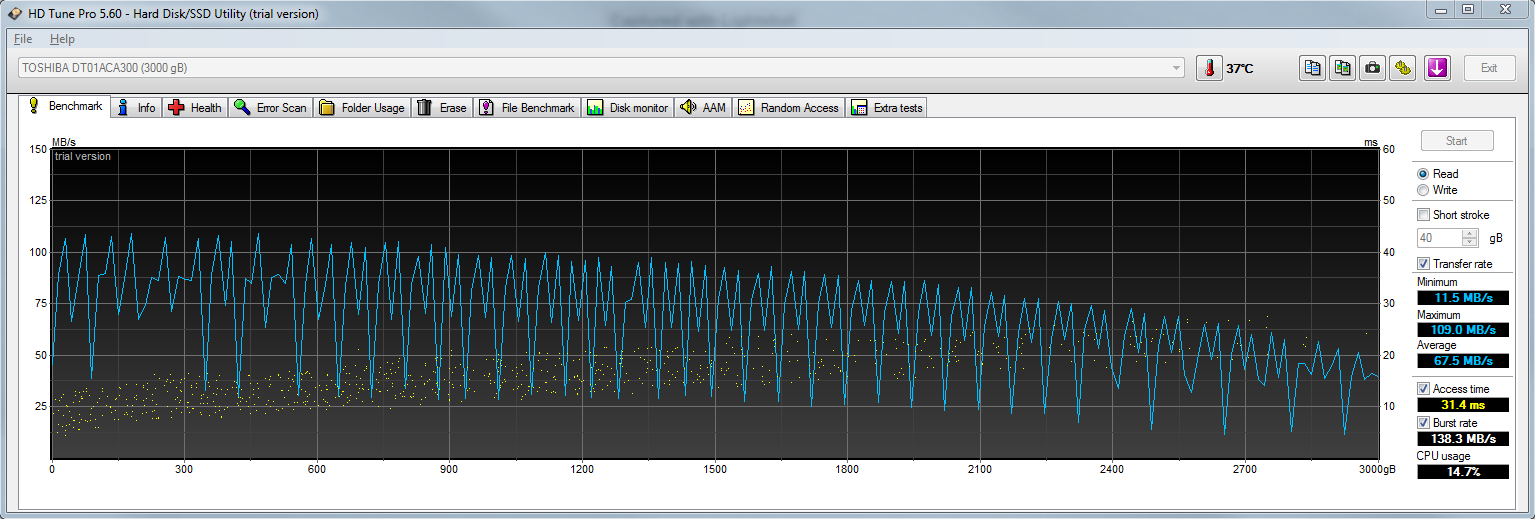
Health Report:
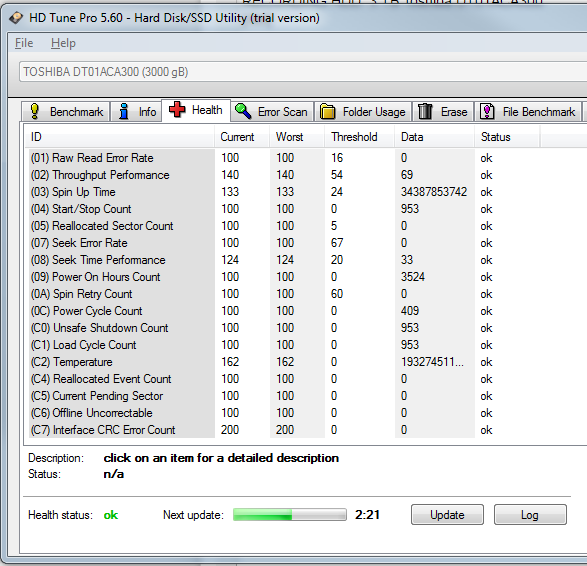
Attempts i've made at fixing:
CMD's CHKDSK /F /R
Scanning PC with Norton and MalwareBytes
Switching BOTH the SATA 3 Cable AND switching ports in the motherboard.
Analyzing the disk, which showed 0% fragged
I'm a Youtuber who records lossless 1080P 60FPS footage of videogames to a separate HDD. A 3TB Toshiba DT01ACA300 to be exact. This HDD is connected via the standard SATA 3 cord and my OS is not located on it.
These are my PC Specs:
CPU: I7 4770k
MOBO: Gigabyte Z87X-UD4H-CF
GPU: MSI GAMING X GTX 1080
RAM: 16 GB DDR3 @1600mhz
SSD: Samsung 850 Evo 256GB
RECORDING HDD: 3 TB Toshiba DT01ACA300
OS: Win7 Pro 64bit
Again, the only files located on the disc are very large video files of recordings of games. OS and all programs are located on the SSD.
I usually had around 130MBPS performance on the HDD almost every day, and I even was recording on the drive yesterday and had no problems, but today once I booted the PC and attempted to record, it was extremely slow, so i tested the write speed. It seems to average around 30-50MBPS and has extremely low spikes which weren't here a day ago.
Here's an HD Tune Benchmark:
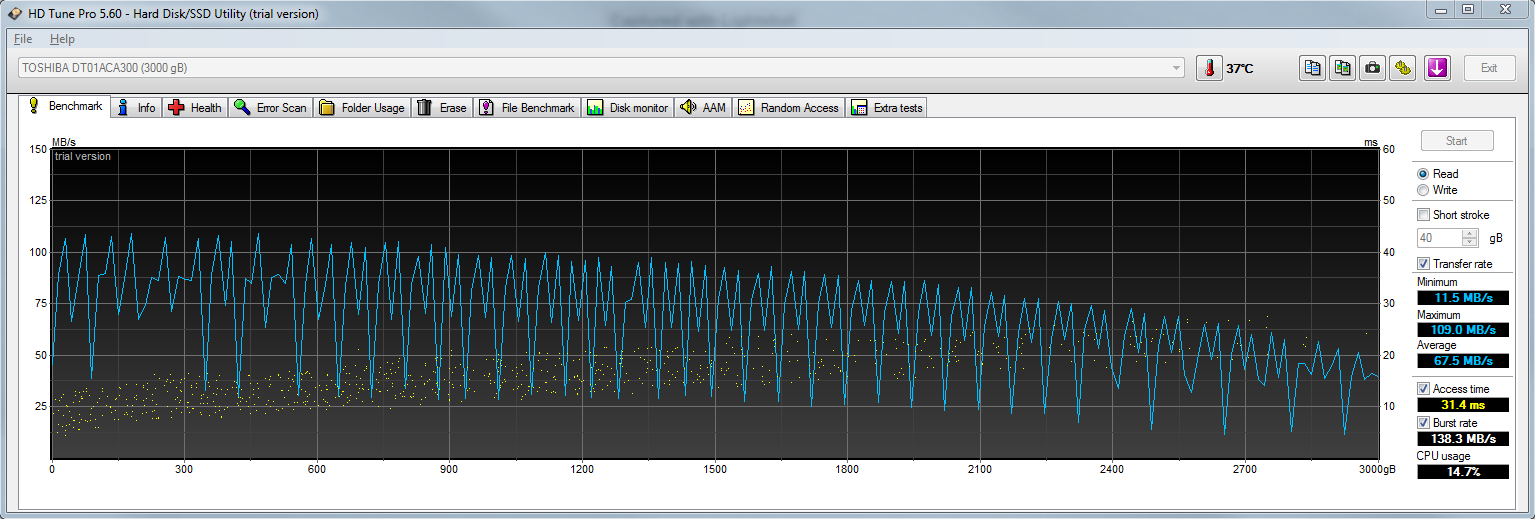
Health Report:
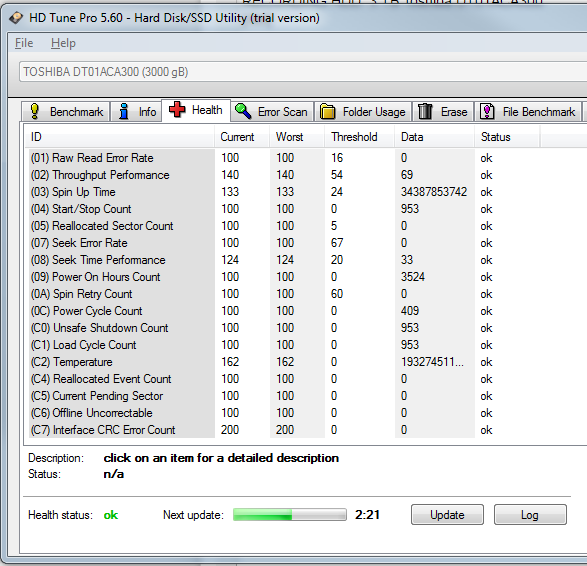
Attempts i've made at fixing:
CMD's CHKDSK /F /R
Scanning PC with Norton and MalwareBytes
Switching BOTH the SATA 3 Cable AND switching ports in the motherboard.
Analyzing the disk, which showed 0% fragged


