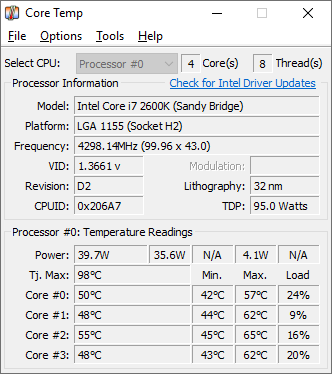Hi Fellow PC Enthusiasts
Recently I bought a new AIO for my PC Build, it's an NZXT Kraken X73
When my PC is running a few programs e.g. Dashlane, Chrome, NZXT Cam, etc. and Windows (obviously), my temps tend to go around 41 ~ 46 degrees Celsius.
When I run a full CPU benchmark with CPU-Z (100% usage in Task Manager), temps tend to go between
63 ~ 67 degrees Celsius.
I have an AMD Ryzen 7 3700X.
Are these normal temperatures for my AIO?
I expected lower temperatures, but maybe these are completely normal temps for my CPU regarding its TDP.
Can someone advise me to regard the temperatures?
I'm basing myself on the temperatures that AMD Ryzen master is giving me.
Many thanks in advance!
Kind regards
Ian
Recently I bought a new AIO for my PC Build, it's an NZXT Kraken X73
When my PC is running a few programs e.g. Dashlane, Chrome, NZXT Cam, etc. and Windows (obviously), my temps tend to go around 41 ~ 46 degrees Celsius.
When I run a full CPU benchmark with CPU-Z (100% usage in Task Manager), temps tend to go between
63 ~ 67 degrees Celsius.
I have an AMD Ryzen 7 3700X.
Are these normal temperatures for my AIO?
I expected lower temperatures, but maybe these are completely normal temps for my CPU regarding its TDP.
Can someone advise me to regard the temperatures?
I'm basing myself on the temperatures that AMD Ryzen master is giving me.
Many thanks in advance!
Kind regards
Ian