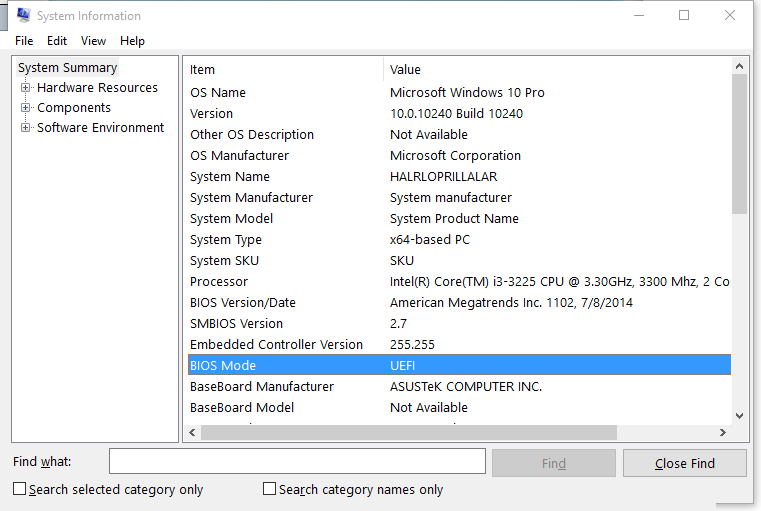Hi.
Can anyone help please.
Tonight I swapped 3 old fans for 3 mnew ones. Then swapped my existing 250w 9080ti, that has never had a problem, for ever, for a new 200w 4070 in my other PC. (below)
‣ MSI MAG B560M MORTAR WIFI Gaming Motherboard, M-ATX
‣ Intel i5-11400F
‣ CORSAIR CMK 64G X4M2E3200C16 VENGEANCE LPX 64GB (2 x 32GB) DDR4 3200
‣ BE QUIET BK021 Dark Rock 4 135 mm Silent Wings Fan CPU Cooler - Black
‣ 1 x M.2 gen 3 nvmes.
‣2 SATA SSDS
‣3 x Noctua redux 120mm PWM case fans
‣ Evga Psu 650W Supernova 650 G5 Atx Mod 80+G
It all switched on, including GPU.
Then took me to bios, but after exiting, it takes me right back to bios.
So I swapped the GPU back to the old one, that I have never had a problem with.
But the exact same bios loop. It starts in bios, and when leaving bios, just black screeen for a few seconds and goes back into bios.
I see a flash of something for a split second sometimes at the bottom of the screen.
I have tried everything I can think of.
As well as Googling for hours.
‣ Turned completely off then on.
‣ Tried disabling secure boot.
‣ Tried reseting the bios to factory optimum default.
I cant see any reference to either GPU in the biops, but Im not sure if this is normal.
As all seems to be working , in the case, and the bios?
Quick note.
I took the 9080 ti out a few weeks ago to put in the NMMe, no issues, it went back in, and all was fine.
So have no clue what happened tonight.
Any help really appreciated.
Thank you.

Can anyone help please.
Tonight I swapped 3 old fans for 3 mnew ones. Then swapped my existing 250w 9080ti, that has never had a problem, for ever, for a new 200w 4070 in my other PC. (below)
‣ MSI MAG B560M MORTAR WIFI Gaming Motherboard, M-ATX
‣ Intel i5-11400F
‣ CORSAIR CMK 64G X4M2E3200C16 VENGEANCE LPX 64GB (2 x 32GB) DDR4 3200
‣ BE QUIET BK021 Dark Rock 4 135 mm Silent Wings Fan CPU Cooler - Black
‣ 1 x M.2 gen 3 nvmes.
‣2 SATA SSDS
‣3 x Noctua redux 120mm PWM case fans
‣ Evga Psu 650W Supernova 650 G5 Atx Mod 80+G
It all switched on, including GPU.
Then took me to bios, but after exiting, it takes me right back to bios.
So I swapped the GPU back to the old one, that I have never had a problem with.
But the exact same bios loop. It starts in bios, and when leaving bios, just black screeen for a few seconds and goes back into bios.
I see a flash of something for a split second sometimes at the bottom of the screen.
I have tried everything I can think of.
As well as Googling for hours.
‣ Turned completely off then on.
‣ Tried disabling secure boot.
‣ Tried reseting the bios to factory optimum default.
I cant see any reference to either GPU in the biops, but Im not sure if this is normal.
As all seems to be working , in the case, and the bios?
Quick note.
I took the 9080 ti out a few weeks ago to put in the NMMe, no issues, it went back in, and all was fine.
So have no clue what happened tonight.
Any help really appreciated.
Thank you.

Last edited: