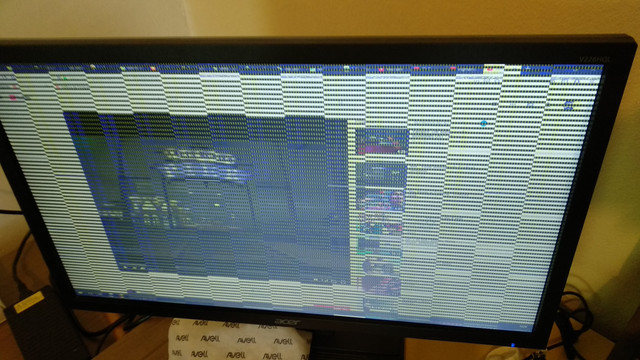Hello everyone.
Since thursday I have been facing some problems with my Notebook. Some times it runs ok for about an hour and, all of the sudden It starts to appear some stripes (or rectangles if you will) and It freezes. And sometimes it does not even turns on (it blinks the turned on led and then it turns off). It also showed (twice) the stripes on the boot (so it is not a driver problem).
I have opened it, cleaned It and switched the RAM (it has 2 of them) and it worked for almost one hour without any problem, but then, boom, it happened again.
It is an 2013 Avell (Brazilian brand) Notebook with a Clevo motherboard, 8Gb of RAM, an I7 3630QM, GTX 660M and I use an external monitor in conjunction with the original display. And the problem happens with the external display too, so I don't think it is an display connection problem. I was able to take some pictures, if that helps with anything. If it does, please let me know and I will try to post and link It here.
By the way, the last time I cleaned it and changed the thermal paste was in january this year.
I would guess it is a GPU problem or a bad contact with anything.
Any help would be great, Sorry for anything poorly written, I am doing this with my smartphone. Thank you.
Update: So, I have removed a RAM and the Notebook turn on fine. I will check for the next few hours if there's anything new about it.
Update 2: I tried to turn it on today and it fail to do so. I switched the RAM, nothing happened, switched the slot and nothing. I kept doing this and cleaned the memories for about one hour and it was doing just the same: it turns on for 3 seconds and it dies. But when I remove all the RAM, it turn on and keep on until I turn it off (without any display signal).
So, I guess the RAM sticks are dead.
Update 3: It turns out that it was the Motherboard that is dying. And apparently there is no way to fix my Mobo.
Well, thanks for the help @sadguy1337 .
Since thursday I have been facing some problems with my Notebook. Some times it runs ok for about an hour and, all of the sudden It starts to appear some stripes (or rectangles if you will) and It freezes. And sometimes it does not even turns on (it blinks the turned on led and then it turns off). It also showed (twice) the stripes on the boot (so it is not a driver problem).
I have opened it, cleaned It and switched the RAM (it has 2 of them) and it worked for almost one hour without any problem, but then, boom, it happened again.
It is an 2013 Avell (Brazilian brand) Notebook with a Clevo motherboard, 8Gb of RAM, an I7 3630QM, GTX 660M and I use an external monitor in conjunction with the original display. And the problem happens with the external display too, so I don't think it is an display connection problem. I was able to take some pictures, if that helps with anything. If it does, please let me know and I will try to post and link It here.
By the way, the last time I cleaned it and changed the thermal paste was in january this year.
I would guess it is a GPU problem or a bad contact with anything.
Any help would be great, Sorry for anything poorly written, I am doing this with my smartphone. Thank you.
Update: So, I have removed a RAM and the Notebook turn on fine. I will check for the next few hours if there's anything new about it.
Update 2: I tried to turn it on today and it fail to do so. I switched the RAM, nothing happened, switched the slot and nothing. I kept doing this and cleaned the memories for about one hour and it was doing just the same: it turns on for 3 seconds and it dies. But when I remove all the RAM, it turn on and keep on until I turn it off (without any display signal).
So, I guess the RAM sticks are dead.
Update 3: It turns out that it was the Motherboard that is dying. And apparently there is no way to fix my Mobo.
Well, thanks for the help @sadguy1337 .
Last edited: