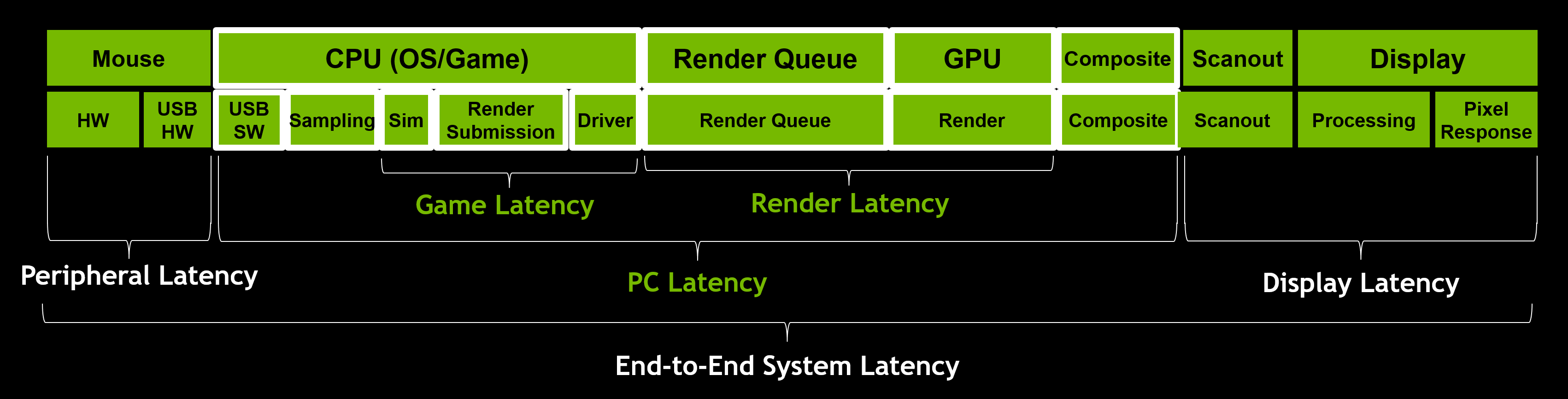Is he right on every step? It's a short. Don't worry.
I'm not sure he is right on everything but then again I'm not the most knowledgeable. Why specifically 4 FPS lower and not 3 or 5? Why should low latency be at ultra if GPU is at max usage constantly? And also that last tip of enabling VSync seems very dubious.
I'm not sure he is right on everything but then again I'm not the most knowledgeable. Why specifically 4 FPS lower and not 3 or 5? Why should low latency be at ultra if GPU is at max usage constantly? And also that last tip of enabling VSync seems very dubious.