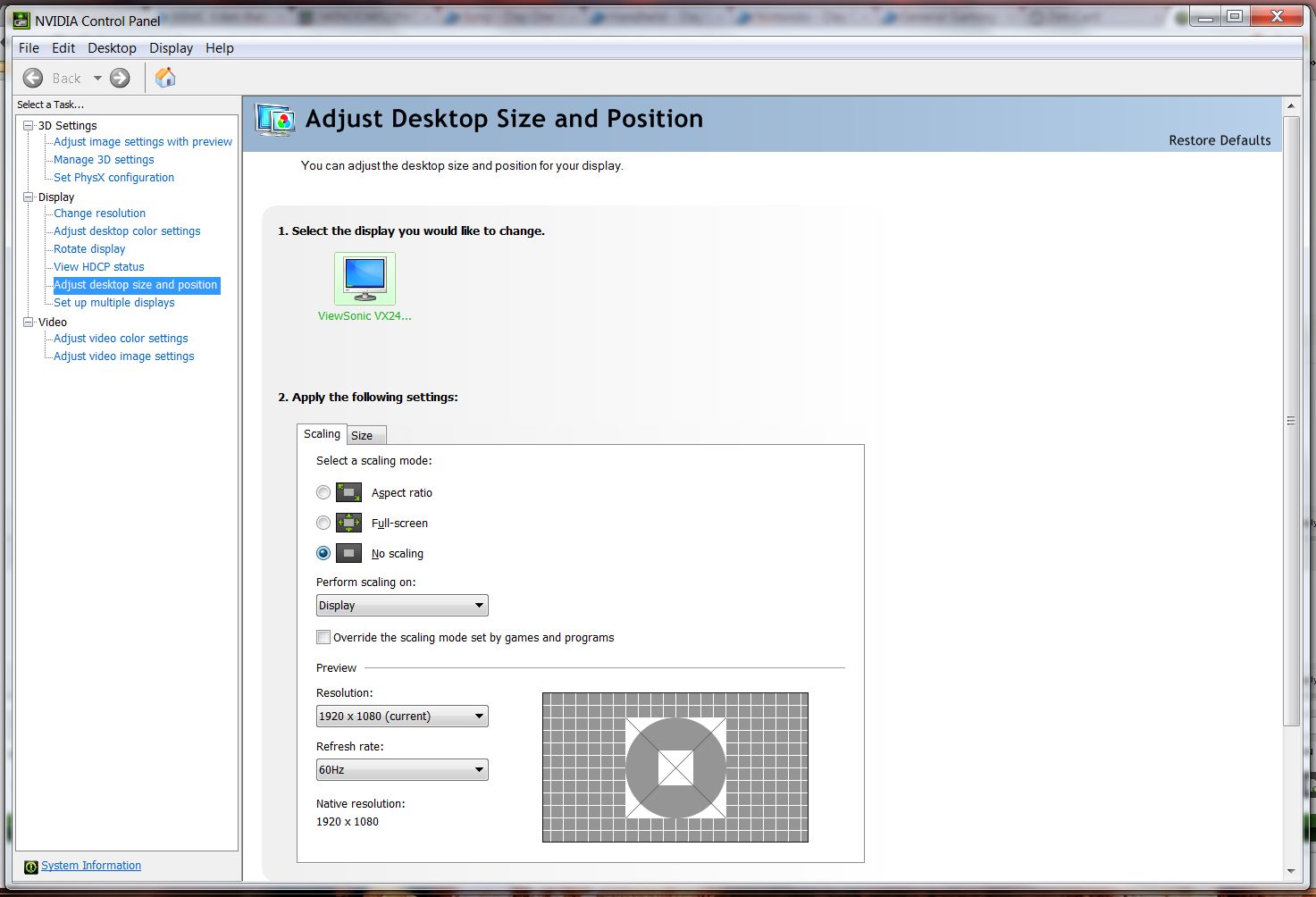So, i would like to play some retro 4:3 game on my FullHD monitor. And i like to see the original image, without any scaling. (i mean, the original 1024x768 image in the centre of the sreen with black bars around).
In Nvidia Control Panel, even if you choose "no scaling" it offers you to choose how to perform scaling (Display/GPU) anyway.
So, what do i have to do? What to choose?
It seems to me that there is some difference indeed, because choosing "Display" when i start the game, the image stretches to fill the display anyway.
So, maybe you guys explain to me how does the damn thing work?
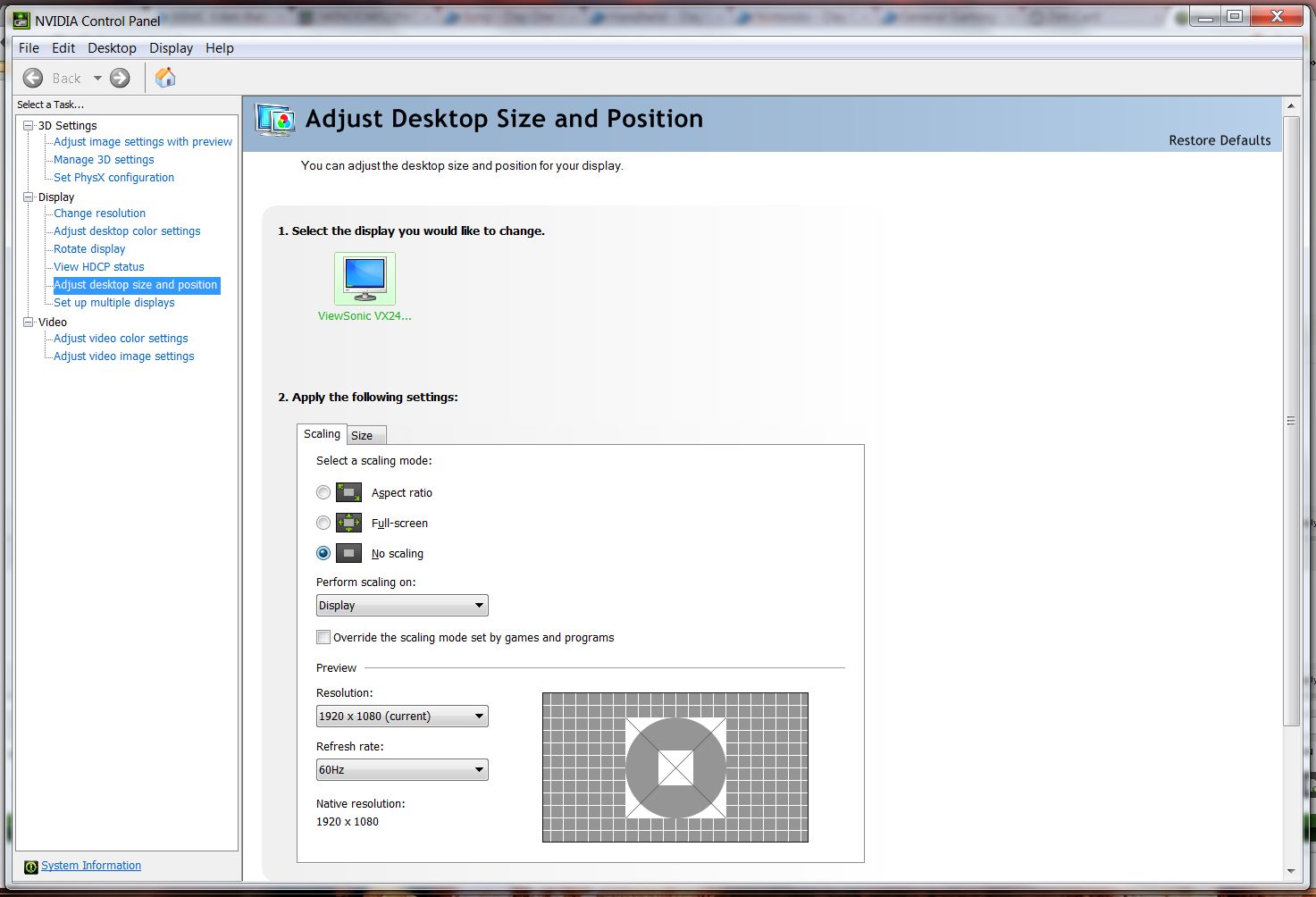
In Nvidia Control Panel, even if you choose "no scaling" it offers you to choose how to perform scaling (Display/GPU) anyway.
So, what do i have to do? What to choose?
It seems to me that there is some difference indeed, because choosing "Display" when i start the game, the image stretches to fill the display anyway.
So, maybe you guys explain to me how does the damn thing work?