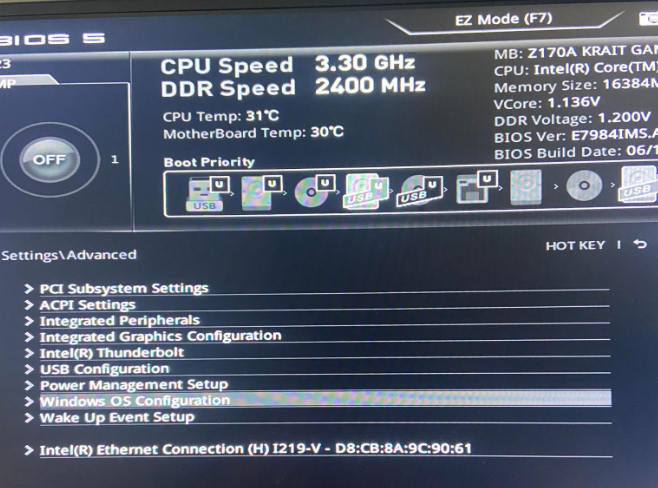Hello fellow forum members,
I recently encountered a problem while trying to clean install Windows 10 on my new Samsung 970 EVO 1TB NVME SSD. I hope someone here can provide me with some guidance to resolve this issue.
Here's what I've done so far:
You can see what I'm talking about in the image below:
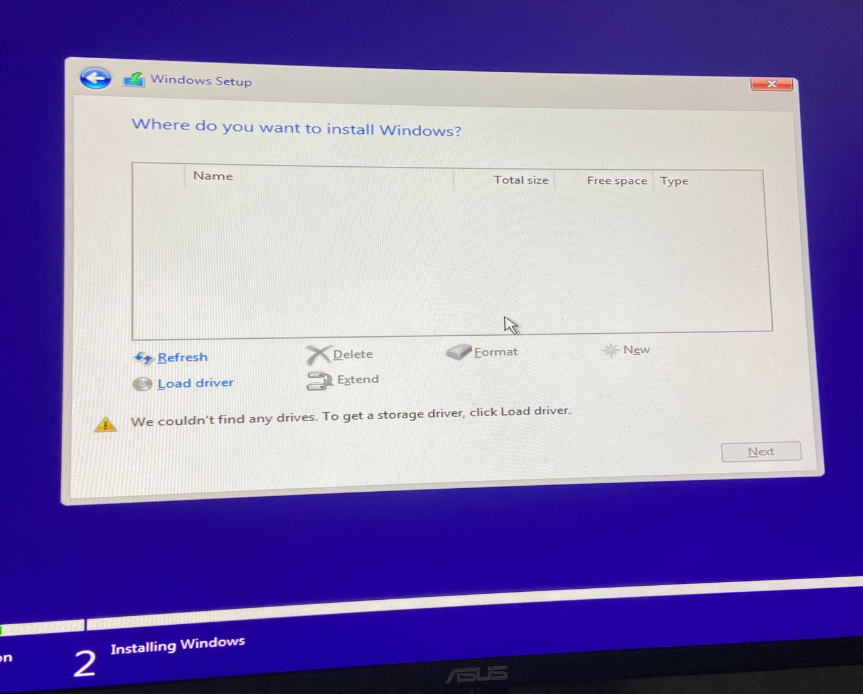
Not sure whether Im looking in the right place... but I've tried exploring the BIOS settings, specifically going to "Settings" > "Advanced" > "Integrated Peripherals," but I couldn't find any options related to the M.2 device or the NVME SSD. Image below:
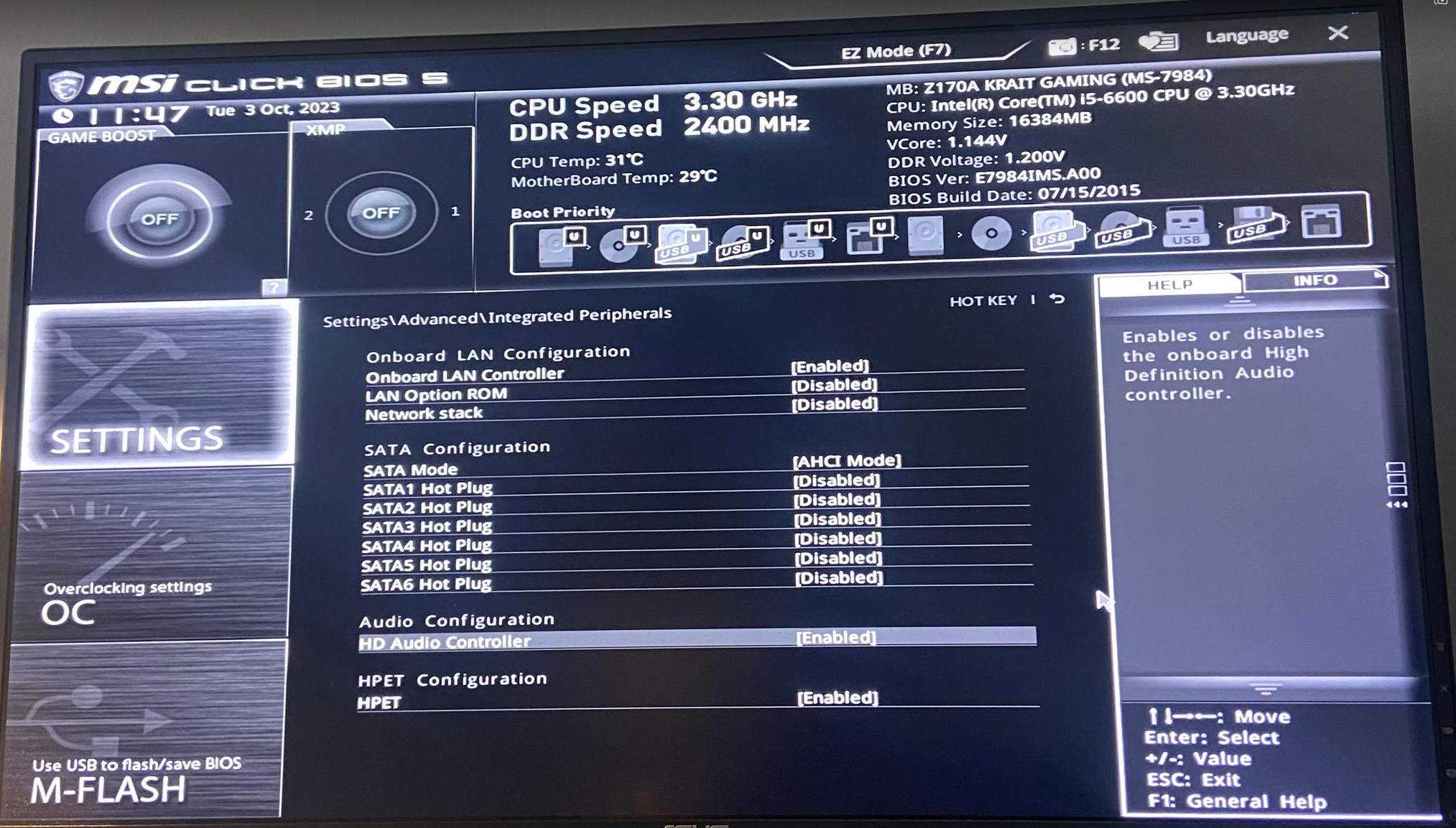
To address this issue, I read that updating the BIOS might help. So, I attempted to update the BIOS using the M-flash option but Im also having troubles with that.
Inserted a USB drive with the BIOS update file. I ensured that the USB drive is formatted with the FAT32 file system.
However, when I attempted to locate the actual BIOS update file from within the M-flash utility, I couldn't see it.
I would greatly appreciate any advice
Cheers!
I recently encountered a problem while trying to clean install Windows 10 on my new Samsung 970 EVO 1TB NVME SSD. I hope someone here can provide me with some guidance to resolve this issue.
Here's what I've done so far:
- Hardware Upgrade: I replaced my old SSD with the Samsung 970 EVO NVME SSD.
- Boot from USB: I booted up the Windows setup from a USB drive.
You can see what I'm talking about in the image below:
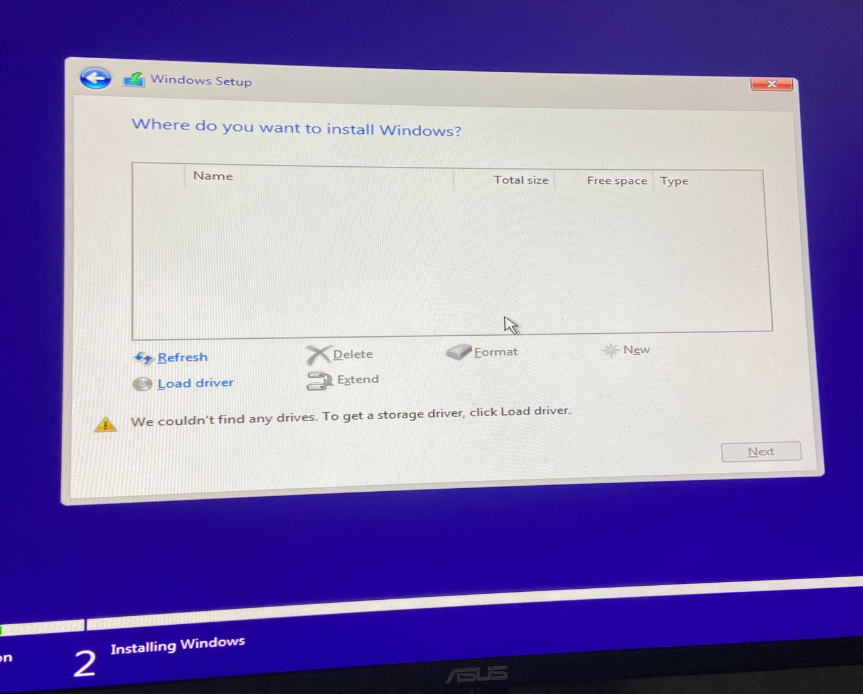
Not sure whether Im looking in the right place... but I've tried exploring the BIOS settings, specifically going to "Settings" > "Advanced" > "Integrated Peripherals," but I couldn't find any options related to the M.2 device or the NVME SSD. Image below:
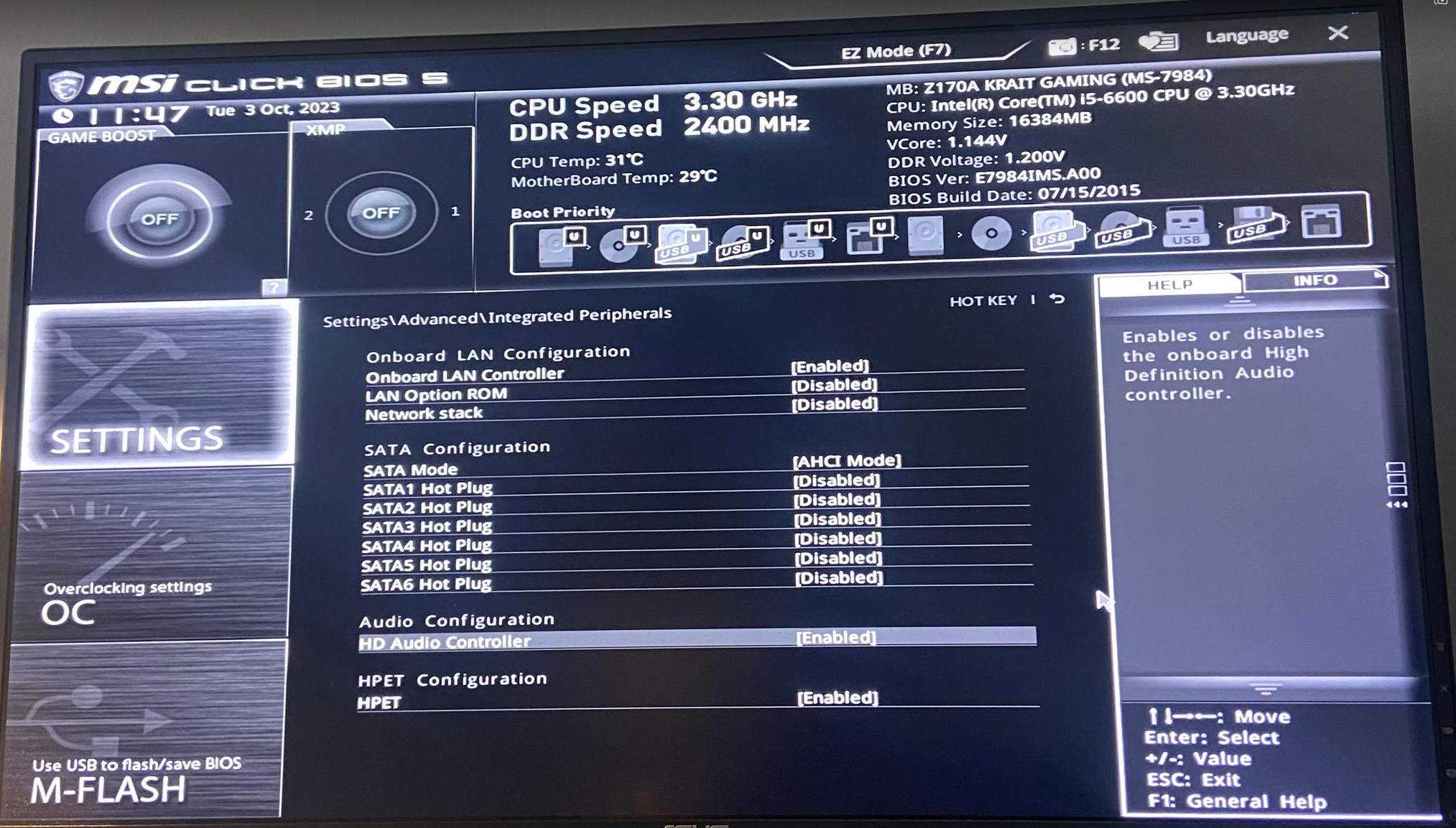
To address this issue, I read that updating the BIOS might help. So, I attempted to update the BIOS using the M-flash option but Im also having troubles with that.
Inserted a USB drive with the BIOS update file. I ensured that the USB drive is formatted with the FAT32 file system.
However, when I attempted to locate the actual BIOS update file from within the M-flash utility, I couldn't see it.
I would greatly appreciate any advice
Cheers!
Last edited: