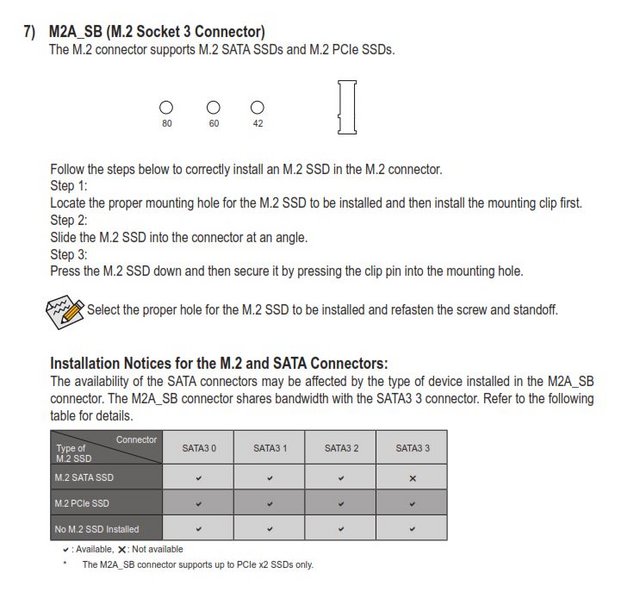Hello, I recently bought Wd sn550 1tb nvme ssd. When i installed it on my motherboard m.2 slot it does not showing in bios , disk management , device manager and anywhere else. I updated my bio to latest version but it also didn't work. I thought that ssd might be faulty so I chceked my ssd in my friend's pc it was working absolutely fine. The ssd i bought is also mentioned in support list but still my motherboard is not showing any signs that ssd is connected. Please help me
My pc specs.
Motherboard: gigabyte h410m s2h
Bios ver: F5
Cpu: core i5 10400
Ram: 16gb hyperx fury
My pc specs.
Motherboard: gigabyte h410m s2h
Bios ver: F5
Cpu: core i5 10400
Ram: 16gb hyperx fury