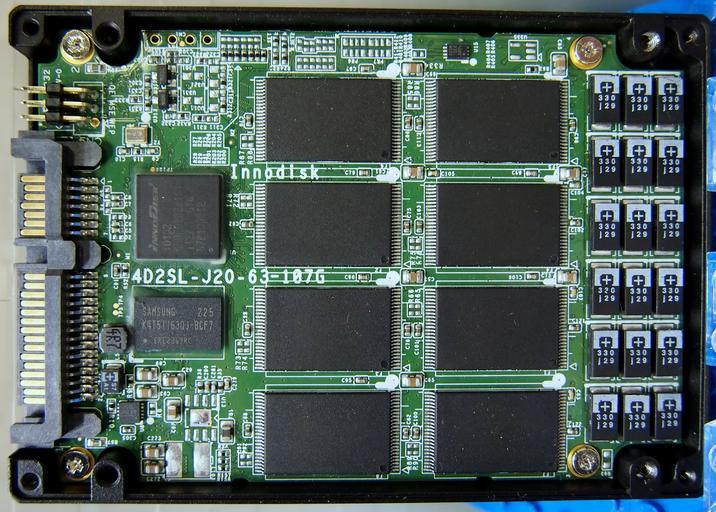My wife's 2 year old laptop's nvme ssd is not accessible anymore.
It's an Acer Aspire a515-54 amd it's stuck on the acer logo.
The ssd is a WD pc sm520, m.2 2280-s3-b-m.
My son plays fortnite on it a good bit and one day a blue screen error showed up, I didn't see the error code, but after that it just went to the Acer logo and that's it. I couldn't get passed it no matter what I tried.
I took out the ssd and tried to see if I could get the contents off it, but it's only showing the drive letter, I can't get access to it.
I tried cmd chkdsk, it shows up in device management, I tried to rename the drive, it didn't fix it.
I'd greatly appreciate it if anyone has any ideas for me to try, the data is very important, thank you.
Did this mean that the data is lost?
It's an Acer Aspire a515-54 amd it's stuck on the acer logo.
The ssd is a WD pc sm520, m.2 2280-s3-b-m.
My son plays fortnite on it a good bit and one day a blue screen error showed up, I didn't see the error code, but after that it just went to the Acer logo and that's it. I couldn't get passed it no matter what I tried.
I took out the ssd and tried to see if I could get the contents off it, but it's only showing the drive letter, I can't get access to it.
I tried cmd chkdsk, it shows up in device management, I tried to rename the drive, it didn't fix it.
I'd greatly appreciate it if anyone has any ideas for me to try, the data is very important, thank you.
Did this mean that the data is lost?