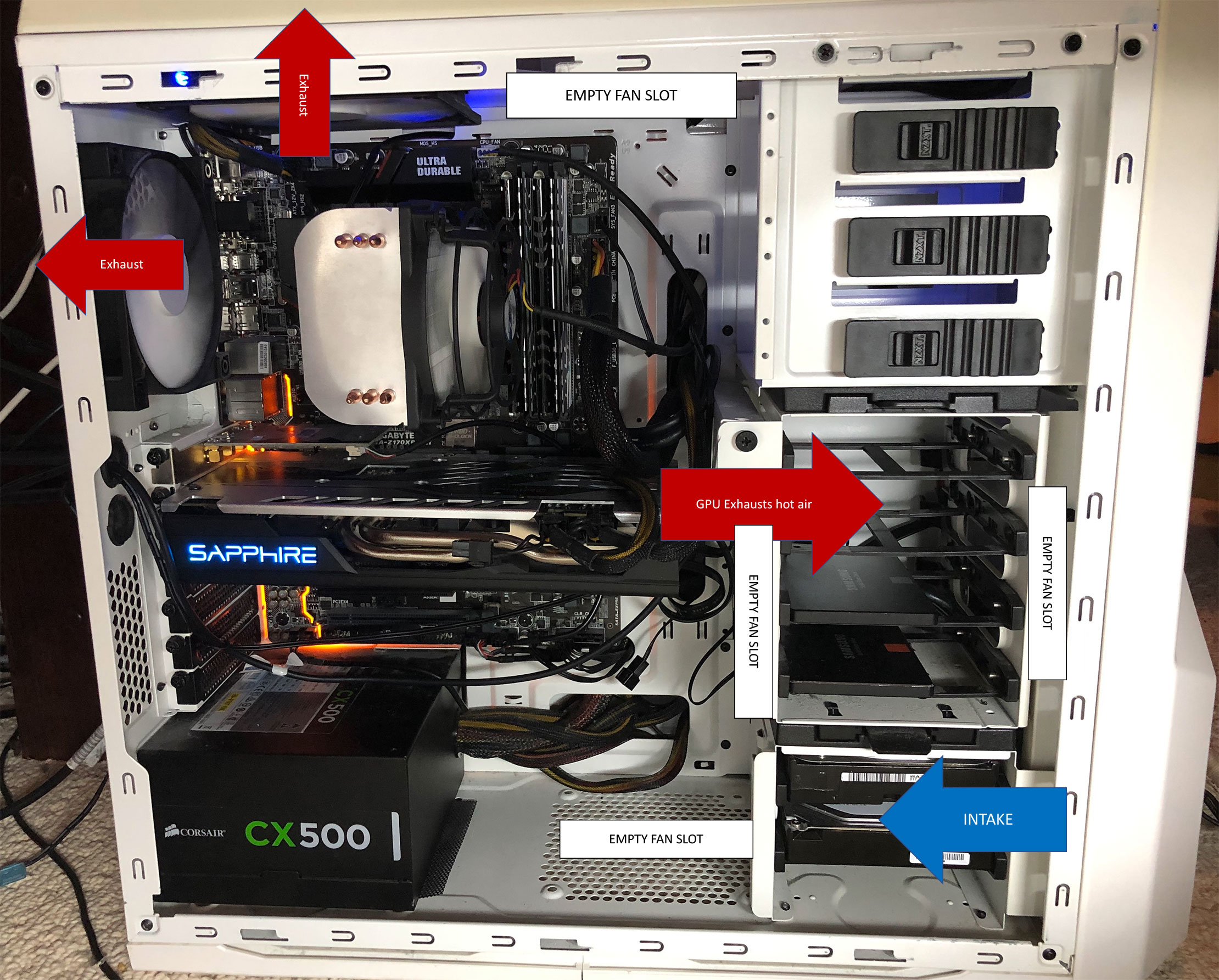Hello ! Im having some heat issues on gaming load where heat from the GPU rises up the case, heats the DRAM to 50 degrees C + and in turn also heats the CPU to 47-50 degrees C (Core loads are 22% according to MSI afterburner in-game stats). I used to have the SSDs in the top 2 rows of the drive cage and it too heated to 47. By placing them below the GPU, they sit at a more sensible 33 degrees.
Ambient is like 25-27. At idle, CPU temps are low 30s and GPU sits at 36 degrees (I spin the fans constantly at 15%) The CPU never goes above 40 in non-gaming workloads. The exception is when im encoding video - then it goes to max 51.
Do i need more case fans or do i need to spin them much faster. I tried placing a cheapo fan in the fan slot closest to the GPU but i think it made temps worse since i think it forced the hot air to recycle back through the GPU fans
The fans are connected to my motherboard headers but they can also be connected to the case fan controller and adjusted manually.
Here's my fan setup. I know - my PSU is a ticking time bomb but so far survived for 7 years now.
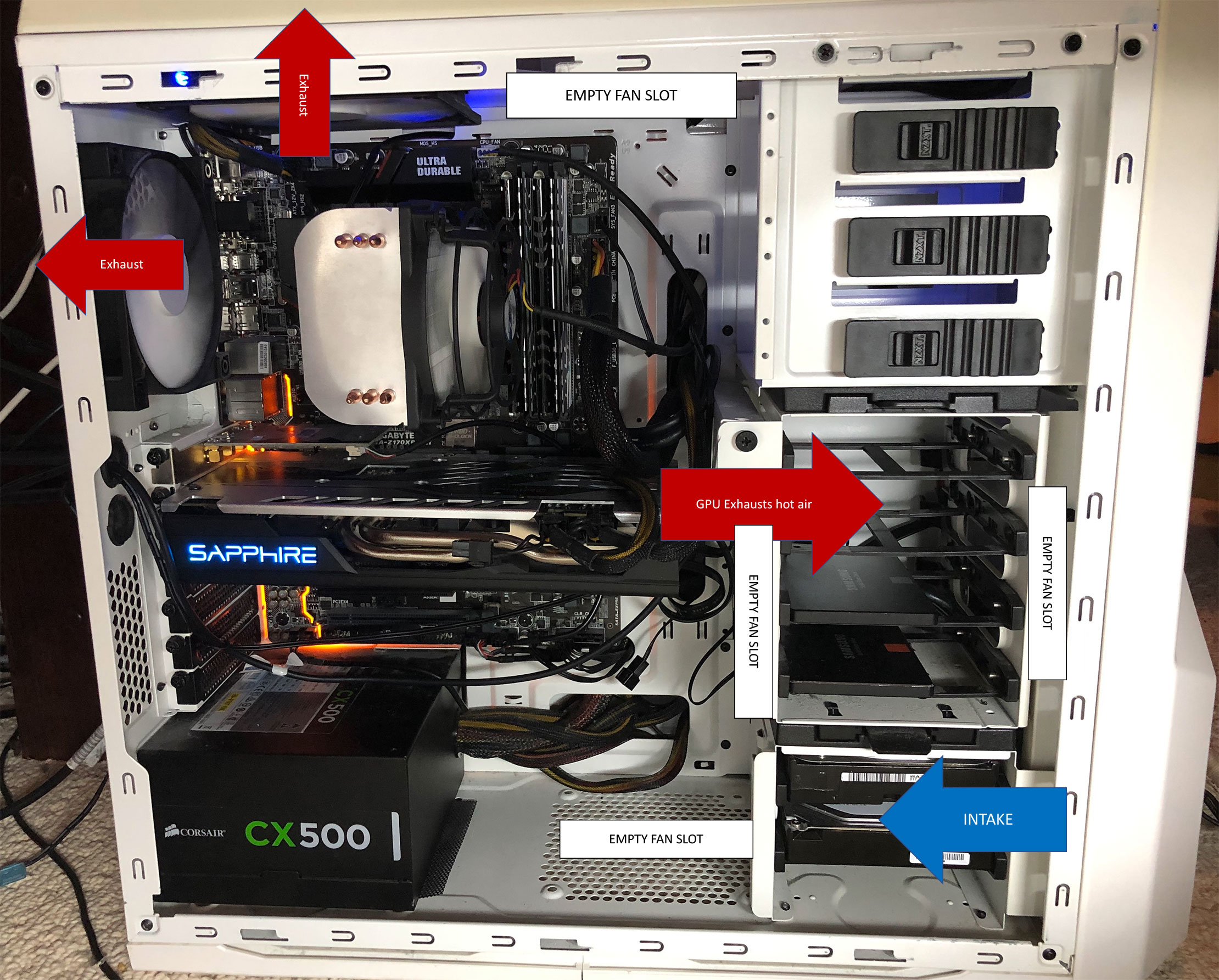
Ambient is like 25-27. At idle, CPU temps are low 30s and GPU sits at 36 degrees (I spin the fans constantly at 15%) The CPU never goes above 40 in non-gaming workloads. The exception is when im encoding video - then it goes to max 51.
Do i need more case fans or do i need to spin them much faster. I tried placing a cheapo fan in the fan slot closest to the GPU but i think it made temps worse since i think it forced the hot air to recycle back through the GPU fans
The fans are connected to my motherboard headers but they can also be connected to the case fan controller and adjusted manually.
Here's my fan setup. I know - my PSU is a ticking time bomb but so far survived for 7 years now.