Hello, I recently upgraded i7 11700k w x590 edge wifi msi 240r aio . My temps while stressing on cinebench r23 were in the mid 80’s and 90’s and passed the stability test . All cores are oc to 4.8 and volts are at 1.290 idle temps are 35-40. Should I change anything?
[SOLVED] Oc i7 11700k
- Thread starter No_CallOuts
- Start date
You are using an out of date browser. It may not display this or other websites correctly.
You should upgrade or use an alternative browser.
You should upgrade or use an alternative browser.
Solution
What? No, it was never sitting at 3.60ghz in the first place unless you disabled Turbo Boost - I don't know why you'd want to do that...
The first chart in the following link is what the cpu already does at stock. The second chart is just removing the PL1 limit.
https://www.techpowerup.com/review/intel-core-i7-11700kf/23.html
That's what the cpu does on its own, based on how many cores/threads are active at any time.
Cpu OC isn't what it used to be. Gone are the days of 800-1200mhz OCs; Sandy Bridge, you will be missed...
Now it's 100-300mhz - if that - for some, you sacrifice performance when fewer cores are active for more multi core - but not everything takes advantage of that.
Many applications are still bound by a single...
The first chart in the following link is what the cpu already does at stock. The second chart is just removing the PL1 limit.
https://www.techpowerup.com/review/intel-core-i7-11700kf/23.html
That's what the cpu does on its own, based on how many cores/threads are active at any time.
Cpu OC isn't what it used to be. Gone are the days of 800-1200mhz OCs; Sandy Bridge, you will be missed...
Now it's 100-300mhz - if that - for some, you sacrifice performance when fewer cores are active for more multi core - but not everything takes advantage of that.
Many applications are still bound by a single...
Yes. Remove said overclock.
"... mid 80’s and 90’s..."
It was too high when it crossed into the mid 80s(celsius).
The cooler is a little small - totally fine without OC'ing though. That particular cooler also will 'burn out' faster if the radiator is mounted at the top of your chassis.
"... mid 80’s and 90’s..."
It was too high when it crossed into the mid 80s(celsius).
The cooler is a little small - totally fine without OC'ing though. That particular cooler also will 'burn out' faster if the radiator is mounted at the top of your chassis.
It is mounted on the top, should I lower the clock and or lower the voltage. Atm the radiator is on top. I forgot to add when I run stress test on cpu Z temps are in the 70’s. Sorry I am new to this and learningYes. Remove said overclock.
"... mid 80’s and 90’s..."
It was too high when it crossed into the mid 80s(celsius).
The cooler is a little small - totally fine without OC'ing though. That particular cooler also will 'burn out' faster if the radiator is mounted at the top of your chassis.
Remove the overclock and apply a negative Vcore offset to the cpu in bios. Something like -0.050v. You likely can go higher than that, but it's a good start.
You won't be able to keep the radiator up there for very long because the pump is in the radiator. Over time, the fluid level will go down, and the pump will be exposed to air. It's a quick way to break the thing.
Cpu-Z is Cpu-Z, and Cinebench is Cinebench. Different loads, different scenarios... Cpu-Z isn't very high of a load in comparison to the latter. I would suggest not using it to measure cooler strength.
You won't be able to keep the radiator up there for very long because the pump is in the radiator. Over time, the fluid level will go down, and the pump will be exposed to air. It's a quick way to break the thing.
Cpu-Z is Cpu-Z, and Cinebench is Cinebench. Different loads, different scenarios... Cpu-Z isn't very high of a load in comparison to the latter. I would suggest not using it to measure cooler strength.
What? No, it was never sitting at 3.60ghz in the first place unless you disabled Turbo Boost - I don't know why you'd want to do that...
The first chart in the following link is what the cpu already does at stock. The second chart is just removing the PL1 limit.
https://www.techpowerup.com/review/intel-core-i7-11700kf/23.html
That's what the cpu does on its own, based on how many cores/threads are active at any time.
Cpu OC isn't what it used to be. Gone are the days of 800-1200mhz OCs; Sandy Bridge, you will be missed...
Now it's 100-300mhz - if that - for some, you sacrifice performance when fewer cores are active for more multi core - but not everything takes advantage of that.
Many applications are still bound by a single core/thread, and in those, you unknowingly make that thread slower.
The first chart in the following link is what the cpu already does at stock. The second chart is just removing the PL1 limit.
https://www.techpowerup.com/review/intel-core-i7-11700kf/23.html
That's what the cpu does on its own, based on how many cores/threads are active at any time.
Cpu OC isn't what it used to be. Gone are the days of 800-1200mhz OCs; Sandy Bridge, you will be missed...
Now it's 100-300mhz - if that - for some, you sacrifice performance when fewer cores are active for more multi core - but not everything takes advantage of that.
Many applications are still bound by a single core/thread, and in those, you unknowingly make that thread slower.
so I can keep the core multiplayer to 4.8? I disabled the turbo once I changed the multiplayer , sorry I am learning all this cpu stuff trying to make it stable
If you can keep it cool... but your Cinebench results tell me the current cooling is insufficient.so I can keep the core multiplayer to 4.8? I disabled the turbo once I changed the multiplayer , sorry I am learning all this cpu stuff trying to make it stable
If you actually disabled Turbo Boost, then the cpu shouldn't have been able to go over the base clock at all.
When I get home I will see exactly what it says and if I disabled it , so if I didn’t and I disable it should be fixed at 4.8MHz with proper temps ?
No. If - IF - you actually disabled Intel Turbo Boost, the cpu will not go above 3.6ghz. Turbo Boost should always be enabled.
Cpu frequency will not be static, unless you disable/remove all power saving functions: C-states, the 125w PL1 power limit, Windows balanced power plan, for example.
Otherwise, cores clock down to save power when they're not being used.
Cpu frequency will not be static, unless you disable/remove all power saving functions: C-states, the 125w PL1 power limit, Windows balanced power plan, for example.
Otherwise, cores clock down to save power when they're not being used.
I'm having a similar issue with my i7 11700k.
I've OCed it to 4.5Ghz and set the voltage to 1.3V, but when running prime95( with small FFTs or blend) I can get temps up to 99/100 so I have to cancel it. Other than the temps, everything seems to be stable.
I'm using a top-mounted 240mm Corsair ICUE H115i water cooler, I have two 140mm intake fans in the front and one 140mm exhaust fan in the back in a standard-sized case.
I feel like I should be able to get a higher OC with this cooling setup, but maybe I'm wrong? I'm shooting for load temps under 85C with as fast an OC as will allow that.
One thing to note is my 16G of RAM is older and running at 2133Mhz which might be an issue?
Extra info if it helps:
MB: GIGABYTE Z590 AORUS ELITE
GPU: GTX 1080
RAM: G.Skill DDR4 2800 (XMP disabled since it crashes my PC)
I've OCed it to 4.5Ghz and set the voltage to 1.3V, but when running prime95( with small FFTs or blend) I can get temps up to 99/100 so I have to cancel it. Other than the temps, everything seems to be stable.
I'm using a top-mounted 240mm Corsair ICUE H115i water cooler, I have two 140mm intake fans in the front and one 140mm exhaust fan in the back in a standard-sized case.
I feel like I should be able to get a higher OC with this cooling setup, but maybe I'm wrong? I'm shooting for load temps under 85C with as fast an OC as will allow that.
One thing to note is my 16G of RAM is older and running at 2133Mhz which might be an issue?
Extra info if it helps:
MB: GIGABYTE Z590 AORUS ELITE
GPU: GTX 1080
RAM: G.Skill DDR4 2800 (XMP disabled since it crashes my PC)
LeviTech
Commendable
That's a good WC but not a monster. It can't handle too much temp from an OC setup.I'm having a similar issue with my i7 11700k.
I've OCed it to 4.5Ghz and set the voltage to 1.3V, but when running prime95( with small FFTs or blend) I can get temps up to 99/100 so I have to cancel it. Other than the temps, everything seems to be stable.
I'm using a top-mounted 240mm Corsair ICUE H115i water cooler, I have two 140mm intake fans in the front and one 140mm exhaust fan in the back in a standard-sized case.
I feel like I should be able to get a higher OC with this cooling setup, but maybe I'm wrong? I'm shooting for load temps under 85C with as fast an OC as will allow that.
One thing to note is my 16G of RAM is older and running at 2133Mhz which might be an issue?
Extra info if it helps:
MB: GIGABYTE Z590 AORUS ELITE
GPU: GTX 1080
RAM: G.Skill DDR4 2800 (XMP disabled since it crashes my PC)
We are talking about a 125 W TDP CPU.
So what do you suggest for me ? I will go home and tell you what I have changed I also have 1 fan in the back and 2 in the fron and the 240r aio
I won't speak for the others, but I'm suggesting:
-remove the overclock, and just use a negative Vcore offset. The cpu already does 4.6ghz or higher(depending on how many cores are active at at time).
-move the AIO's radiator, please. Due to it's design + physics, you can't keep it up there very long. If it's not possible to move it, I'd expect it to go kaput within a year... like all the other Coreliquid Rs did.
-remove the overclock, and just use a negative Vcore offset. The cpu already does 4.6ghz or higher(depending on how many cores are active at at time).
-move the AIO's radiator, please. Due to it's design + physics, you can't keep it up there very long. If it's not possible to move it, I'd expect it to go kaput within a year... like all the other Coreliquid Rs did.
Should I move it in the front? I have Corsair 4000d airflow case so have bios back to factory keep the turbo on and just change the offset?I won't speak for the others, but I'm suggesting:
-remove the overclock, and just use a negative Vcore offset. The cpu already does 4.6ghz or higher(depending on how many cores are active at at time).
-move the AIO's radiator, please. Due to it's design + physics, you can't keep it up there very long. If it's not possible to move it, I'd expect it to go kaput within a year... like all the other Coreliquid Rs did.
Yes, please. If you don't:Should I move it in the front?
Over time, fluid volume goes down and air volume goes up.
Normally, air makes its way to the top of the loop.
The pump relies on the fluid to keep cool and stay lubricated. Exposure to air does the opposite of this.
Yes, Turbo Boost stays on.have bios back to factory keep the turbo on and just change the offset?
Yes, apply a negative Vcore offset.
Another thing you can try is raising/removing the 125w PL Limit, and see if your cooler can handle that. If not, put it back to 125w.
Would I keep the fans the same on top to the front? And I know I have to have the hoses coming from the top and I will put my two 120 fans on top instead
We don't know how you had them set up in the first place.Would I keep the fans the same on top to the front?
Regardless, when you move the radiator and its fans to the front, as long as you position the fans to bring air inside the PC, that's all that matters. For reference:
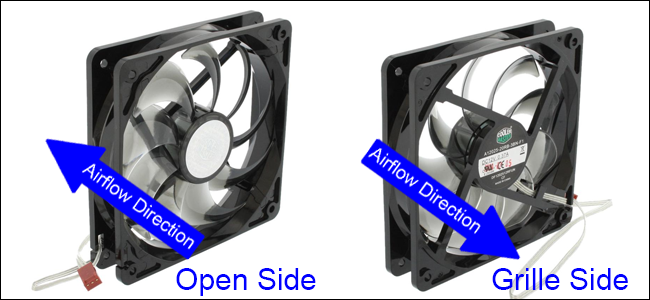
LeviTech
Commendable
Just an advice.Would I keep the fans the same on top to the front? And I know I have to have the hoses coming from the top and I will put my two 120 fans on top instead
Set the fans behind the radiator so you can clean dust more easily.
I did exactly what everyone suggested exactly and I added two exhaust fans on top, my r23 bench is now all cores 60-70’s and I only changed the offset. Idles temps are 29-31 with these temps now, going forward do I have some room to overclock all cores?
TRENDING THREADS
-
-
-
-
Discussion What's your favourite video game you've been playing?
- Started by amdfangirl
- Replies: 4K
-
Latest posts
-
-
-
Question What is this orange light on my Gigabyte Aorus Master z790 means?
- Latest: SkyNetRising
-

Space.com is part of Future plc, an international media group and leading digital publisher. Visit our corporate site.
© Future Publishing Limited Quay House, The Ambury, Bath BA1 1UA. All rights reserved. England and Wales company registration number 2008885.
