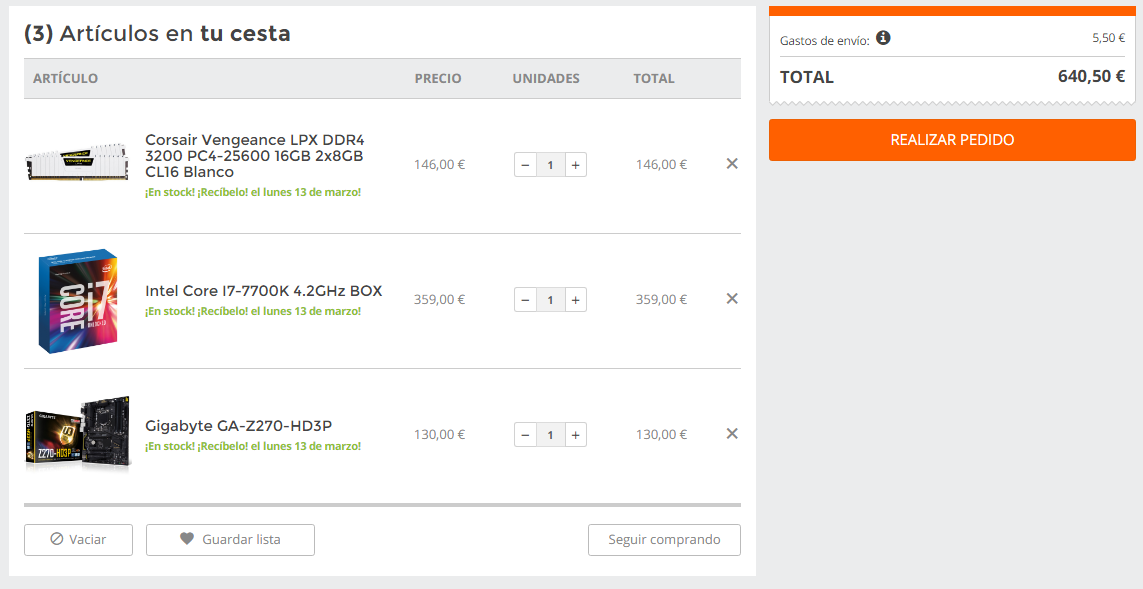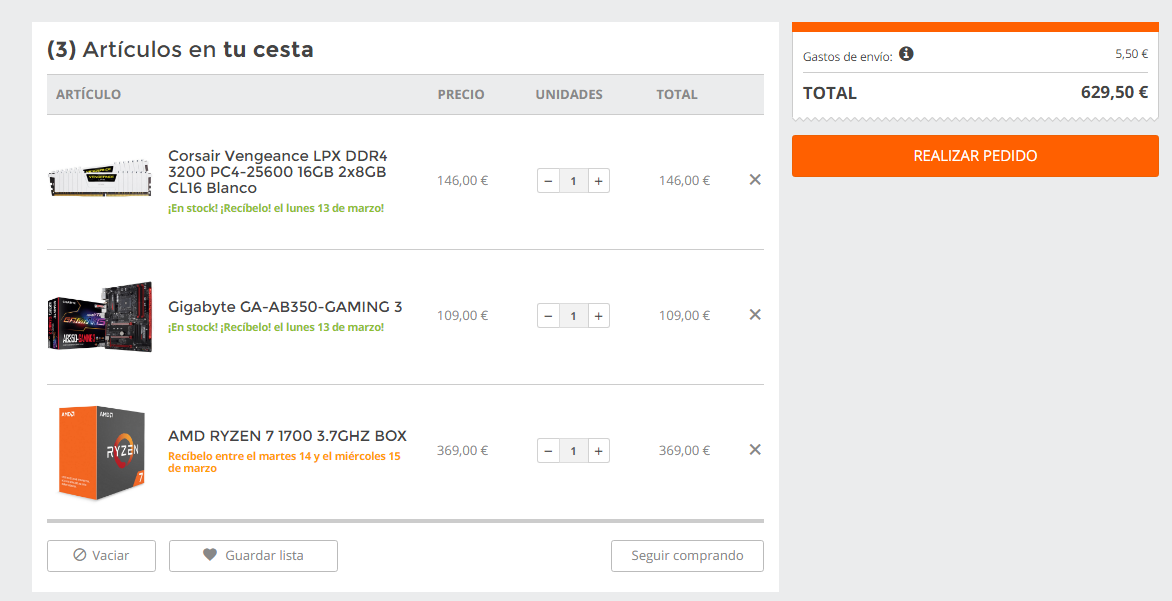Im finally upgrading from my old i5-760. It'll be only for gaming and there looks like 7700K wins but I want it for future-proofing too because well, just look how much time I kept my i5. I've saw other theads and some people says that look what happened with old 2 Cores and new 4 Cores (nehalem iirc) that at first those 2 Cores were winning in games. But if thats so wouldn't the i7-7700K still win in games because of 8 threads?(if when games uses 8 Cores like past 2 Cores to Quad cores).
Here are my two builds:
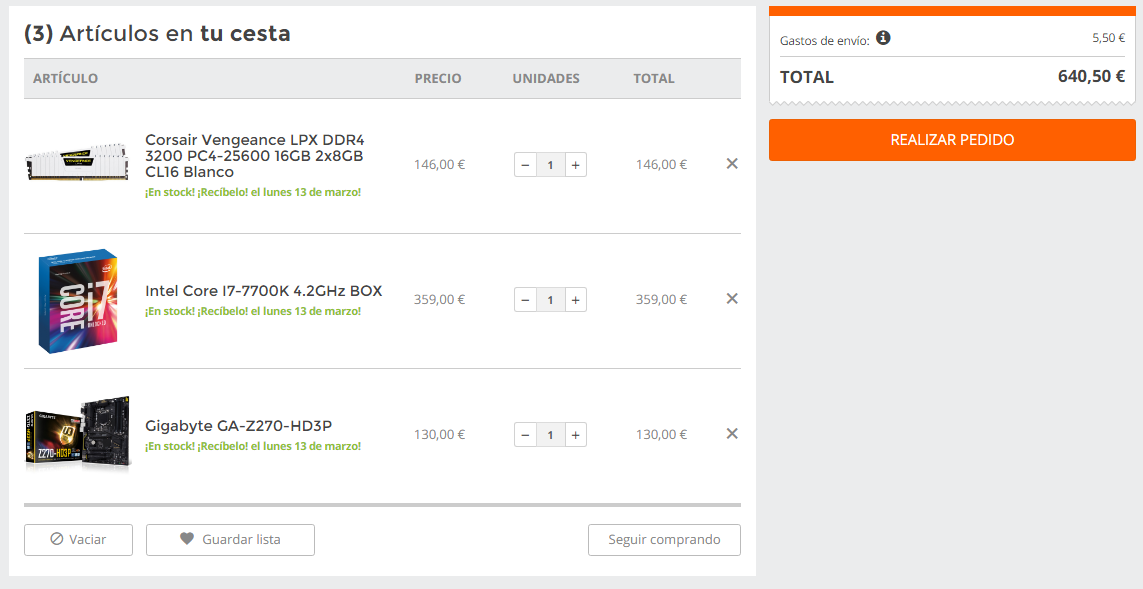
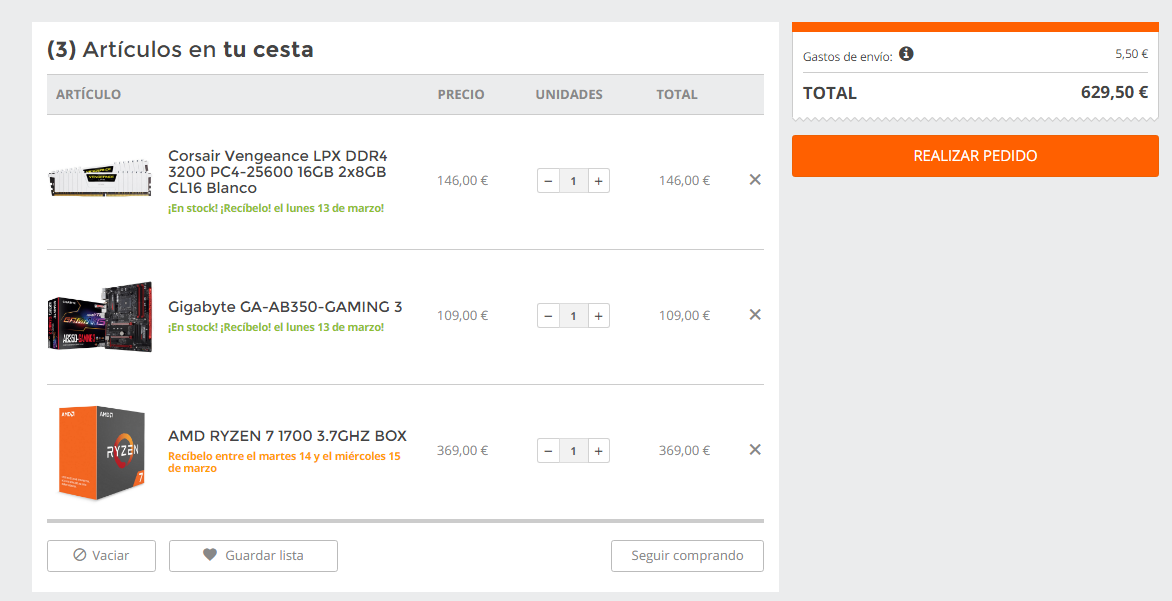
Here are my two builds: