Windows 10 recent update regarding Ransomware protection is ridiculously over powered. I use various file syncing, back up strategies to protect my data that all seemed to stop doing theirjob after a week or so. Then I noticed I couldn't get my freaking printer to save its scanned file to my computer's folders. I used my laptop and the problem persisted. I tried to save a Notepad++ file into one of my folders and I would get an error saying permission denied. I have been running into soooooo many issues just trying to be a normal computer user with my machine and it dawned on me. Windows 10 had a recent ransomware protection update. That and its firewall. I turned off all of the security features that are supposed to protect me from malicious intent and suddenly I have regained control of my machine. I don't understand this strategy of theirs. Be so afraid of everything that don't do anything approach is ridiculous. I don't think this update makes any sense, it should have smarts to prevent malicious code but allow the user to continue their work with no change in their user experience - but with this type of protection, I might as well have all of their protection off just because its so annoying. Has anyone else experienced Windows 10 Ransomware protection hinder their productivity? Am I an outlier or is this the normal experience? If I am the outlier, then what do I need to change to make my experience less annoying?
Question Ok - Windows 10 Ransomware Protection is annoying
- Thread starter LeanMan82
- Start date
You are using an out of date browser. It may not display this or other websites correctly.
You should upgrade or use an alternative browser.
You should upgrade or use an alternative browser.
Some info on your system would help here.
What exact Win 10 version?
Screencaps of this notification/protection, and exactly what the system was doing at the moment.
Because I've not seen anything like that. And I also use a somewhat aggressive backup strategy.
What exact Win 10 version?
Screencaps of this notification/protection, and exactly what the system was doing at the moment.
Because I've not seen anything like that. And I also use a somewhat aggressive backup strategy.
I have windows 10 Professional and version 1803. I'm not sure exactly what you are looking for as this change also shows on my laptop so I would assume multiple systems have it.
Pick any application and then perform a file change in the file system, windows 10 should prevent it from doing anything and you may see windows say it prevented software from effecting change to your system in the notifications tray (usually on the right hand side). It will look like this image from this site.
(P.S. I want to keep it on, but its overkill. Is there a way without having to add every single app and folder to the controlled folder access? It just doesn't make sense for me to manage it manually).
Pick any application and then perform a file change in the file system, windows 10 should prevent it from doing anything and you may see windows say it prevented software from effecting change to your system in the notifications tray (usually on the right hand side). It will look like this image from this site.
(P.S. I want to keep it on, but its overkill. Is there a way without having to add every single app and folder to the controlled folder access? It just doesn't make sense for me to manage it manually).
OK.
I don't see it because I don't have it turned on. It is OFF by default.
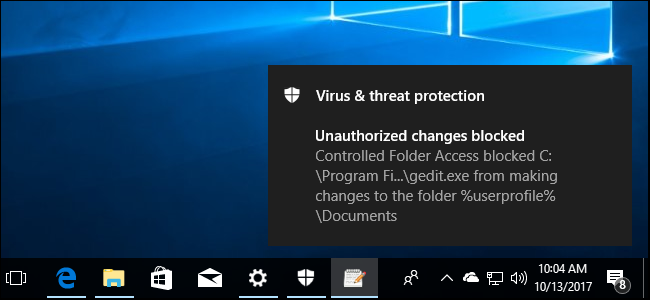
 www.howtogeek.com
It looks like you'll have to enable/disable on a case by case basis. Folders and individual applications.
www.howtogeek.com
It looks like you'll have to enable/disable on a case by case basis. Folders and individual applications.
I don't see it because I don't have it turned on. It is OFF by default.
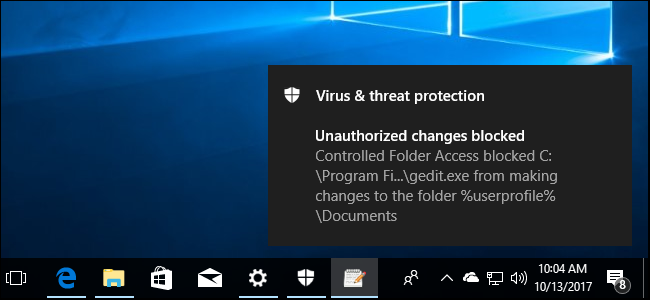
How to Protect Your Files From Ransomware With Windows Defender's New "Controlled Folder Access"
Windows 10's Fall Creators Update includes a new Windows Defender feature designed to protect your files from ransomware.
The default condition for that function is OFF.Oh wow, so you have it turned off by default! What do you do in the event of a ransomware attack?
Ransomware or other major infestation would be handled by a nightly backup. I could recover from any day in the last 2 weeks.
And of course, smart internet practices.
TRENDING THREADS
-
-
-
News Microsoft updates Windows 11 24H2 requirements, CPU must support SSE4.2 or the OS will not boot
- Started by Admin
- Replies: 14
-
Question New Build GPU help- ASRock Steel Legend OC Radeon RX 7900 GRE - Keeps turning off
- Started by bp240
- Replies: 5
-
Question How can I make my AMD GPU scale *all* resolutions to 1080p, even resolutions that are "supported" by my TV?
- Started by Sol33t303
- Replies: 7
-
News Windows 11 update brings advertisements to the start menu
- Started by Admin
- Replies: 19

Tom's Hardware is part of Future plc, an international media group and leading digital publisher. Visit our corporate site.
© Future Publishing Limited Quay House, The Ambury, Bath BA1 1UA. All rights reserved. England and Wales company registration number 2008885.

